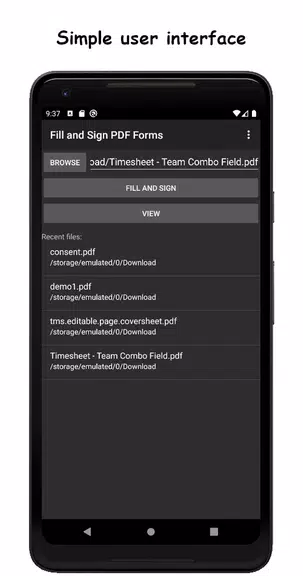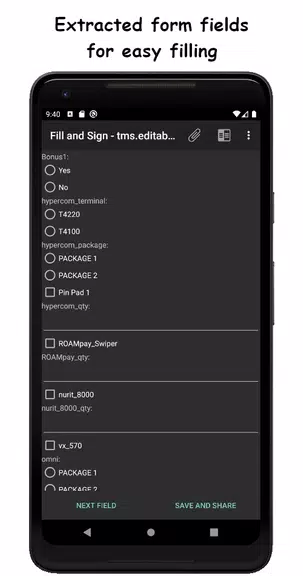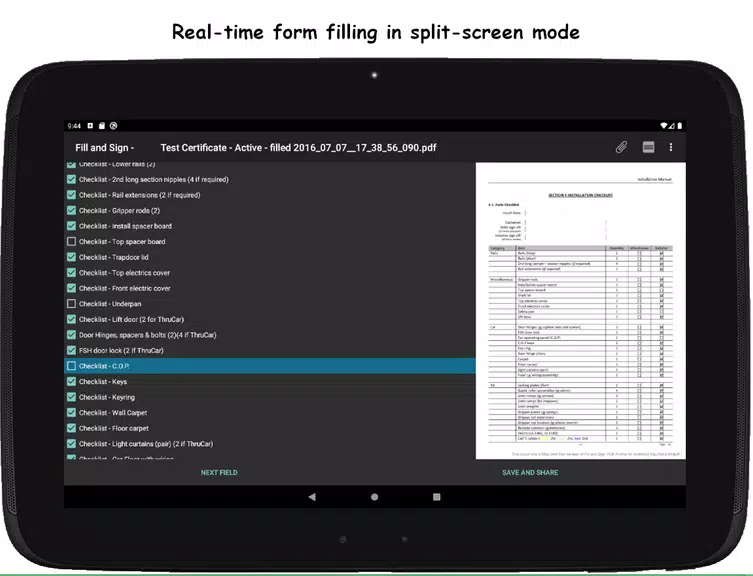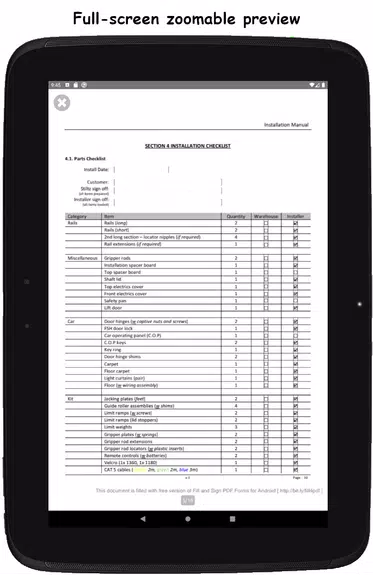Introduction
Fill and Sign PDF Forms is designed to make filling and signing PDF forms a breeze. With a user-friendly interface, it extracts form fields from the document for easy access and filling. In addition to filling out forms, you can also attach photos, export input data, and share documents via various methods. With the option to sign documents, you can ensure your forms are completed accurately and securely. Plus, by providing feedback, requesting features, or becoming a beta tester, you can help improve the app for future users. Download now to simplify your PDF form workflow!
Features of Fill and Sign PDF Forms:
❤ Easy access and filling of form fields: The app extracts form fields from PDF documents and presents them in a simple user interface, making it convenient to fill out forms accurately and efficiently.
❤ Real-time split-screen mode: If form fields are not labeled correctly, the app offers a split-screen mode for easier navigation and input. This feature can be especially helpful for users with smaller screens.
❤ Signature capabilities: The app prompts users to install a Signature Capture library when needed, enabling them to sign documents electronically. This feature is essential for signing important forms and agreements.
❤ Photo attachment option: In addition to filling and signing, users can also attach photos to documents, making it easier to provide additional visual information or evidence related to the form.
FAQs:
❤ How do I access the Signature Capture library for signing documents?
Users will be prompted to install the library when they attempt to add a signature to a document. Installation can be done through the Google PlayStore or directly from the app's server.
❤ Can I export input data from the app?
Yes, input data can be exported, and produced documents can be viewed, mailed, and shared through various methods, making it convenient to save and share completed forms.
❤ Are there ads in the app's full version?
No, the full version of the app is ad-free and allows users to save documents without a watermark. It also offers additional features such as exporting input data to json and accessing the app's API for integration with third-party apps.
Conclusion:
The app provides features like real-time split-screen mode, signature capabilities, photo attachments, and ad-free full version access. Users can easily access and fill form fields, sign documents electronically, attach photos, and export data, making it a versatile tool for managing PDF forms efficiently. To optimize Fill and Sign PDF Forms and offer more features, user feedback is encouraged through the support email and forum.
- No virus
- No advertising
- User protection
Information
- File size: 15.50 M
- Language: English
- Latest Version: 7.1.0
- Requirements: Android
- Votes: 245
- Package ID: biz.binarysolutions.fasp
- Developer: Binary Solutions
Screenshots
Explore More
Finding your way has never been easier with our cutting-edge navigation apps. Save time and reduce stress during daily commutes or long road trips. Our software offers real-time traffic updates, accurate ETAs, and optimal routing to avoid delays. Customize routes to find the most scenic drives. Discover interesting stops along the way with points of interest. Arrive relaxed and informed every time.

TJoke

WeTV
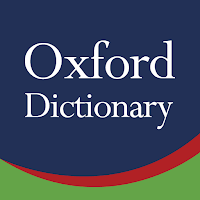
Oxford Dictionary & Thesaurus

Catholique Bible

EduSystem Viewer

Rosary Audio

Acolyte SCC

Liverpool FC Programme