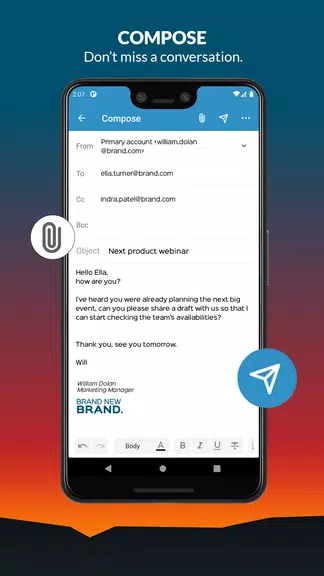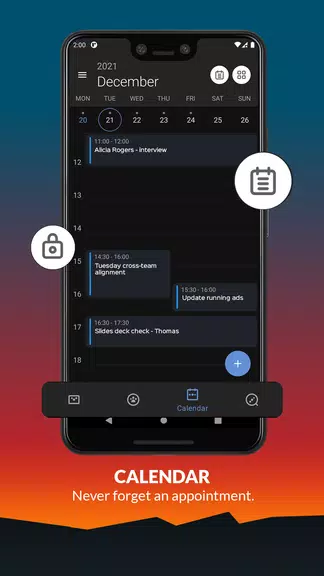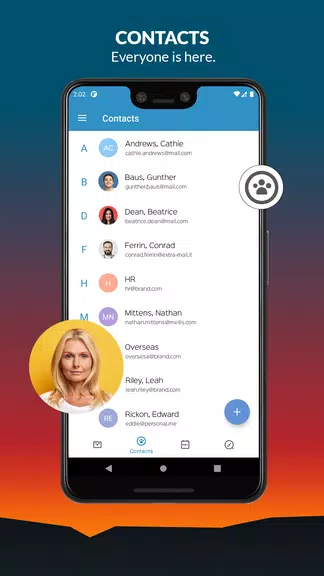Introduction
Easily access all your emails, calendars, and contacts from your smartphone or tablet with Carbonio Mail. Seamlessly transition from your desktop to the app, enjoying a modern interface with features such as Dark Mode, email and folder management, shared folders support, and a unified search tab. You can also take advantage of delayed and programmed send, rich text editor, priorities for emails, file attachments, email tagging, signatures management, and much more. With Out-Of-Office support, multi-account and multi-identity management, this app is a must-have for efficient communication on the go.
Features of Carbonio Mail:
Modern and comfortable interface: Carbonio Mail provides a sleek and user-friendly interface that makes checking and managing your emails a breeze.
Dark Mode: Switch to Dark Mode to reduce eye strain and save battery life while using the app in low-light environments.
Complete email and folders management: Organize your emails efficiently with features such as sorting, archiving, and moving emails to different folders.
Shared folders support and management (Available only with Carbonio): Collaborate with colleagues by sharing folders and managing permissions within the app.
Search for emails or contacts in the unified search tab: Quickly find the email or contact you're looking for with the unified search feature.
Tips for Users:
Utilize quick actions from email preview: Swipe left or right on an email in preview mode to perform actions such as reply, forward, or delete without opening the email.
Take advantage of delayed and programmed send feature: Schedule emails to be sent at a later time to ensure they reach recipients at the perfect moment.
Set priorities to emails: Mark emails as high priority to ensure important messages stand out in your inbox.
Customize signatures: Create multiple email signatures for different accounts or occasions to personalize your communications.
Conclusion:
This app offers a sleek interface with dark mode, efficient e-mail management, and convenient features such as delayed sending and shared folders. With seamless access to all your e-mails, calendars, and contacts, it is a must-have for Carbonio users looking to improve their productivity on the go. Click to download Carbonio Mail now and experience the convenience for yourself!
- No virus
- No advertising
- User protection
Information
- File size: 14.10 M
- Language: English
- Latest Version: 1.2.18_release
- Requirements: Android
- Votes: 280
- Package ID: com.zextras.iris
- Developer: Zextras
Screenshots
Explore More
Boost your productivity with our handpicked selection of top-rated apps designed to help you get things done faster and easier. Streamline tasks, organize projects, collaborate with others, and maximize your efficiency with powerful productivity tools optimized for mobile. Say goodbye to wasting time and hassle. Our editors rigorously test and curate the most useful apps that will supercharge your productivity wherever you are. Download now and accomplish more every day.

Monect PC Remote

Focus To-Do

Pawxy VPN

Bluetooth Keyboard & Mouse Pro

Zeemo: Dual Subtitles

GameKeyboard +

PDF Maker

Pro Launcher