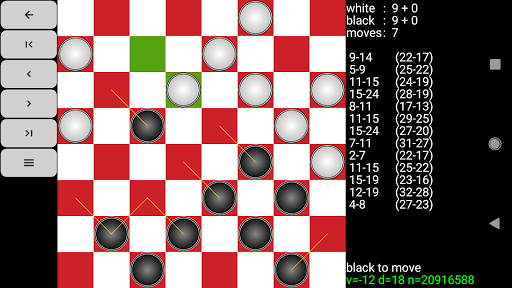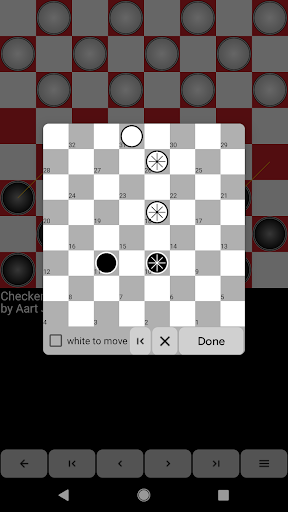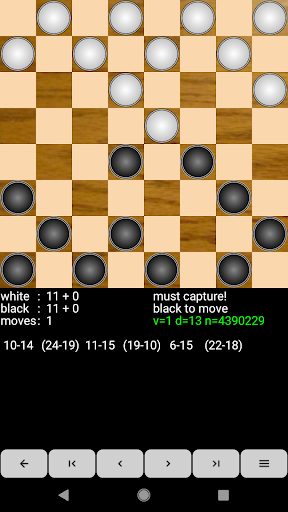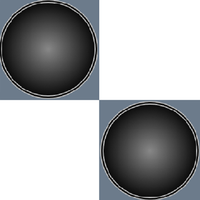
Introduction
Checkers for Android transforms the classic board game into a polished mobile experience that blends thoughtful strategy, smooth controls, and modern convenience, allowing players to enjoy competitive matches or relaxed practice sessions anytime and anywhere on their device. Checkers for Android delivers a satisfying balance of accessibility and depth that honors the original while embracing mobile play.
| About Games | |||
| Checkers for Android | Checkers for Android Game | ||
Top Features of Checkers for Android
(1) Faithful Classic Rules: Play with authentic checkers mechanics and official rule variants so every match reflects the traditional strategies enthusiasts expect while remaining approachable for new players.
(2) Polished Touch Controls: Enjoy intuitive drag-and-drop movement and optional tap-to-move controls that make piece placement precise and effortless on touchscreens of all sizes.
(3) Adaptive AI Opponents: Challenge computer opponents whose difficulty scales intelligently with your performance, offering useful practice for beginners and tough tests for advanced strategists.
(4) Real-Time Online Matchmaking: Connect with players around the world using a robust matchmaking system that prioritizes fair pairings and reduces wait times for competitive games.
(5) Customizable Boards and Pieces: Personalize your visual experience by choosing themes, board styles, and piece designs to create an atmosphere that suits your taste and improves readability.
(6) Ranked Play and Leaderboards: Compete in ranked ladders to earn rating points, climb global leaderboards, and gain recognition for consistent performance against strong opponents.
(7) Learning Tools and Hints: Access in-game tutorials, move suggestions, and replay analysis to study key moments, learn common tactics, and accelerate improvement with guided feedback.
(8) Offline and Local Multiplayer Modes: Play against friends on the same device, face adaptive AI offline, or switch to online play whenever you’re ready for broader competition without losing progress.
Winning Tips for Checkers for Android
(1) Control the Center Early: Establish central dominance with well-placed pieces to gain mobility and create multiple tactical options that can be converted into long-term positional advantages.
(2) Develop with Purpose: Move pieces to active squares that contribute to both defense and offense while avoiding needless repetition that wastes tempo and weakens your formation.
(3) Preserve Piece Connectivity: Keep your pieces linked in compact formations to reduce susceptibility to multi-jump tactics and maintain flexible responses to opponent threats.
(4) Promote to Kings Strategically: Advance pawns purposefully toward promotion squares while preparing follow-up plans to exploit the increased movement and attacking options kings provide.
(5) Force Favorable Trades: Only exchange pieces when it simplifies the position in your favor or creates pathways to crown a piece, avoiding trades that relieve opponent pressure unjustifiably.
(6) Watch for Tactical Motifs: Train yourself to spot forks, double jumps, and sacrificial patterns that can convert small positional edges into decisive material gains.
(7) Manage the Clock in Timed Games: Balance speed and calculation by allocating more time to critical positions while using simpler, reliable moves in routine situations to avoid time trouble.
(8) Review and Replay Key Matches: Use the app’s replay and analysis tools to study turning points, understand mistakes, and incorporate learned patterns into your regular playstyle.
Frequently Asked Questions (FAQs)
(1) Is Checkers for Android free to download?
Yes, many versions of Checkers for Android offer a free download with optional in-app purchases for cosmetic items or ad removal to enhance the experience.
(2) Can I play Checkers for Android offline?
Yes, the app supports offline play against adaptive AI as well as local two-player games on a single device for situations without internet access.
(3) Does Checkers for Android support online multiplayer?
Yes, it includes real-time online matchmaking, private rooms to challenge friends, and ranked modes that match you with opponents of similar skill.
(4) Are there tutorials for beginners in Checkers for Android?
Yes, built-in tutorials, hints, and guided lessons help new players learn rules, basic tactics, and common strategies to accelerate improvement.
(5) Can I customize the board and pieces?
Yes, the game provides multiple themes and piece sets so you can personalize visuals for clarity and aesthetic preference while playing.
(6) Does Checkers for Android save my progress across devices?
Many versions offer cloud save or account-based synchronization so your ratings, stats, and unlocked customizations remain available across multiple devices.
Final Verdict: Checkers for Android
Checkers for Android offers a thoughtfully designed, feature-rich adaptation of a beloved classic, combining authentic rules, smart learning tools, and versatile play modes to suit casual players and serious competitors alike; its polished interface and customization options make it an excellent companion for anyone who wants to enjoy strategic board play on the go.
- No virus
- No advertising
- User protection
Information
- File size: 0.30 M
- Language: English
- Latest Version: 3.2.9
- Requirements: Android
- Votes: 100
- Package ID: com.google.android.checkers
- Developer: Aart Bik
Screenshots
Explore More
Looking for some quick gaming fun? Our new super-casual game is perfect for entertaining bursts in your busy day. With simple, intuitive gameplay crossed with challenges that engage your brain, you'll keep coming back again and again. No complex controls or tutorials - just open and play anywhere, anytime. Vibrant art style and upbeat music create a lighthearted experience.

Arcane Madness (18+)

Demon Fighting
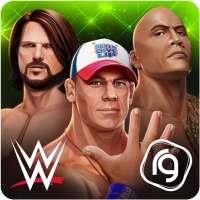
WWE Mayhem

Critical Strike CS

Kings of Monster Slap

Shark Hunter Spearfishing Game

Gun Strike: Offline Gun Games

Six-Guns: Gang Showdown