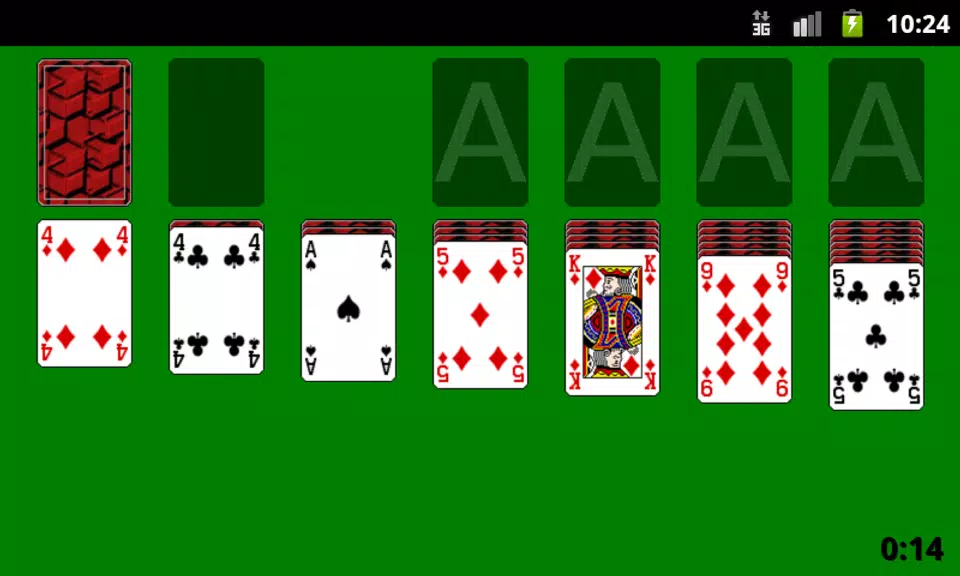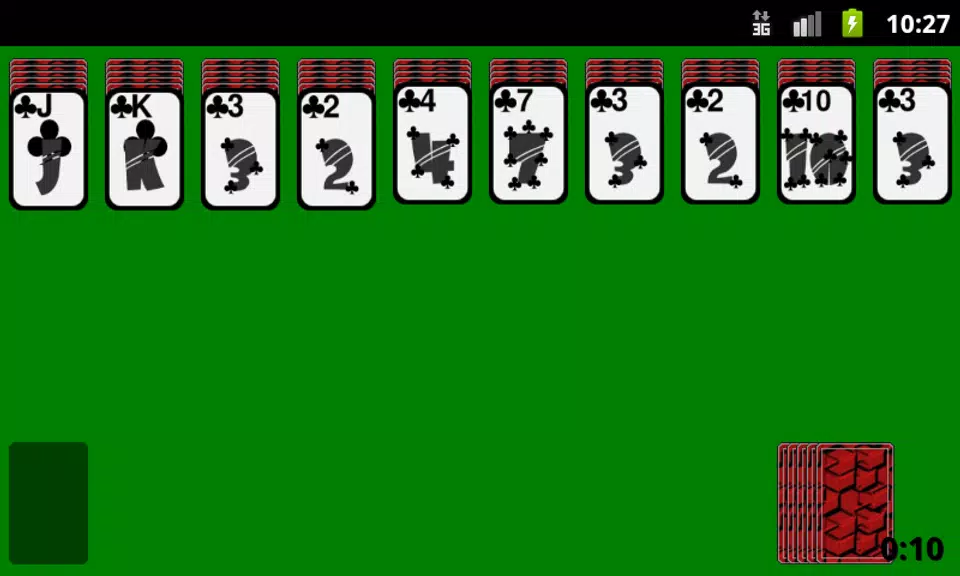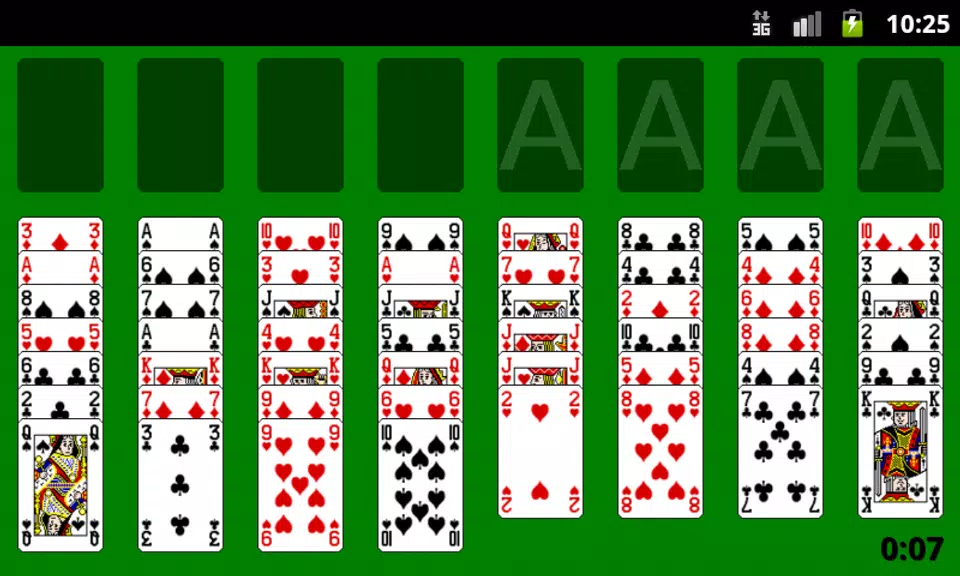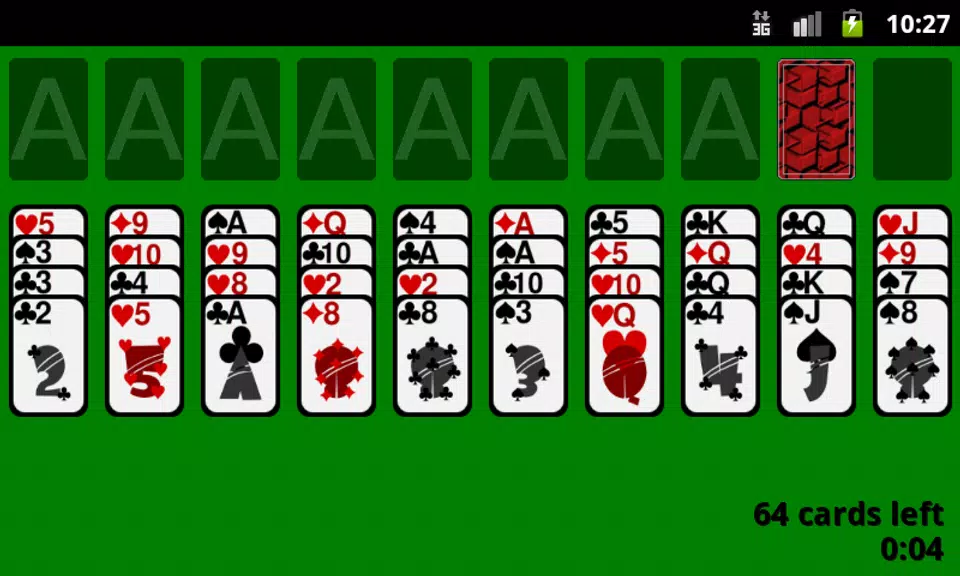Introduction
Get ready to experience the classic game of solitaire like never before with MSolitaire. This app, based on the popular Ken Magic solitaire, has been specially designed to work seamlessly on modern smartphones and tablets. Whether you're a long-time solitaire lover or a newbie looking to try it out, you'll feel right at home with the game's original user interface. Need to undo a move? Simply tap the back key. Ready to quit? Just open the menu and select "quit." And don't worry if your phone doesn't have a menu key - a quick double tap on the green background will do the trick.
Features of MSolitaire:
* Classic Solitaire Experience: The game offers a classic solitaire experience, derived from the popular Ken Magic solitaire game. With its original user interface, the app allows users to enjoy the nostalgia and familiarity of the traditional solitaire gameplay.
* Compatible with Modern Devices: Designed specifically for modern phones and tablets, the game ensures that users can play their favorite solitaire game on their preferred devices. Whether it's a smartphone or a tablet, the app's optimized performance guarantees a smooth and enjoyable gaming experience.
* Easy to Use: MSolitaire incorporates user-friendly controls that make it easy for both old and new users. For those familiar with the Ken Magic solitaire, the app retains the original user interface, ensuring a seamless transition. Additionally, the app provides clear instructions on how to undo a move using the back key and how to quit the game via the menu selection.
* Intuitive Gameplay: The app offers intuitive gameplay, allowing players to quickly grasp the rules and mechanics of solitaire. Whether you're a solitaire expert or a beginner, the game provides an engaging and relaxing gameplay experience that can be enjoyed at any skill level.
FAQs:
* How do I undo a move in the game?
To undo a move in the game, simply press the back key on your device. This action will revert the game to its previous state, allowing you to reconsider your moves and make strategic decisions.
* How do I quit the game in the game?
To quit MSolitaire in the game, open the app's menu by tapping on the designated menu key. From there, select the "quit" option to exit the game. If your device doesn't have a menu key, you can achieve the same result by double-tapping on the green background.
* Can I play the game on my tablet?
Yes, the game is compatible with tablets as well as smartphones. Whether you have an Android or iOS device, you can enjoy the game on your preferred tablet or smartphone for a seamless gaming experience.
Conclusion:
With its classic solitaire experience, compatibility with modern devices, ease of use, and intuitive gameplay, it offers a compelling proposition for players of all skill levels. Whether you're a long-time solitaire player or new to MSolitaire, the game provides an enjoyable and relaxing gaming experience that you can take with you on the go. Download the game today and rediscover the joy of solitaire gaming!
- No virus
- No advertising
- User protection
Information
- File size: 0.60 M
- Language: English
- Latest Version: 1.4
- Requirements: Android
- Votes: 378
- Package ID: com.fgrim.msolitaire
- Developer: Mariano Alvarez
Screenshots
Explore More
Experience nonstop thrills with our newest edge-of-your-seat action game! With console-quality graphics and intuitive touchscreen controls, you'll be drawn into high-octane combat and stunt-driven gameplay. Choose from an arsenal of upgradable weapons and vehicles to blaze through enemy bases, post-apocalyptic cities, and more. Physics-based action packed with explosions and destructible environments make every level more intense than the last.

Alliance at War Ⅱ

Nightmare

Femboy Tooters

Chrono Ecstasy

Wiki Arena of Valor

Arcane Madness (18+)

Truth or Drink

Bloom Again