EA Sports FC 25: How to Check Your Record in Ultimate Team and Career Mode
2024-09-24 15:51:35Source:JuxiaAuthor:Juxia
As players dive into EA Sports FC 25, they’ll inevitably play hundreds of matches across various game modes. Keeping an eye on your win-loss record in Ultimate Team or Career Mode is a great way to assess how you're performing on the virtual pitch.
With EA Sports tweaking the number of matches required for FUT Champs qualification and raising the weekly wins needed in Division Rivals, tracking your wins, draws, and losses has become even more essential. Here’s a quick guide on how to view your stats in EA Sports FC 25.

How to View Stats in Ultimate Team
Checking your Ultimate Team stats in EA Sports FC 25 is a simple and quick process. Just follow these steps:
1. Load into EA Sports FC 25 Ultimate Team.
2. Press L2 (on PlayStation) or LT (on Xbox) to access the quick navigation menu.
3. Select the Club option.
4. Press R1 (on PlayStation) or RB (on Xbox) and scroll to the Stadium tab.
5. Your wins, draws, and losses will be displayed alongside the assigned stadium and kits.

How to Check Career Mode Stats
Tracking your stats in Career Mode is slightly different but equally straightforward. Follow these steps to see if your club is heading towards relegation or an unbeaten season:
1. Open your Manager Career Mode in EA Sports FC 25.
2. Press L2/LT to bring up the quick navigation menu.
3. Select the Office option.
4. Use L1/LB to navigate to the Standings tab.
5. The Standings tab will provide stats for all competitions your club is competing in.
How to View Player Career Stats
In Player Career Mode, accessing your stats is just as easy. Here’s how you can check how your player is performing across all competitions:
1. Open your Player Career Mode save.
2. Press L2/LT to open the quick navigation menu.
3. Use L1/LB to highlight the Standings tab.
4. Within the Standings tab, you’ll find your player’s record and their performance across all competitions.

Easy Stat Tracking in EA Sports FC 25
All three methods for checking stats in EA Sports FC 25 follow a similar approach, making it quick and convenient to access your win-loss record. Once you master these shortcuts, you’ll be able to stay on top of your stats with minimal time spent navigating menus and more time spent on the pitch.
Monitoring your stats is also a great way to compare your performance with friends in Ultimate Team or track your progress in Career Mode. While some may enjoy seeing how they measure up, others might choose to avoid checking if they’ve hit a rough patch. Either way, EA Sports FC 25 offers an easy way to keep tabs on your journey.
Related Articles
-
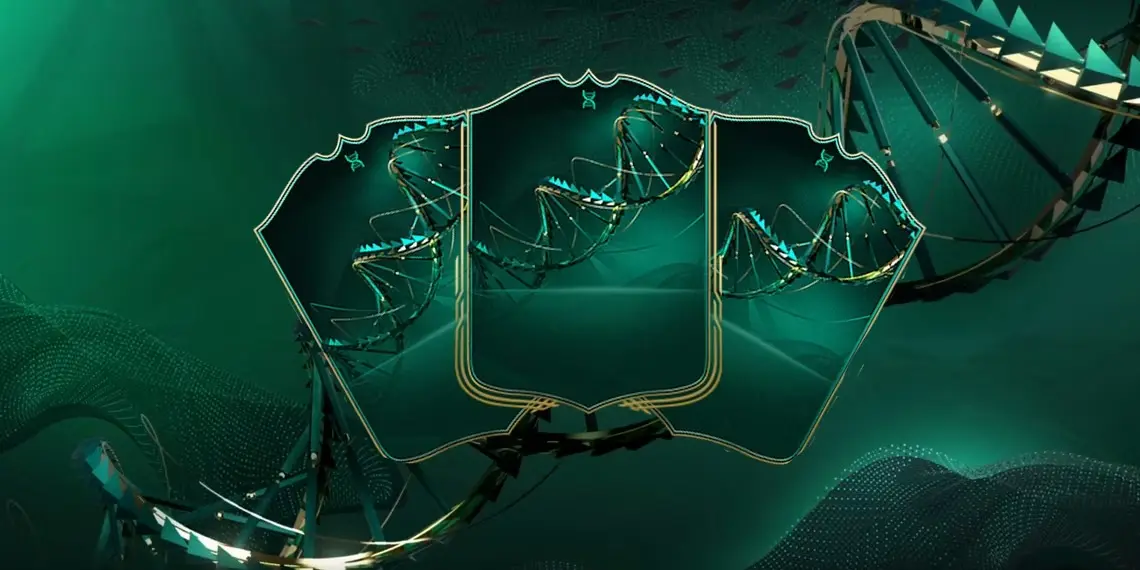
EA Sports FC 25: A Guide to Club Member Reward Evolutions
2024-09-24
-

Juxia Figure Review - Hatsune Miku 100th Adventure Ver Preorder Now!
2025-11-27
-

Juxia Game Review – WoW Midnight Deep Dive: Release Date, Player Housing, and Prey System!
2025-11-27
-

Juxia Anime Review - 'The Demon King’s Daughter Is Too Kind!!' Anime Upcoming Adaptation!
2025-11-27
-
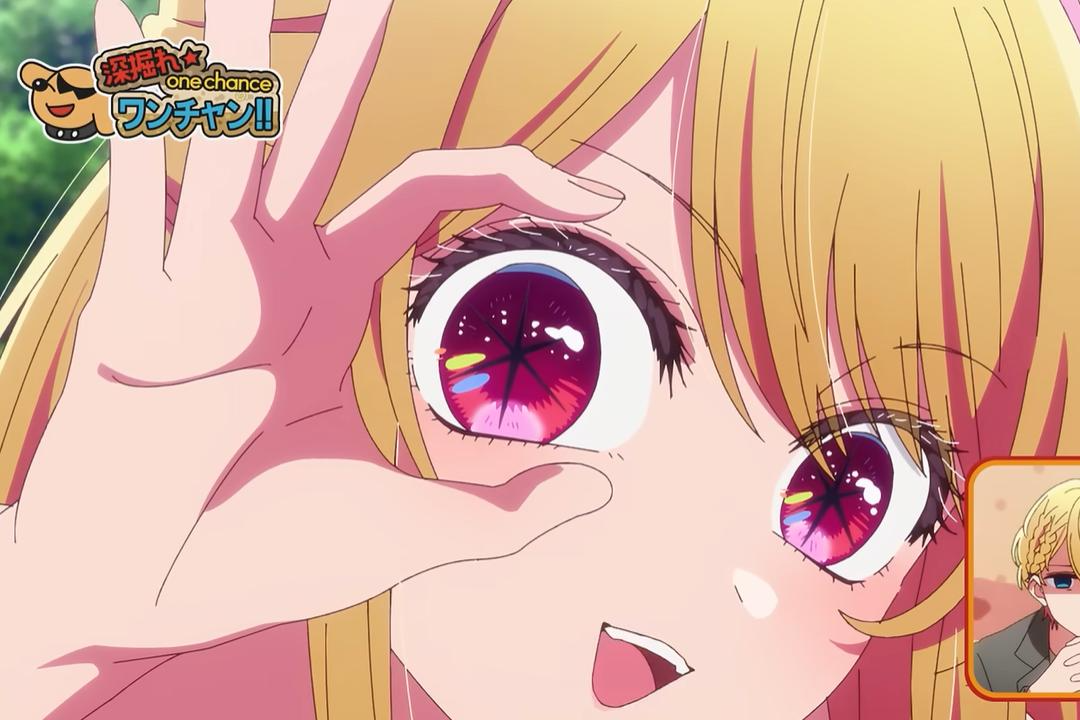
Juxia Anime Review - OSHI NO KO Season 3 Release Date, Trailer, and Story Predictions!
2025-11-26
-

Juxia Game Review - Koei Tecmo’s Atelier Ryza ASMR Hits DLsite!
2025-11-26
-
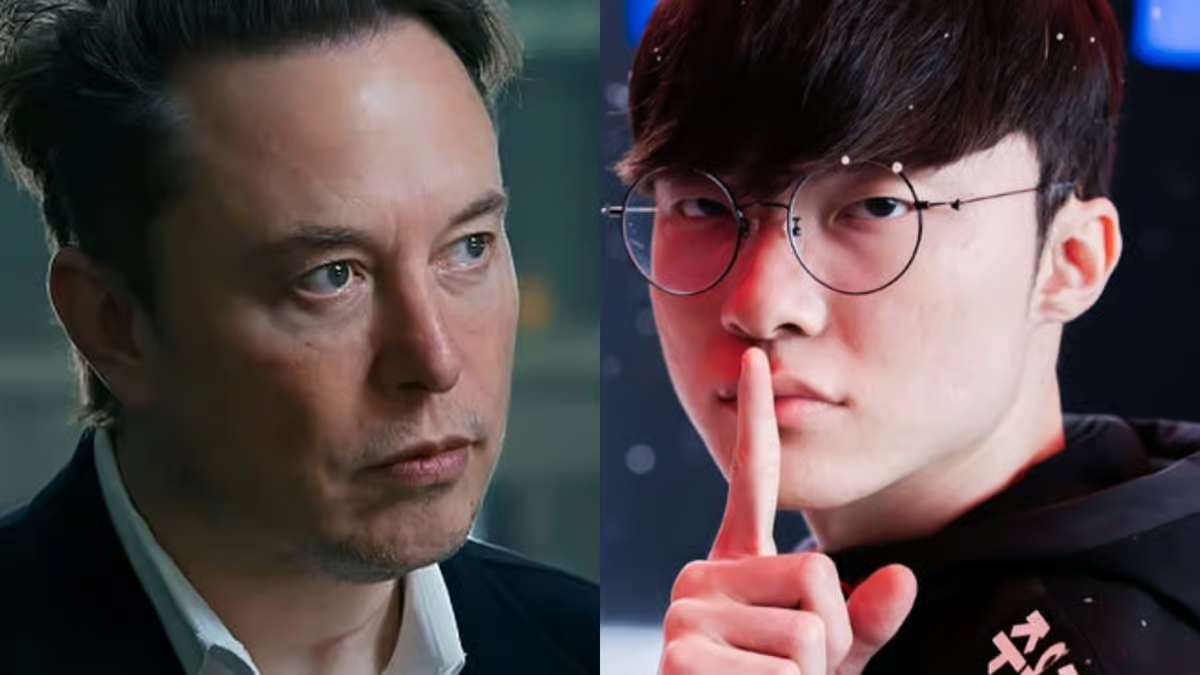
Juxia Game Review - Elon Musk Just Challenged LoL Pros With Grok 5, and the Internet Is Losing It!
2025-11-26
-

Juxia Game Review - The Ultimate Final Fantasy VII Remake Intergrade Switch 2 & Xbox Breakdown
2025-11-26
-

Juxia Figure Review – 15th Anniversary Junko Enoshima Figure Every Fan Needs!
2025-11-25
-

Juxia Movie Review - The Legend of Zelda Live-Action Movie Coming Soon!
2025-11-18


