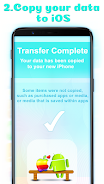Copy Data To IOS (simulator)
Category: Communication Date:2023-11-10
Rating: 4.1
Introduction
"Copy Data to iOS" is a user-friendly app that allows you to easily transfer contacts, messages, and gallery contents from your Android to your iPhone or iPad. With a simple step-by-step tutorial, this app eliminates the need for manual data transfer. All you need to do is enter the PIN code from your iPhone and select the data you want to transfer. While this app serves as a simulator to demonstrate the transfer process, please note that to accomplish it in reality, you will need to download the official app from Apple Inc. Experience seamless data transfer with "Copy Data to iOS"!
Features of this app:
- Simulates the process of copying contacts, messages, and gallery from Android to iOS.
- Provides a step-by-step tutorial on how to transfer various types of data to Apple devices.
- Requires entering the PIN code from the iPhone and selecting the data to be transferred.
- Emphasizes that it is a simulator, intended to show that transferring data between Android and iOS is possible.
- Reminds users that for real data transfer, the official app from Apple Inc. must be downloaded.
- Allows users to practice copying data to iOS.
In conclusion, "Copy Data To iOS" is a user-friendly app that demonstrates the possibility of transferring data between Android and iOS devices. It provides a straightforward tutorial and simulates the process, making it easy for users to understand and practice. However, it is important to note that for actual data transfer, users need to download the official app from Apple Inc.
- No virus
- No advertising
- User protection
Information
- File size: 3.00 M
- Language: English
- Latest Version: 991.0
- Requirements: Android
- Votes: 48
- Package ID: us.Tools4Android.TransferAndroidtoiOS