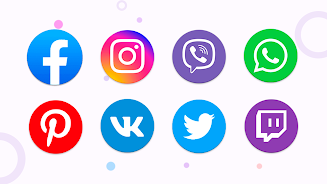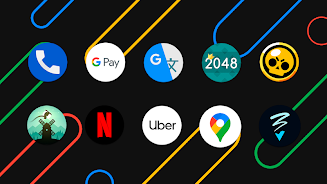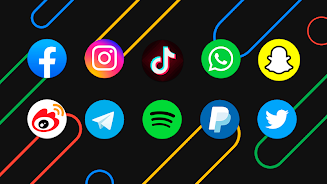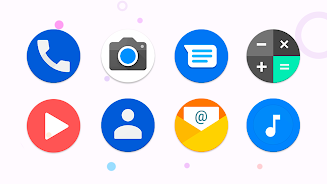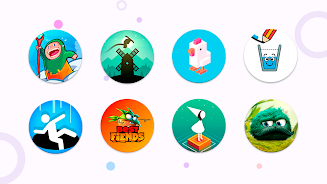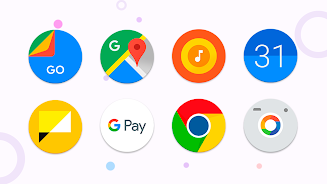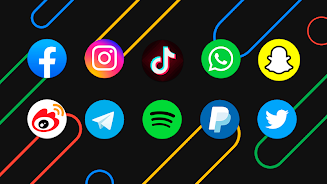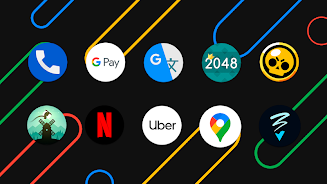Introduction
Introducing PixIconpack, an app that brings the style of aPix to your Android device. With over 10,000 app icons in a linear design, bold colors, and round shapes, PixIconpack allows you to fully customize your device's appearance. Other features include preview and search options, a dynamic calendar, a material dashboard, custom folders, category-based organization, and a customizable app drawer. To use the Iconpack, simply install a supported launcher such as Nova, Atom, Apex, or Poco, and apply the icon pack from the launcher settings. Try PixIconpack now and enhance your device's visual experience!
Features of this App:
- Pix Icon Pack: The app provides a collection of over -000 app icons with a linear design, bold colors, and round shapes. It reflects the style of Pix.
- Compatibility: The app is supported by popular launchers like Poco, Microsoft Launcher, and others.
- Preview and Search: Users can preview and search for specific icons within the app.
- Dynamic Calendar: The app offers a dynamic calendar feature, allowing users to see the calendar icon update with the current date.
- Material Dashboard: The app includes a Material Dashboard, providing an easy-to-use interface for customization options.
- Customization Options: Users can customize their app folders, app drawer, and other settings within the icon pack.
Conclusion:
With Pix Icon Pack, users can enhance the visual appearance of their Android devices by applying a unique set of app icons. The app offers a large collection of icons, allowing for easy customization. Its compatibility with various launchers makes it accessible to a wider audience. The preview, search, and dynamic calendar features enhance the user experience, while the Material Dashboard provides a user-friendly interface. With its easy-to-use customization options, Pix Icon Pack offers a visually appealing solution for Android users seeking to personalize their devices. Click here to download the app and start customizing your device now.
- No virus
- No advertising
- User protection
Information
- File size: 103.00 M
- Language: English
- Latest Version: 1.3.3
- Requirements: Android
- Votes: 74
- Package ID: ru.pt.iconpack.pixel
Screenshots
Explore More
Unleash your inner artist with our immersive art apps. Learn techniques and mediums through step-by-step video lessons. Get inspired browsing galleries of classics and contemporary pieces. Experiment with brushes, filters, and effects using our digital studio. Capture reference photos to use within your work. Share creations and get feedback from a supportive community.

EGW Writings 2

ScheduleUP: Auto Text Reply

Trace and Draw Sketch Drawing

Math Workout - Math Games

Future Self Face Aging Changer

OCTAVE

YH Yue Yue Club

Poparide
You May Also Like
Comment
-
Very bad. Destroying original nice icons by adding a white (mostly) round background. Just to make everything round. The icons alltho are rounded, they do not look like oroginal Pixel icons.2024-01-08 08:47:04
-
Everything is changed randomly and some spoky images replaced actual icons. Tried to reinstall after developer's suggestion but still same spooky icons.2024-01-07 07:29:54
-
Been using this icon pack since last 3.5 years. This is the best I have used for free.... Plus it is regularly updated. Unlike other icon packs from the same developer.2024-01-07 02:03:52
-
Great app, been using it for a couple of years. please add more ads, or increase the ad size, barely can see it.2024-01-05 14:03:55
-
Coolest icon pack ever. Thx for keeping it free and updating it from time to time. Frequent update and Bug Fixes made it the best ever2023-12-29 07:36:57
-
nice icons and all but ADS APPEAR OVER OTHER APPS. Very annoying. Would not recommend unless your ok with seeing ads over apps every few minutes.2023-12-25 18:10:49