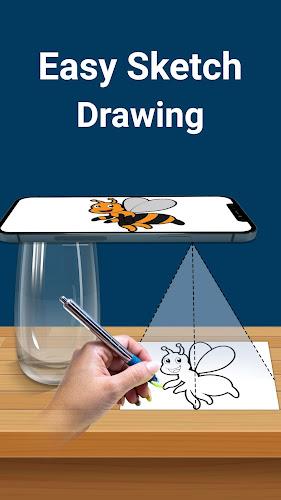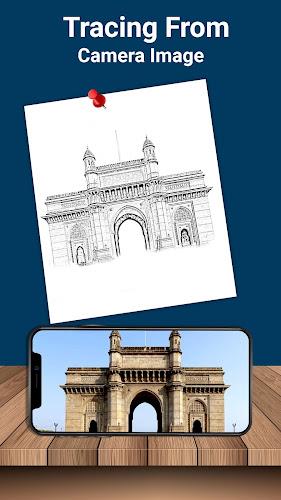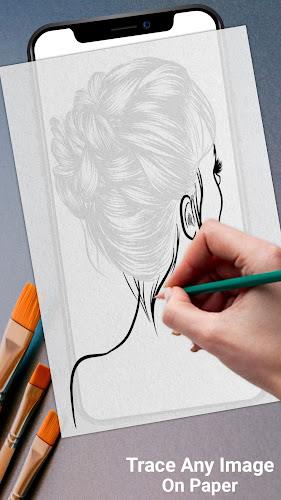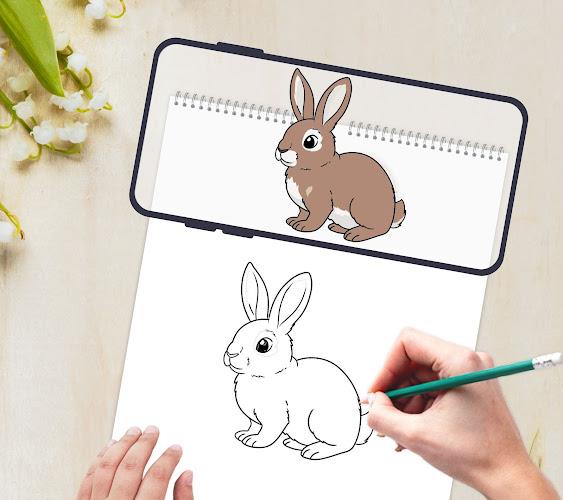Introduction
Tracing Paper is an easy-to-use app that allows users to convert images into line drawings through the process of tracing. Simply select an image from your gallery or capture one with the camera, and the app will provide a transparent version of the image on your mobile screen. Place a sheet of paper over the screen and start sketching, allowing you to easily trace and create any type of sketch or artwork. With features such as adjustable brightness, image rotation, and the ability to use different drawing tools, Tracing Paper is perfect for artists, students, and anyone looking to enhance their drawing skills. Download the app now and start building your skills in drawing and sketching!
This tracing app has several features that make it a useful tool for learning how to draw and trace:
- Image Selection: Users can either choose an image from their gallery or capture one using the camera.
- Adjustments: The app allows users to increase the level of brightness or change the background of the selected image.
- Rotation: Users have the option to rotate their selected image to their preferred orientation.
- Transparent Overlay: After selecting an image, users can place a transparent version of it on the mobile screen, allowing them to trace and sketch on top of it using paper or another surface.
- Text Arts: The app provides predefined elegant fonts that users can use to create text arts, including logos, signatures, and creative text artworks.
- User-friendly and Suitable for Various Users: This tracing app is suitable for children, artists, students, and anyone looking for a sketchpad for easy drawing. It offers features like zooming in and out of images, using different drawing tools (pencil or pen), and the ability to lock images while drawing.
In conclusion, this tracing app offers a user-friendly and versatile platform for learning and practicing drawing and tracing. With features like image selection, adjustments, transparent overlay, and text arts, users can easily create sketches and improve their skills. Whether you're a beginner or an experienced artist, this app can be a valuable tool for honing your drawing abilities. Download the app now and start building your drawing and sketching skills.
- No virus
- No advertising
- User protection
Information
- File size: 13.00 M
- Language: English
- Latest Version: 1.0.2
- Requirements: Android
- Votes: 31
- Package ID: com.mitra.trace.draw.ar.artprojector
Screenshots
Explore More
Equip yourself with our all-in-one toolbox app for everyday tasks and projects. Instantly convert between units, calculate tips, scan documents, manage files, and more with handy productivity tools. Includes a level, compass, QR code reader, ruler, speedometer, decibel meter, and flashlight. Save frequently used tools to your customizable dashboard for one-tap access. Track billable hours, wages, budgets, and invoices. Annotate screenshots, magnify labels, and sign PDFs on the go.

Trace and Draw Sketch Drawing

Future Self Face Aging Changer

Same Notification - Parental

GoldSeeker - Metal Detector

Voice Recorder, Voice Memos

Psychological concepts

Heyo

Kilid
You May Also Like
Comment
-
preety nice2024-01-10 07:29:39
-
Out standing2024-01-07 16:03:10
-
Good2024-01-01 11:49:08
-
انه جميل!2023-12-25 03:08:26
-
Best app2023-12-23 03:05:28
-
Sabaash2023-12-22 00:49:50