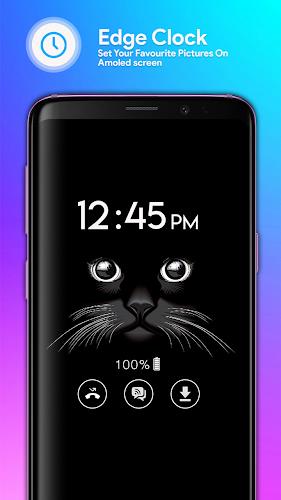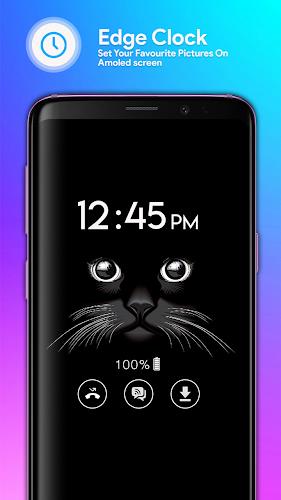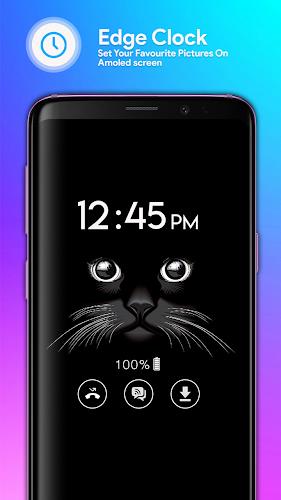Introduction
Introducing Always On Display, the best night clock app for your mobile screen. This app utilizes the Super AMOLED clock screensaver, which conserves battery power by only turning on the necessary pixels to display text, images, or graphics on the screen, while others remain off. Always On Display is a free app that shows the date and time on your screen, even when your phone is in sleep mode. This feature, also known as Ambient Display or Active Display, keeps a limited portion of the screen on. You can customize the clock theme, choose between digital or analog clocks, set clock edge time on your lock screen, apply different colors and styles, and even use fun emoji stickers as a clock design. Enjoy the most stylish and customizable clock app with Always On Display! Download now.
Features of this app:
- Always on display: The app allows users to have a clock screensaver that is always on, without draining the battery. It utilizes Super Amoled technology to keep the required pixels on and the rest turned off.
- Digital and Analog clock options: Users can choose between a digital or analog clock display. The app provides various designs and styles for both types of clocks.
- Customizable clock: Users can personalize their clock by selecting different colors, images, or pictures to be used as the clock background. They can also edit and change the wallpaper easily.
- Calendar clock: The app includes a calendar feature that displays the date and time. Users can choose the style and color of the calendar clock to suit their preferences.
- Emoji clock: This feature allows users to use emoji stickers as clock designs. There are various sticker options available for customizable and fun emoji clocks.
- Shareability: Users can share the app with friends and family members, as well as the various clock designs available.
Conclusion:
This app offers a range of features to enhance the appearance and functionality of the clock on your mobile screen. With options to customize and personalize the display, users can create a unique and stylish clock that suits their preferences. The inclusion of different clock types, such as digital and analog, as well as the ability to use emoji stickers and calendar displays, adds versatility to the app. Overall, this app provides an attractive and customizable clock experience for users. Click here to download it now!
- No virus
- No advertising
- User protection
Information
- File size: 9.45 M
- Language: English
- Latest Version: 3.0
- Requirements: Android
- Votes: 40
- Package ID: com.watchtime.clock.screensaver.wallpapers
Screenshots
Explore More
Personalize your device and delight your eyes with our stunning live wallpapers. Choose from a spectacular selection of animated backgrounds with smooth, seamless motion. Enjoy gorgeous themes like drifting clouds, rippling water, or galloping horses. Set a serene mood with our nature landscapes and zen designs. Express your personality with artistic, abstract, and fantasy options.

Liv Dark - Substratum Theme

ThemeKit

Minimal O - Icon Pack

Simplit Icon Pack

Borealis - Icon Pack

Glassify Icon Pack

RedLine Icon Pack : LineX

Backdrops - Wallpapers
You May Also Like
Comment
-
Robiul2024-01-08 16:47:29
-
Ilike2024-01-03 22:53:34
-
2024-01-03 20:24:07
-
Good2023-12-28 12:11:35
-
Good app2023-12-27 01:58:17
-
Wonderful2023-12-24 17:24:14