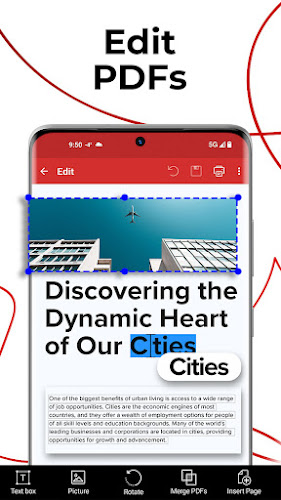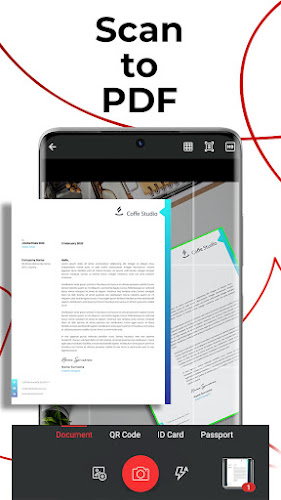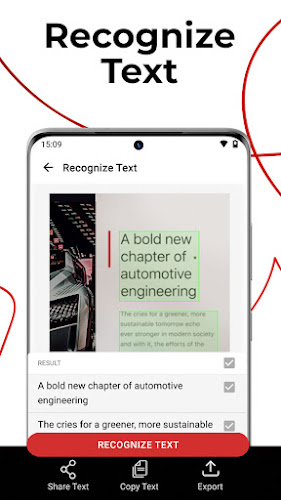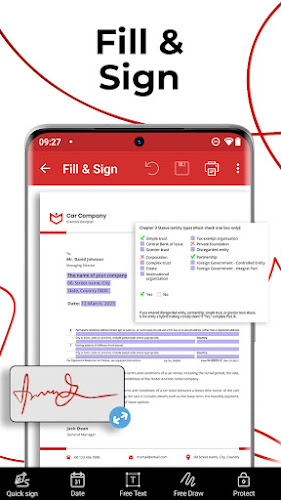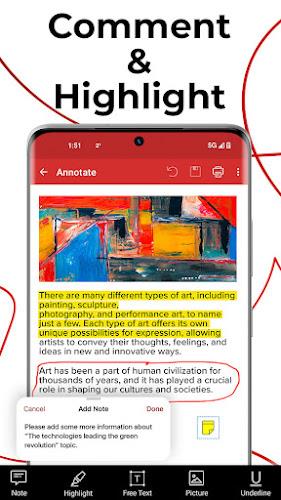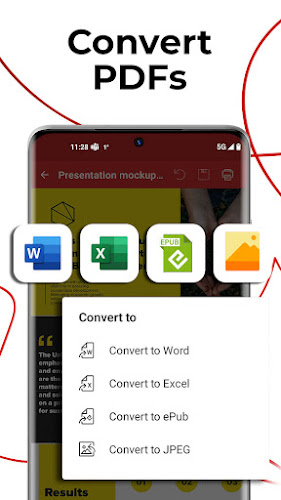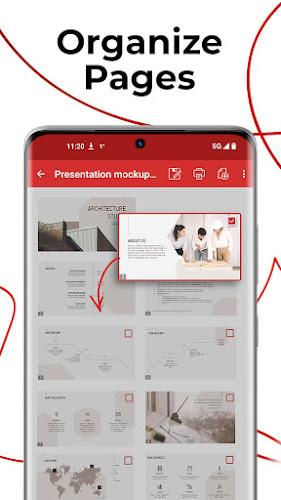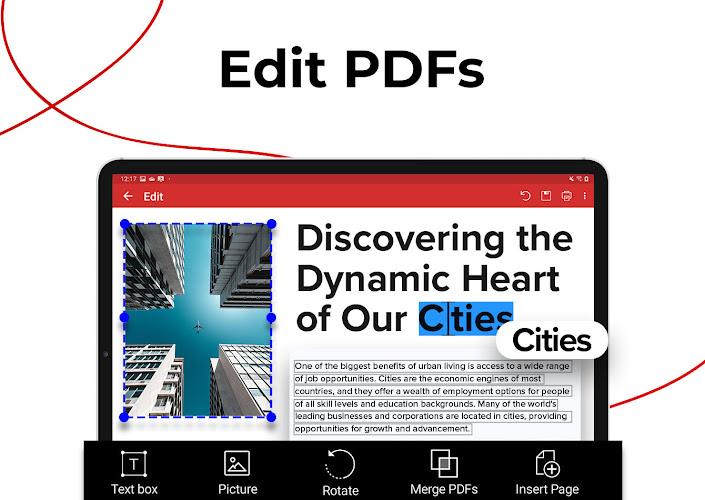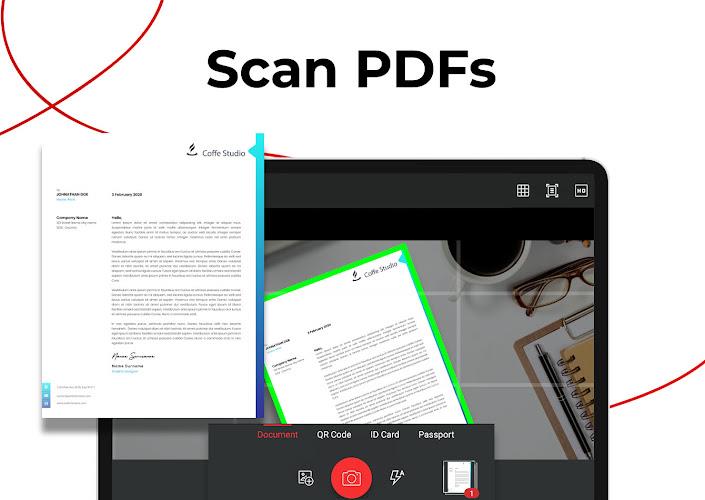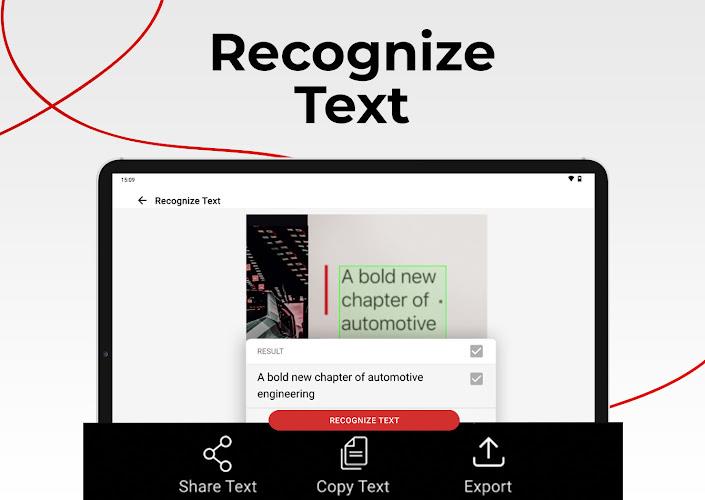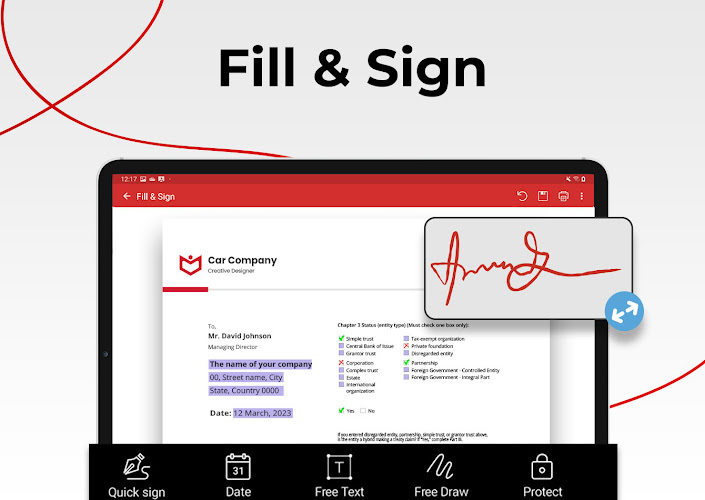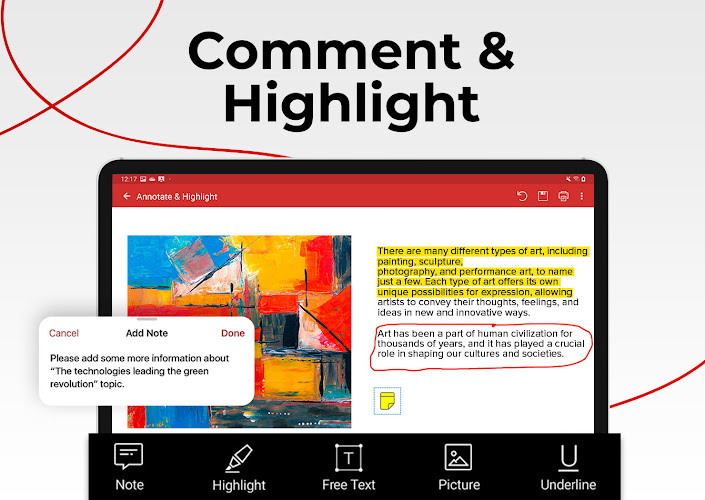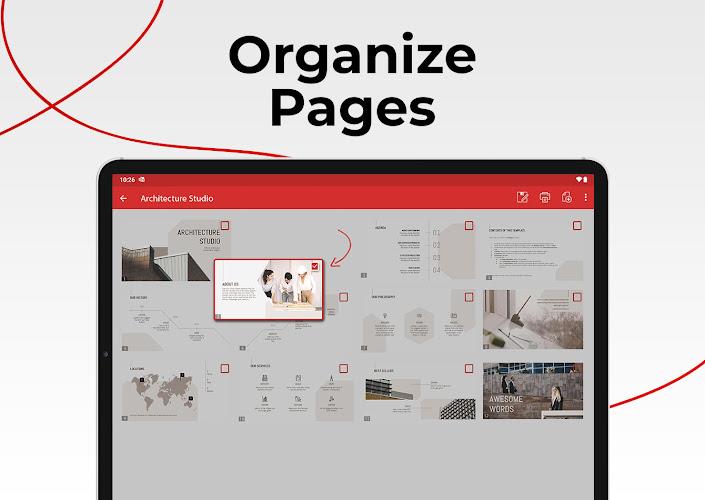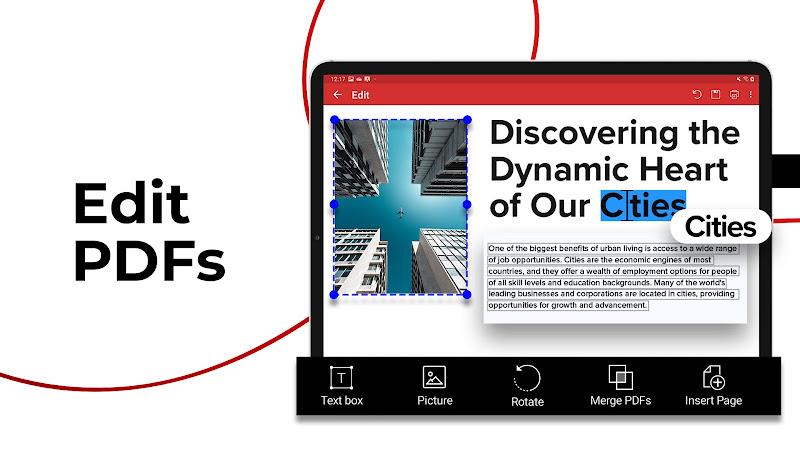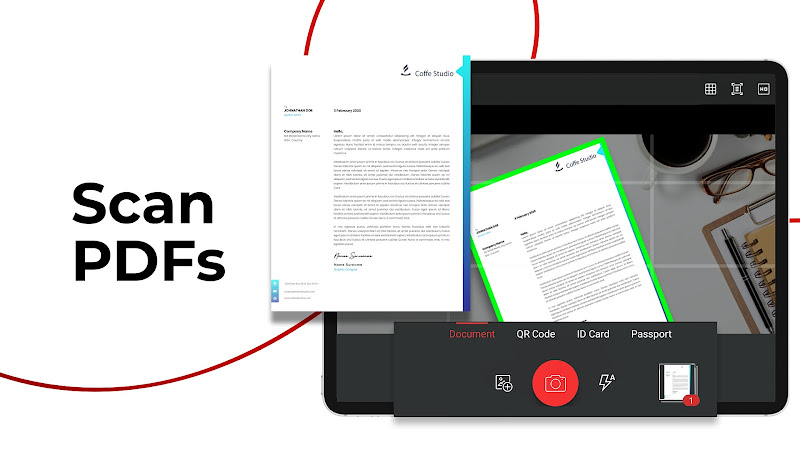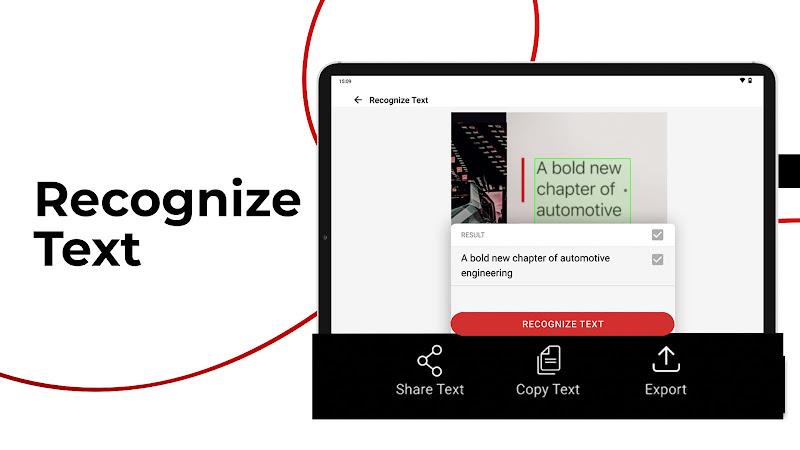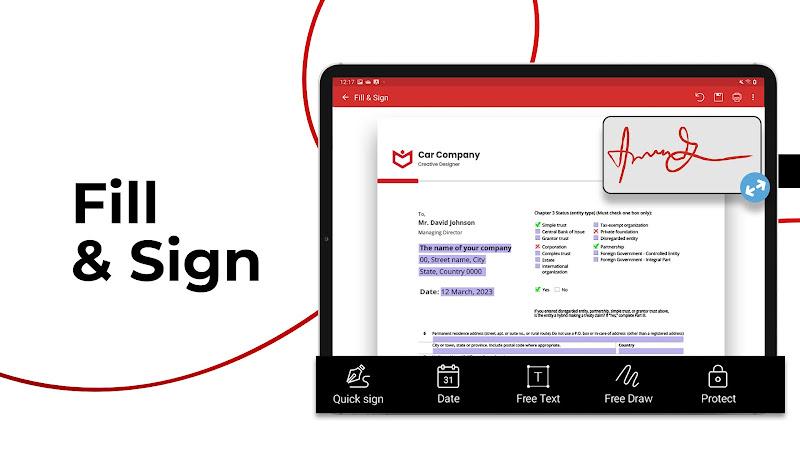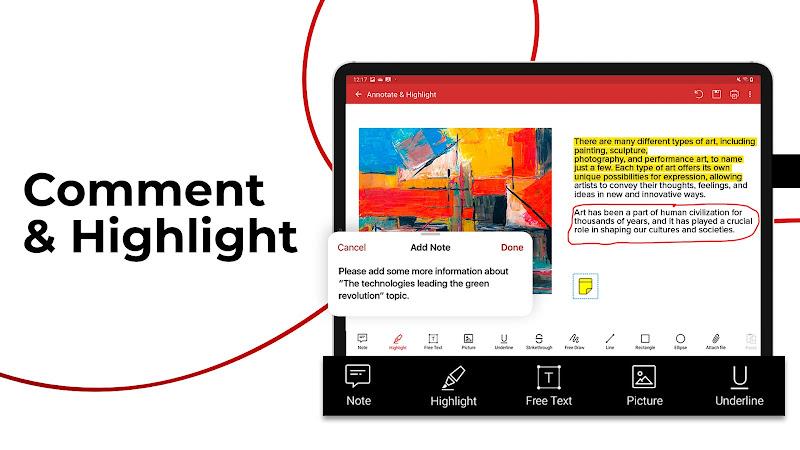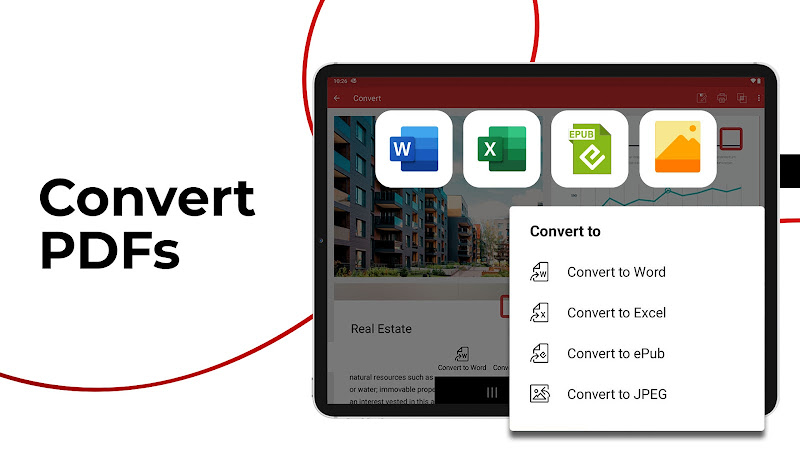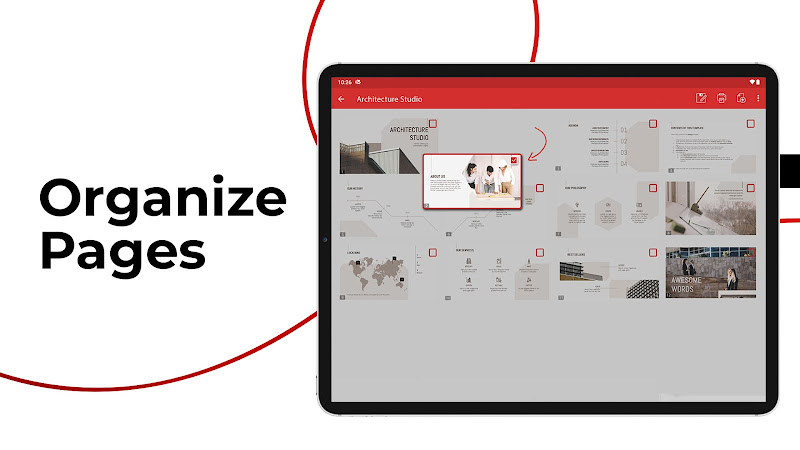Introduction
Do you need a versatile PDF solution for all your document needs on the go? Look no further than PDFExtra Editor and Scanner. With a powerful collection of tools, you can easily scan, edit, sign, print, read, share, and protect PDF files directly from your phone. Transform your phone camera into a portable scanner to digitize various documents such as receipts, contracts, and notes. Use OCR technology to recognize text from scans and images, and easily edit PDFs with advanced editing tools. Fill and sign forms, convert PDFs to other formats, protect sensitive documents with passwords, and even back up your scans and PDFs to the cloud. It's the all-in-one PDF app you've been looking for. Download PDFExtra Editor and Scanner now for a seamless document management experience.
Features of PDFExtra Editor and Scanner:
- Scan to PDFs: Easily scan and digitize paper documents into editable PDF files. Use your phone camera to scan various types of paper documents like receipts, contracts, notes, etc.
- Recognize text (OCR): Use OCR technology to recognize text from your scans and images. You can easily share the recognized text through email, messaging apps, or cloud uploading.
- Edit PDF files: Edit PDFs using advanced editing tools available on smartphones. Modify any document aspect, such as text, pictures, signatures, comments, etc.
- Fill and Sign: Fill out and share forms on the go. Sign documents by drawing your signature or using a saved digital signature. Advanced support for fillable PDF forms.
- Print PDFs: Easily print PDF documents directly from your phone.
- Convert PDFs: Convert PDFs to Word, Excel, or ePub while maintaining the original layout and formatting. Save Word, Excel, and ePub files as PDFs and easily share them.
Conclusion:
PDFExtra Editor and Scanner is a comprehensive PDF solution that offers a range of powerful tools to scan, edit, sign, print, convert, and protect PDF files. With its user-friendly interface, you can easily create, modify, and manage PDFs on the go. The app's features, such as OCR technology, advanced editing tools, and support for fillable forms, make it a versatile option for both personal and professional use. Additionally, the ability to backup scans and PDFs in the cloud and export PDFs to JPEG images provide added convenience and flexibility. Try PDFExtra Editor and Scanner today for a seamless PDF experience.
- No virus
- No advertising
- User protection
Information
- File size: 82.53 M
- Language: English
- Latest Version: 10.8.2223
- Requirements: Android
- Votes: 62
- Package ID: com.mobisystems.mobiscanner
- Developer: MobiSystems
Screenshots
Explore More
Equip yourself with our all-in-one toolbox app for everyday tasks and projects. Instantly convert between units, calculate tips, scan documents, manage files, and more with handy productivity tools. Includes a level, compass, QR code reader, ruler, speedometer, decibel meter, and flashlight. Save frequently used tools to your customizable dashboard for one-tap access. Track billable hours, wages, budgets, and invoices. Annotate screenshots, magnify labels, and sign PDFs on the go.

Trace and Draw Sketch Drawing

Future Self Face Aging Changer

Same Notification - Parental

GoldSeeker - Metal Detector

Voice Recorder, Voice Memos

Psychological concepts

Heyo

Kilid
You May Also Like
Comment
-
Very very poor I couldn't use the program unless I upgraded to premium and a warning!! if your banking details are on your phone the app design makes it very easy to accidentally purchase a membership. Basically I bought a membership and got nothing from them.2023-12-08 12:49:50
-
This new updated version is a major downgrade. Like others have said, not very user friendly. Can't merge documents as before. No auto feature to take photo of documents. No batch option for multiple pages as before. Disappointed since I paid for the previous version. App is now basically useless to me.2023-12-08 05:20:12
-
Can't do anything without signing up for their subscription. Edit: If you have to give out your personal info and credit card information for a free trial, it isn't really a free trial at all. It's easy to make it so you can try out the app and lock down to require subscription once the trial ends like a good deal of other apps do on here. How it's done currently is really shady and I wouldn't trust any company with such shady business practices with any of my personal info.2023-12-06 11:40:01
-
I like this app. Besides the editing part which costs money, the best part is the freehand drawing where you can use white to paint over entire sections-basically erase everything and edit from there. Don't forget to save document every time you do any changes, or you will lose them.2023-12-06 08:50:37
-
The photo scanning in batch mode has been terrible after the latest updates. Earlier we got the photos scanned in the order we selected but now the order gets altered after the photos are scanned. (I think it is bcz u earlier we selected the photo within the Quick PDF gallery but now we are asked to select from other apps like Files/Google photos. Pls note Camscanner still uses the old method and get thing done easier!!)2023-12-06 00:28:23
-
I cancelled the app just before the 3-days trial but my credit card was charged full amount. I have contacted mobi team and they informed me to get refund from Google. Good! There is no cancellation email sent to you and now, Google is telling me that I should get the refund from Mobi as the application is charging me on subscription. I foresee this will never ending of pushing around.2023-12-04 18:35:17