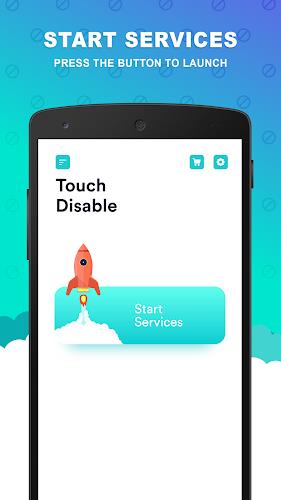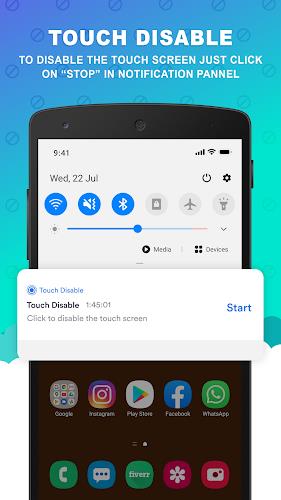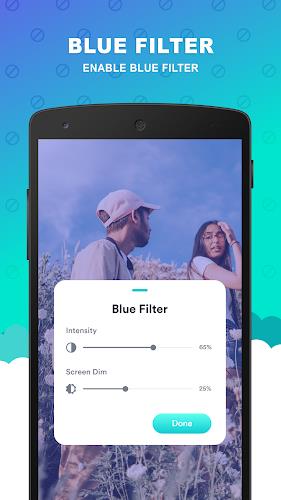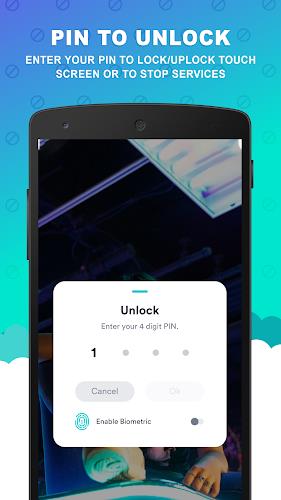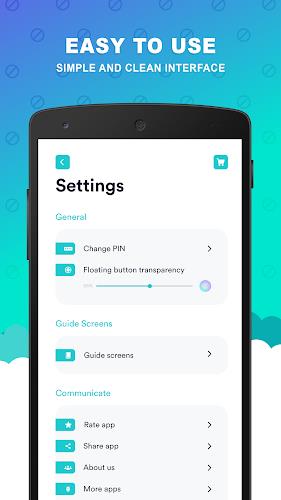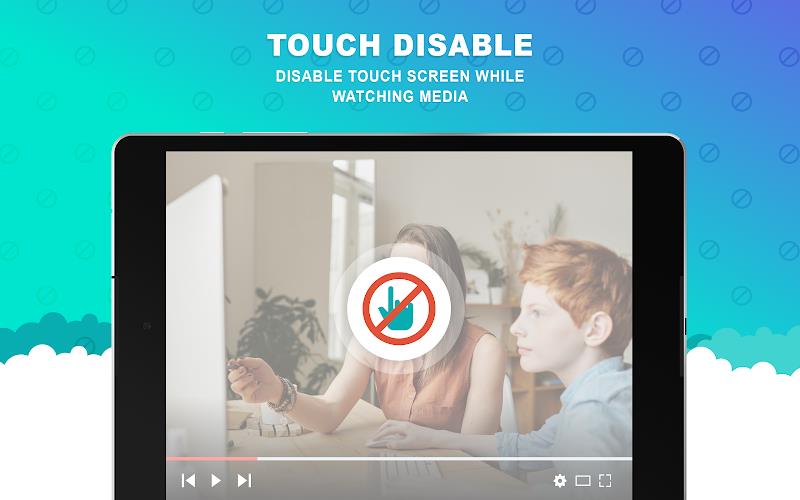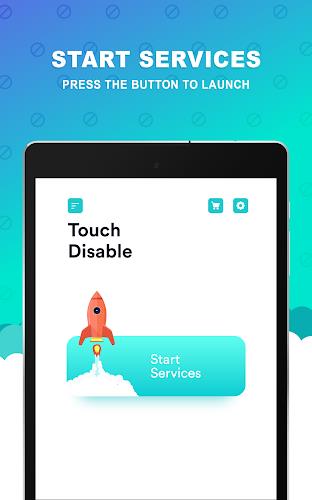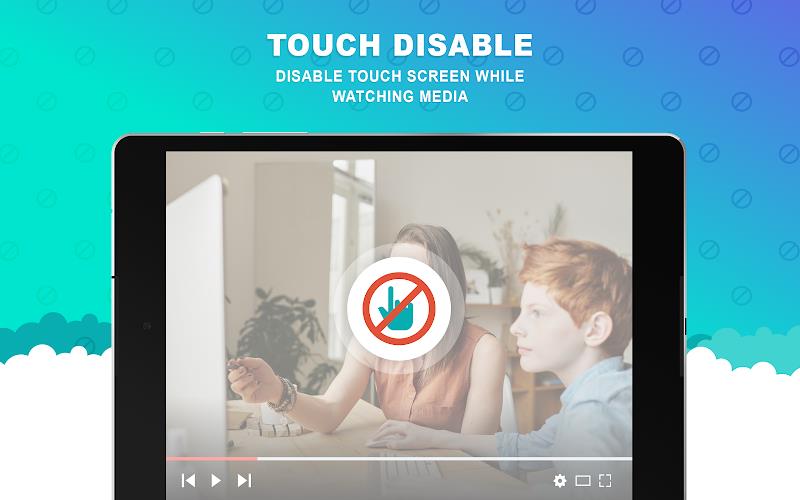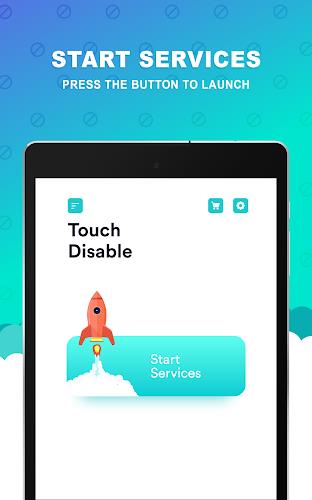Introduction
TouchBlocker is a helpful app that allows you to disable your mobile touchscreen while you listen to music or watch videos. With Touch Protector, you can prevent unintended operations on the touchscreen. In Parental Control Mode, you can disable screen touch and lock your mobile screen to avoid unwanted touch by kids while watching videos. If you want to prevent your child from touching tube videos, the app's locking feature will fulfill your requests. Use the Child Lock Screen app to lock the touchscreen so your toddler can watch videos without interruptions. Enjoy listening to free music with the screen locked, saving battery and avoiding unwanted touches. To use the TouchBlocker App, simply open it and click on the Start App Service button to disable touch. When you want to stop the touch disable service, just drop down the notification bar and click on the stop button. Features of the TouchBlocker App include locking the screen while watching videos or streaming, listening to music with the screen locked to save battery, and blocking touch when your child is playing with your phone to prevent unwanted screen touches. It provides the best touch disable mode for kids and offers a simple start or stop app service with just one click. With TouchBlocker, you can ensure a child-friendly experience and keep your mobile screen safe from unintentional touches. Download now!
Features of the app:
- Touch Blocker: This app allows you to disable the touchscreen of your mobile device while listening to music or watching videos, preventing any unwanted touch inputs.
- Touch Protector: With this touch-disabling app, you can prevent unintended operations on your touchscreen. It adds a layer of protection from accidental touches.
- Parental Control Mode: This feature disables the screen touch and locks your mobile screen, ensuring that children cannot make any unwanted touches while watching videos.
- Child Lock Screen: The app includes a child lock feature that allows you to lock the touchscreen, providing uninterrupted video watching experience for toddlers and kids.
- Listen Free Music with Screen Lock: By locking the touchscreen, you can put your mobile device in your pocket while enjoying your favorite playlist. This helps to avoid any unwanted touch on the screen and also saves battery.
- Easy to use: The app is simple and user-friendly. Just open the app, start the touch disabling service, and you can easily enable or disable touch with a single click from the notification bar.
Conclusion:
TouchBlocker is a highly useful app that addresses the common issue of unwanted touch inputs while listening to music or watching videos on mobile devices. Its features, such as touch blocking, parental control mode, child lock screen, and easy-to-use interface, make it an essential tool for anyone who wants to prevent accidental touches and provide a safe and uninterrupted viewing experience. Additionally, its ability to lock the screen while listening to music helps save battery life. Overall, TouchBlocker is a must-have app for users who want to eliminate the frustration of unintended touchscreen interactions and keep their devices secure from unwanted touch.
- No virus
- No advertising
- User protection
Information
- File size: 19.00 M
- Language: English
- Latest Version: 1.37
- Requirements: Android
- Votes: 57
- Package ID: the.hexstudios.touchdisable.touchlock
- Developer: TheHexGamesStudio
Screenshots
Explore More
Embark on an extraordinary musical journey with our sensational music app downloads! Immerse yourself in a symphony of melodies, beats, and rhythms that will ignite your soul. Discover an extensive collection of genres, from chart-topping hits to indie gems and everything in between. Create personalized playlists, explore curated recommendations, and enjoy high-quality audio streaming.

Jacquie Lawson Advent Calendar

Bongo

DIVA

uTorrent

Avatarify: AI Face Animator

KineMaster

Funimate

Lexis Audio Editor
You May Also Like
Comment
-
Completely didn't work on pixel 4a, screen size incorrect, also multiple gestures totally bypassed the screen lock. Defeated by a 9 month old within 30 seconds2023-12-18 22:02:34
-
Touch Lock Screen for kids: Parental control application is very good and fantastic application. It's working very good. I like it very much.2023-12-17 19:01:58
-
Touch Lock screen is brilliant app. I like the features of this app. It works perfectly. I'm impressed with the work done by the developer. Deserves five stars.2023-12-16 02:58:10
-
Touch Lock Screen is very great application. Its working is very good. It's very useful app. It has great features. Its very wonderful and helpful app.2023-12-14 07:09:29
-
It worked one time then just stopped. Ads pop up then when I either wait for the 5 seconds to go by or press close the app just keeps showing me ads. trash2023-12-13 21:12:31
-
DON'T INSTALL absolutely horrible, half the time it takes forever to load if it does load and the other half of time it has so many advertisements it's not even worth it. shame on you, whoever made this absolute shame on you I hope you read this and I hope you lose money because you deserve it.2023-12-12 08:39:07