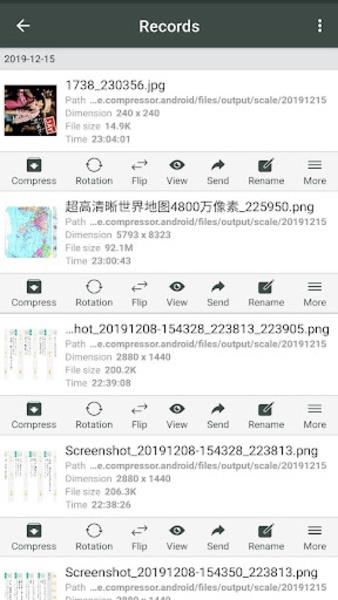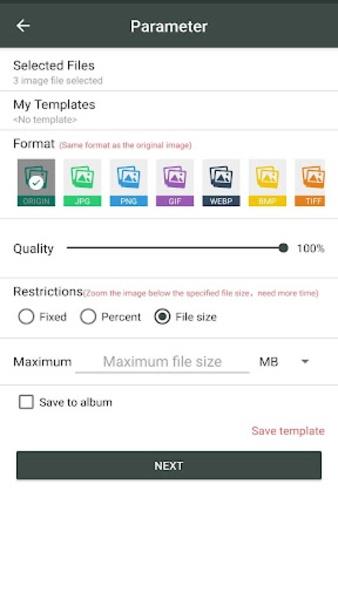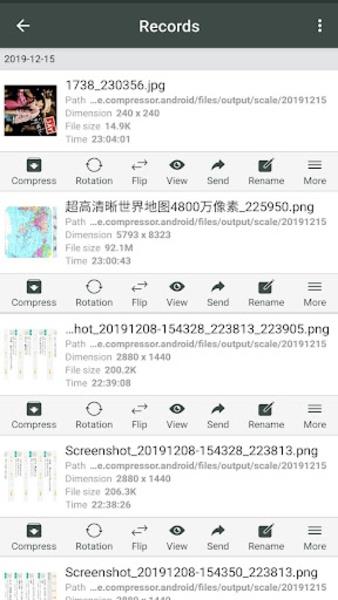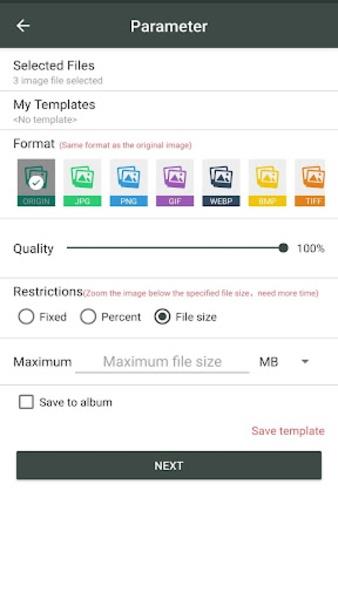Introduction
Introducing the PhotoCompressor, a powerful photo processing toolbox designed to meet all your daily batch photo processing needs. With this app, you can save time and improve efficiency by completing all your photo tasks in batches. The PhotoCompressor supports various formats including JPG, PNG, GIF, WEBP, BMP, and TIFF, allowing for seamless conversion between these file types. One of the key features of the app is its picture compression function, which allows you to scale your photos to a specific resolution or percentage, or compress them based on file size. This feature gives you the flexibility to meet different compression requirements for your pictures. Additionally, you can adjust the quality of the picture and save the conversion parameters as custom templates, making it easier to replicate compression settings in the future. The app also generates records and allows you to export compressed pictures in an archive. The picture rotation function is another useful feature of the PhotoCompressor app. You can rotate your photos in batches, with options for clockwise and counterclockwise rotation. Custom angle rotation is also supported, allowing you to fully meet your rotation requirements. Batch mode rotation makes it convenient to process multiple photos at once. In addition to compression and rotation, the app offers a picture mirror function. Whether you need to flip your photos horizontally or vertically, the PhotoCompressor app has got you covered. Batch mode enables you to flip multiple photos simultaneously, saving you time and effort. Lastly, the app includes a format conversion function. You can convert the format of your photos or pictures in batch mode, with support for JPG, PNG, GIF, WEBP, BMP, and TIFF formats. This feature ensures that you can easily switch between different formats without the need for multiple conversion tools. In summary, the PhotoCompressor is a comprehensive photo processing toolbox that allows you to compress, rotate, mirror, and convert the formats of your photos. With its batch processing capabilities and support for multiple formats, the app provides a convenient and efficient solution for all your photo editing needs. Click here to download the PhotoCompressor now!
Features of this App:
- Photo Compression: The app allows users to compress their photos to a specified resolution or percentage, or based on filesize. This feature provides flexibility and meets different compression requirements.
- Custom Compression Templates: Users can adjust the quality of the picture and save the conversion parameters as custom templates, making it easier to replicate compression settings in the future.
- Picture Rotation: The app allows batch rotation of photos with options for clockwise, counterclockwise, and custom angle rotation. This feature fulfills users' rotation requirements efficiently.
- Picture Mirror: Users can flip their photos horizontally or vertically in batch mode. The app saves time and effort by allowing users to flip multiple photos simultaneously.
- Format Conversion: The app supports batch mode format conversion for various formats including JPG, PNG, GIF, WEBP, BMP, and TIFF. Users can easily switch between different formats without the need for multiple conversion tools.
- Comprehensive Photo Processing Toolbox: The PhotoCompressor is a powerful and comprehensive tool that includes compression, rotation, mirror, and format conversion functions. It provides a convenient and efficient solution for all photo editing needs.
Conclusion:
The PhotoCompressor app offers a range of useful features for photo processing. With its ability to compress, rotate, mirror, and convert photo formats in batch mode, it provides convenience, efficiency, and flexibility. Users can save time and improve efficiency by completing all their photo tasks in batches. The app supports various formats, allowing seamless conversion between different file types. Overall, the PhotoCompressor app is a comprehensive solution for daily batch photo processing needs.
- No virus
- No advertising
- User protection
Information
- File size: 17.26 M
- Language: English
- Latest Version: 1.3.7
- Requirements: Android
- Votes: 77
- Package ID: com.xigeme.image.compressor.android
- Developer: Xigeme Technology Co., Ltd.
Screenshots
Explore More
Equip yourself with our all-in-one toolbox app for everyday tasks and projects. Instantly convert between units, calculate tips, scan documents, manage files, and more with handy productivity tools. Includes a level, compass, QR code reader, ruler, speedometer, decibel meter, and flashlight. Save frequently used tools to your customizable dashboard for one-tap access. Track billable hours, wages, budgets, and invoices. Annotate screenshots, magnify labels, and sign PDFs on the go.

Trace and Draw Sketch Drawing

Future Self Face Aging Changer

Same Notification - Parental

GoldSeeker - Metal Detector

Voice Recorder, Voice Memos

Psychological concepts

Heyo

Kilid
You May Also Like
Comment
-
G8gratuity to how these work in customer relation queitys u know wheaties 8 core nano robot jiggy bardrain peep need this android yhong 6 bit in future... Please photo compress my umidigi. Thx Grant was here:2023-12-10 08:51:22
-
Not had time to check it out2023-12-08 19:59:40
-
I've never ratted an app b4 but this app really does what it says. I'm so impressed that I simply have to say something about it. Best photo Compressor app I've ever used!!!2023-12-08 14:26:58
-
Excellent2023-12-08 13:50:30