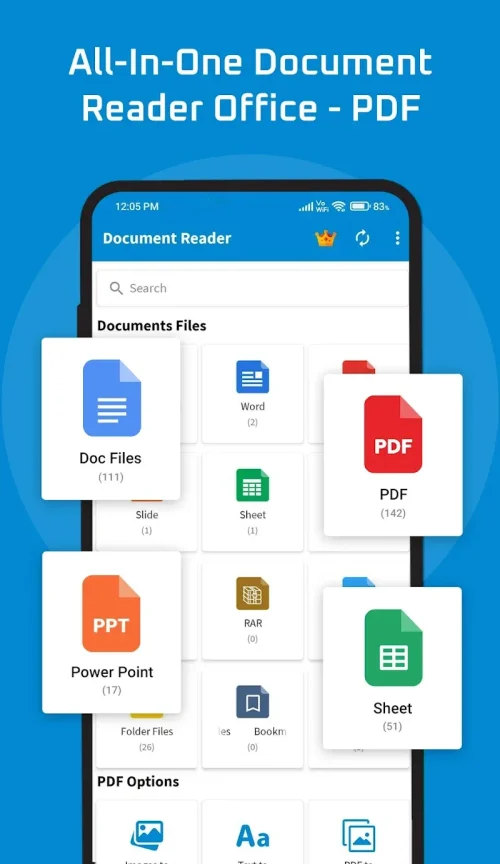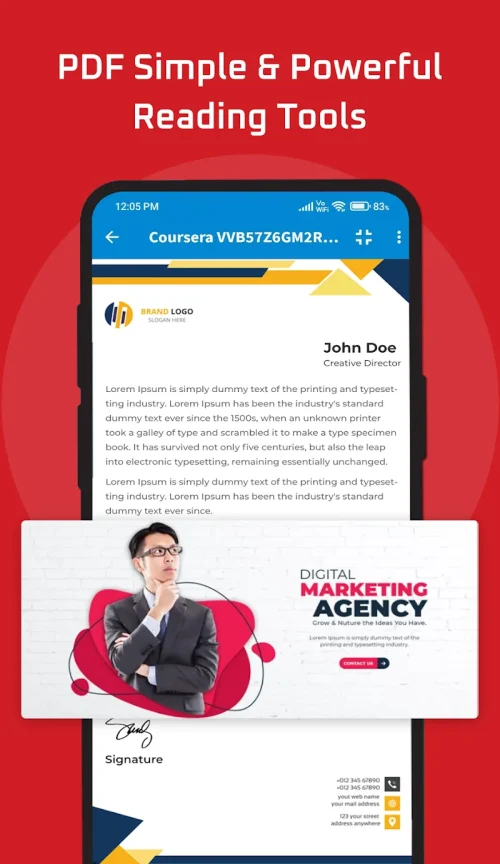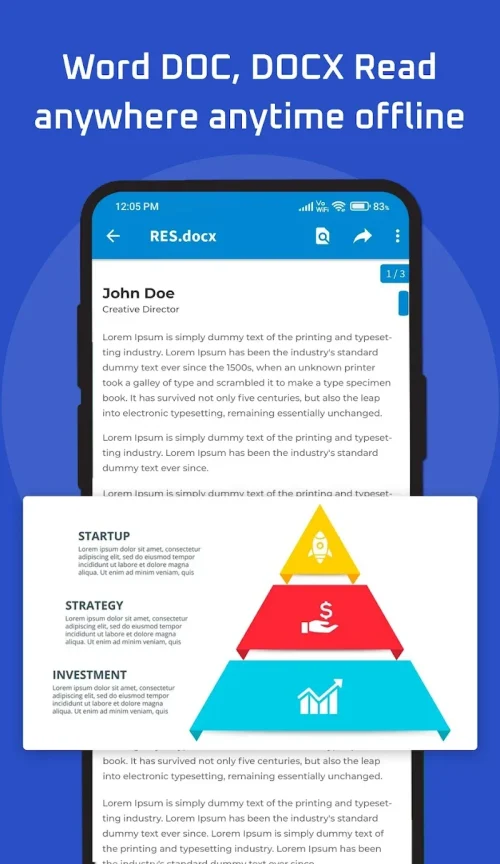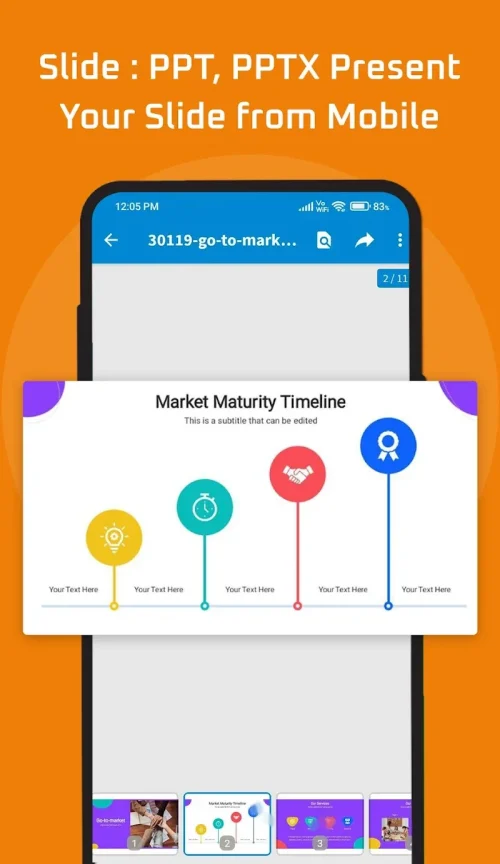Introduction
Discover the ultimate document management tool, Document Reader, that allows you to seamlessly access files in any format using one convenient mobile app, from anywhere and at any time. Say goodbye to cluttered phones filled with disorganized files, as Document Reader automatically scans and sorts files on your device into corresponding folders, enabling quick search and access. With its convenient mobile use, you can view and edit documents right from your phone or tablet, boosting productivity on the go. The app also provides smooth navigation through all document formats, advanced annotation features, and the integration of a scanner and QR functionalities. Download Document Reader now and experience the power of ultimate file management!
Features of this app:
- Support for all document formats: Document Reader allows users to seamlessly access files in any format, including PDFs, Word docs, Excel sheets, PowerPoints, TXTs, ZIPs, RARs, HTML, and more. This eliminates the need for multiple apps to view different types of documents.
- Auto file organizer: Tired of a cluttered phone filled with disorganized files? Document Reader automatically scans and sorts files on your device into corresponding folders, making it easy to find and access them. This feature saves time and creates a personalized system for efficient file management.
- Convenient mobile use: Designed for effortless use on the go, Document Reader provides document viewing and editing capabilities right from your phone or tablet. Whether you're on the train, at the office, or lounging at home, you can instantly access the files you need with search functions at your fingertips. This app is optimized for mobile, allowing for increased productivity anywhere.
- Smooth navigation: Document Reader offers smooth navigation through all document formats thanks to its intuitive interface. Users can scroll, pan, and jump through multipage PDF reports, flip smoothly between slides in a PowerPoint presentation, and scan rows and columns in extensive Excel sheets. This feature makes document examination easy and minimizes hassles.
- Advanced annotation: With Document Reader, users can take their document analysis and efficiency to the next level. The app allows for highlighting, underlining, and striking out text in documents, as well as adding comments and feedback. It also enables the permanent redaction of confidential data and the ability to sign PDFs on the spot. Drawing tools make it easy to circle or point out areas of interest, harnessing annotation features to optimize documents.
- Multifunctionality: In addition to expert document handling, Document Reader integrates scanner and QR functionalities. Users can quickly digitize notes, receipts, papers, and more into clear PDF files. The app also enables the scanning of QR codes and barcodes to extract embedded information. With built-in camera capabilities, this app eliminates the need for multiple tools.
Conclusion:
Document Reader is a powerful document management tool that offers a range of features to enhance users' document viewing, editing, and organizing experience. With support for all document formats, automatic file organization, and convenient mobile use, users can easily access and manage their files from anywhere. The smooth navigation and advanced annotation features further enhance document examination and analysis, while the multifunctionality of integrating scanner and QR functionalities adds to the app's versatility. Overall, Document Reader is a comprehensive solution for seamless file management and productivity.
- No virus
- No advertising
- User protection
Information
- File size: 18.00 M
- Language: English
- Latest Version: 47.0
- Requirements: Android
- Votes: 77
- Package ID: com.united.office.reader
- Developer: United Developers Infotech
Screenshots
Explore More
Equip yourself with our all-in-one toolbox app for everyday tasks and projects. Instantly convert between units, calculate tips, scan documents, manage files, and more with handy productivity tools. Includes a level, compass, QR code reader, ruler, speedometer, decibel meter, and flashlight. Save frequently used tools to your customizable dashboard for one-tap access. Track billable hours, wages, budgets, and invoices. Annotate screenshots, magnify labels, and sign PDFs on the go.

Trace and Draw Sketch Drawing

Future Self Face Aging Changer

Same Notification - Parental

GoldSeeker - Metal Detector

Voice Recorder, Voice Memos

Psychological concepts

Heyo

Kilid
You May Also Like
Comment
-
Good for all types of files and docs2024-01-09 13:13:55
-
It is very good app but the app has a lot of advertisement.2024-01-08 06:48:04
-
It's great app. Just that it slow sometimes. When I turn on my data it even gets worst due to ads2024-01-07 03:20:30
-
Good app to read various documents. Wish you could upgrade to get rid of those annoying ads.2024-01-06 20:38:20
-
The document reader app exceeded my expectations with its seamless handling of PDFs, Docs, and PPTs. Its intuitive interface and quick load times make navigating through files a breeze. A must-have for anyone seeking an efficient and versatile document viewing experience.##2024-01-04 15:39:20
-
The UI is very simple and easy to use. App categorizes all type of documents such as pdf, word, xml, ppt, text and zip files also rtf files. Easy and lightweight app. Go for it if you only want to view and read documents. Edit option is not available. But, it's perfect for me.2024-01-01 16:39:31