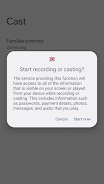Introduction
Introducing our Screen Mirroring for TV app, the perfect solution to transfer your smartphone screen to your TV screen in real-time. With just one click, you can easily and quickly connect your cellphone and TV (compatible with Smart TVs from LG, Samsung, Sony, TCL, Xiaomi, or Hisense, as well as Google Chromecast, Amazon Fire TV Stick, Roku TV Stick, AnyCast, and other wireless adapters) via the same Wi-Fi network. Enjoy viewing photos, playing music, watching videos, and even playing mobile games on your TV. You can also stream content from YouTube, Twitch, or live TV while ensuring a stable and seamless transfer. Download now and experience the joy of mirroring your cellphone to your TV! If you have any questions, problems, or suggestions for improvement, feel free to contact us at screenmirroring@lujo-ug.de.
Screen Mirroring for TV App, also known as Screen Mirroring - Play mobile on TV, allows users to transfer their smartphone screen to their TV in real-time. This app supports Miracast-enabled TVs and requires both the cellphone and TV to be connected to the same WiFi network.
Some of the key features of this app include:
- Wireless Transfer: Users can easily transfer photos, music, videos, and mobile games from their smartphone to the TV. This provides a convenient way to enjoy media on a bigger screen.
- Mirror Cellphone to TV: The app allows for the mirroring of the smartphone's image onto the TV screen. This is particularly useful for sharing content with others or for a better viewing experience.
- Quick and Easy Setup: With just one click, users can establish a connection between their smartphone and TV. This simple setup process ensures a hassle-free experience for the users.
- Mobile Game Transfer: Users can transfer and play their mobile games on the TV screen. This feature enhances the gaming experience by providing a larger display and better sound quality.
- Streaming Support: The app supports streaming from popular platforms like YouTube, Twitch, and live TV. Users can enjoy their favorite content on the TV screen with the added benefit of real-time mirroring.
- Real-time Mirroring: Both the sound and picture are mirrored in real-time, ensuring a seamless viewing experience.
In conclusion, Screen Mirroring for TV App is a versatile tool that allows users to easily transfer and mirror their smartphone screens to their TVs. With features like wireless transfer, quick setup, game transfer, and streaming support, this app provides a convenient and enjoyable multimedia experience. Try it out today and enhance your TV viewing experience!
- No virus
- No advertising
- User protection
Information
- File size: 20.00 M
- Language: English
- Latest Version: 1.1.3
- Requirements: Android
- Votes: 64
- Package ID: com.lujoug.screenmirroring
- Developer: LUJO Apps
Screenshots
Explore More
Enjoy your favorite media anywhere with our sleek new all-in-one multimedia app! Stream video, music, and podcasts online or offline, downloaded directly to your device. Customize playlists and get smart recommendations based on your tastes. Adjust audio settings and enable bass boost for the ultimate listening experience. Easily cast and share to other devices. With a gorgeous, intuitive interface, media controls at your fingertips, and no distracting ads, this is the ultimate personal media hub.

EGW Writings 2

Heyo

jilkatha

Calculator Lock

Direct Chat & Messaging

BotMate Chat to AI Friends

Video Player - MP4 Player

Ayoba
You May Also Like
Comment
-
i love it2023-12-17 11:01:48
-
foles app2023-12-17 10:38:14
-
good2023-12-17 09:58:34
-
good2023-12-17 03:15:42
-
Super App❤️❤️❤️2023-12-16 11:05:13
-
wowwwww!2023-12-16 05:31:52