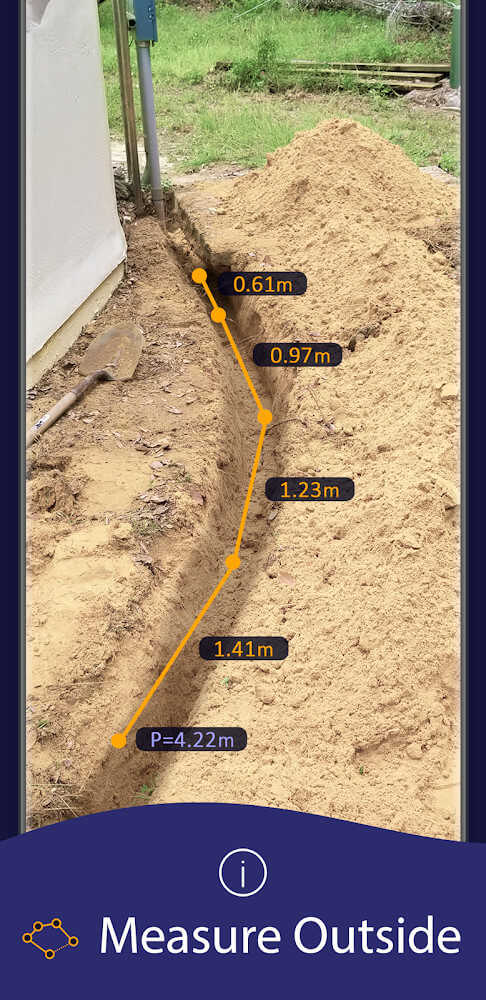Introduction
Introducing the AR Ruler App, a powerful multitasking tool that allows you to easily measure the size of anything using your phone's camera. Say goodbye to cumbersome measuring tools, as this app utilizes advanced AR technology to provide accurate and specific measurements with just a few taps. Not only does it measure height, width, and angles, but it also calculates circumference, area, and volume. With options for automatic or manual sizing, as well as the ability to save and customize measurement data, AR Ruler App is the perfect companion for construction workers and interior designers looking to save time and streamline their workflow.
Features of AR Ruler App Mod:
⭐️ Built-in Camera AR Technology: The app uses advanced AR technology to measure the size of objects with high accuracy, eliminating the need for cumbersome tools.
⭐️ Integration of Calculation Systems: The app includes various calculation systems to provide users with practical and useful information instantly.
⭐️ Automatic and Manual Sizing: Users can switch between automatic and manual sizing modes to measure objects in the room. The automatic mode focuses on furniture and decorations, while the manual mode allows users to select anything in the image, including determining areas or individual slabs.
⭐️ Measurements for Height, Width, Angles, Circumference, Area, and Volume: The app can measure various parameters of objects, including not only height, width, and angles but also circumference, area, and volume. It uses AI algorithms to calculate these measurements accurately.
⭐️ Separate Tools for Specific Measurements: Users can switch between different tools to measure complex objects or objects with different metrics or units. Each tool is designed to assist users in obtaining precise and detailed measurements.
⭐️ Archive Function for Saving Measurement Data: Construction workers and interior designers can save and customize measurements for each specified object or area. The app automatically saves all size-related measurements and allows users to easily access the necessary metrics.
In conclusion, the AR Ruler App is a powerful multitasking tool that uses AR technology to accurately measure the size of objects. It integrates various calculation systems and provides practical information instantly. With automatic and manual sizing modes, users can easily measure everything in the room. The app can measure a wide range of parameters and provides separate tools for specific measurements. Additionally, it offers an archive function for saving and customizing measurement data. With its convenience and accuracy, the AR Ruler App is the ultimate tool for construction workers and interior designers, replacing the need for physical tools and saving valuable time. Click here to download the app and experience its efficiency for yourself.
- No virus
- No advertising
- User protection
Information
- File size: 90.00 M
- Language: English
- Latest Version: 2.7.7
- Requirements: Android
- Votes: 257
- Package ID: com.grymala.aruler
- Developer: Grymala
Screenshots
Explore More
Equip yourself with our all-in-one toolbox app for everyday tasks and projects. Instantly convert between units, calculate tips, scan documents, manage files, and more with handy productivity tools. Includes a level, compass, QR code reader, ruler, speedometer, decibel meter, and flashlight. Save frequently used tools to your customizable dashboard for one-tap access. Track billable hours, wages, budgets, and invoices. Annotate screenshots, magnify labels, and sign PDFs on the go.

Trace and Draw Sketch Drawing

Future Self Face Aging Changer

Psychological concepts

Heyo

Kilid

Alpha

DIVA

Geevoo
You May Also Like
Comment
-
You cannot fully open the app, or even hit the back button without subscribing for a cost $90. If you cancel before the trial is over, you won't be charged, but there is no free version of this app and it's deceptively framed as a free app with optional subscription. Edit: after the developers response I checked again and it's possible to exit the subscription screen, but the "x" is blocked by the camera on my pixel 4a. Not quite as deceptive as I thought originally but still not good.2024-01-27 21:57:11
-
Great concept, terrible execution. It was unable to measure a patch of ground outside, constantly making me start over a couple of seconds into the first side. I managed to get one side, but it showed 6' for what I'd call about 20'. It also forced my phone into thermal shutdown (which has never happened before. Pixel 5a) in the first 5 minutes.2024-01-26 20:35:54
-
Just about passable performance, but asks for your credit card details immediately (even before you've trialled it), and then covers up its own buttons with ads when you're using it. I don't mind paying for apps, but this one is too expensive (and the charge seemed recurrent). Going back to using the free (and better) version of this app on my old Huawei phone.2024-01-24 14:11:44
-
This is just a base install. The moment you launch it and select an option you are forced to download another aspect of the application. Furthermore they want like 90 bucks a year. Finally it is not accurate at all. I measured the surface with an actual measuring tape and it measured at 69in. Using the app it told me the same surface was 100+ inches.2024-01-24 04:27:43
-
The paid subscription is insanely high priced, but beyond that, the app is bad. Only used it for a few things around the house to test it, and kept an actual tape measurer to compare. Even though the estimations are not too bad, the AR itself is very easily confused. If you move your camera at all, it changes the starting point of the object you are measuring.2024-01-23 21:20:49
-
Grymala, you have to let us know what this app is doing and what its capabilities are before asking $90/year to use it. It couldn't measure a door as it is. Also asking to rate after trying to calibrate the plane surface and not being able too is not realy right moment for a positive rating. I'll pass. PS: this is based on my experience. You should try it and take your own conclusion. The concept is really cool. I'll try it again in a few months.2024-01-22 12:43:37