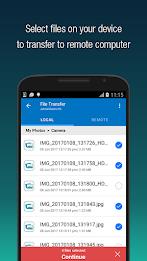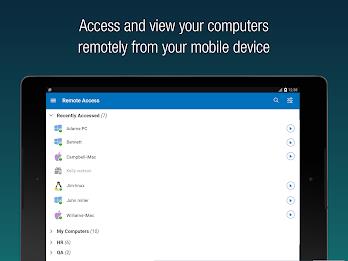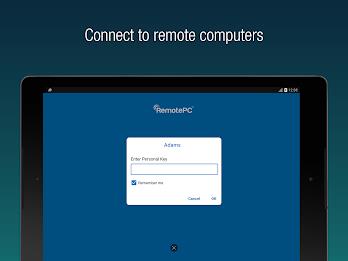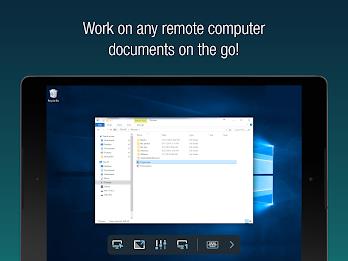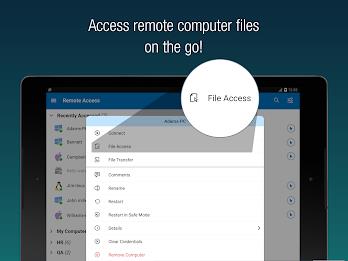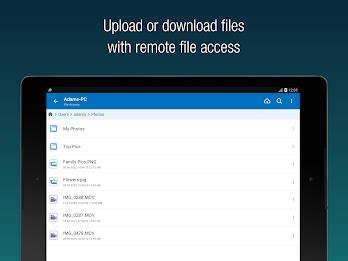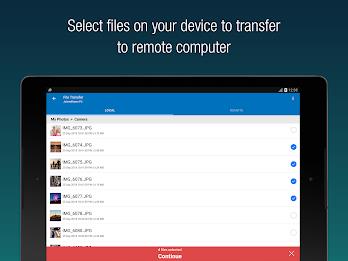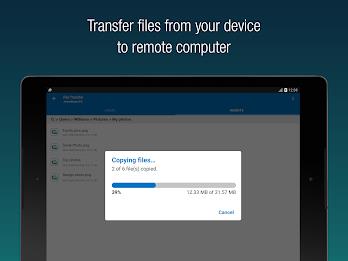Introduction
With the RemotePC Viewer app, you can now access your computer remotely from anywhere with just your mobile device. This app allows you to connect to your office or home computers even when you're on-the-go or after hours, giving you full access to files, folders, emails, and software applications. It offers instant remote computer access as long as there is an active internet connection and the application is installed on the computer. You can also collaborate efficiently with friends or colleagues by accessing their remote computers and working on presentations, documents, and media files together. The app is compatible with both PCs and MACs, as well as Android devices and Chromebooks. It provides enhanced performance, low latency, and even allows for faster remote streaming for gamers. With functionalities such as file transfer, session recording, clipboard actions, and background sound, this app offers a seamless and convenient remote PC experience. Additionally, it ensures security with features like Trusted Devices and Blank Host Screen. The latest update also introduces the ability to add comments for configured remote devices, perform search and file operations, and remove saved credentials for added convenience. Upgrade to RemotePC and take control of your computer from anywhere!
Features of RemotePC Viewer:
- Instant remote computer access: The app allows you to access your computer remotely as long as there is an active internet connection and the app is installed on it.
- Teamwork and collaboration: You can easily work with friends or colleagues by accessing their remote computers. This allows you to collaborate on presentations, documents, and view/edit media files together.
- Access from Android devices: The app allows you to access both PCs and MACs using your Android devices. This means you can stay connected and access your files and applications even while on the go.
- Enhanced performance and low latency: The app offers enhanced performance and low latency, ensuring smooth and lag-free remote access to your computer.
- Cross-platform compatibility: The app is compatible with Windows, Mac, Linux, and Android devices. This means you can access your computer from any of these platforms without any issues.
- Additional features for gamers: The app provides faster remote streaming for gamers, allowing them to enjoy a seamless and immersive gaming experience.
Conclusion:
Install the RemotePC app on your mobile devices and gain seamless remote access to your computer from anywhere. With features like instant access, easy collaboration, compatibility across different platforms, and enhanced performance, this app is perfect for both personal and professional use. Experience 4K quality and secure remote access by downloading the app now.
- No virus
- No advertising
- User protection
Information
- File size: 9.00 M
- Language: English
- Latest Version: 5.5.7
- Requirements: Android
- Votes: 376
- Package ID: com.prosoftnet.rpcnew
- Developer: IDrive Inc
Screenshots
Explore More
Explore an immersive world of entertainment with our media software. Watch, listen, and engage with your favorite shows, music, movies, and more. Access exclusive content, personalized recommendations, and innovative formats. Enhance your experience with our suite of cutting-edge applications. Discover hidden gems tailored to your unique tastes. Create, share, and connect over personalized playlists, reviews, and forums.

Trace and Draw Sketch Drawing

Same Notification - Parental

Sachi Baate - Hindi Suvichar

Hypic Photo Editor

VMOS PRO

TJoke

EPIK - Photo Editor

PureStatus