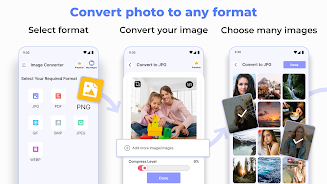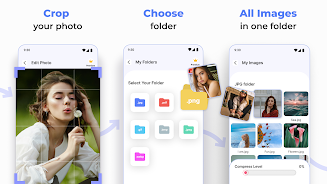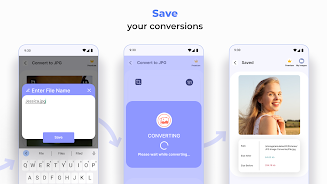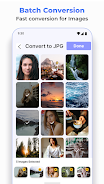Introduction
Introducing the Image Converter app, the ultimate tool for transforming your photos into different formats. With our supreme image compressor and photo converter, you can easily convert your pictures to PDF and change the image extension. Whether you need to convert JPG to PNG, SVG to PDF, or any other image format, this app has got you covered. With support for over 35 different image formats, including popular ones like PNG, JPG, BMP, and GIF, you can convert any type of image file into a PDF for easy sharing or saving. Try the Image Converter app today and discover the endless possibilities for your images!
Features of Image Converter - PDF/JPG/PNG:
⭐️ Multiple Image Format Conversion: The app allows you to convert your images into various formats such as JPG, PNG, SVG, PDF, GIF, and more. Whether you need to change the format for compatibility or convenience, this feature has got you covered.
⭐️ Size Reducer: With the JPEG image converter, you can compress the size of your images without sacrificing their quality. This is particularly useful when you want to share or save images with limited storage space.
⭐️ Batch Mode Conversion: Save time by converting multiple images at once. The app supports batch mode conversion, allowing you to convert multiple pictures into any other image format with just a few taps.
⭐️ Image Editing and Resizing: Give your images a personal touch with the built-in image editing tools. Crop, adjust, and rescale your photos before converting them, ensuring that they look exactly the way you want them to.
⭐️ Image Management: The app provides a convenient way to manage all your images. You can organize them separately within the photo to pdf converter, making it easier for you to locate and work with specific images.
⭐️ Easy Sharing and Saving: Share your converted images easily with others by reducing and compressing their sizes. The app allows you to choose the compression level, ensuring that your images maintain high quality while being compatible for sharing. You can also save the images in your preferred folder for future use.
Conclusion:
The Image Converter - PDF/JPG/PNG app is a powerful tool that simplifies the process of converting and managing your images. With features like multiple format conversion, size reduction, batch mode conversion, image editing, and easy sharing, this app is a must-have for anyone looking to convert their pictures into different formats. Download the app today and experience the convenience of image conversion on the go.
- No virus
- No advertising
- User protection
Information
- File size: 5.00 M
- Language: English
- Latest Version: v11.9
- Requirements: Android
- Votes: 100
- Package ID: com.jpg.image.converter.jpeg.convert.photo.png
- Developer: Battery Stats Saver
Screenshots
Explore More
Equip yourself with our all-in-one toolbox app for everyday tasks and projects. Instantly convert between units, calculate tips, scan documents, manage files, and more with handy productivity tools. Includes a level, compass, QR code reader, ruler, speedometer, decibel meter, and flashlight. Save frequently used tools to your customizable dashboard for one-tap access. Track billable hours, wages, budgets, and invoices. Annotate screenshots, magnify labels, and sign PDFs on the go.

Trace and Draw Sketch Drawing

Future Self Face Aging Changer

Psychological concepts

Heyo

Kilid

Alpha

DIVA

Geevoo
You May Also Like
Comment
-
Very bad app it is reducing size by own there is nothing to do by user . only app decides how much size it want to reduce and not listening to the users requirements.2024-03-09 01:30:17
-
Should be free just use building ads. No reason to cost $20. Absolutely no reason to cost money every year. Ridiculous. INSTALLED2024-03-08 22:34:49
-
For what it is should be an easy app to code and understand. Falls flat on its face when it can't read my folders or find jpg s. Fail2024-03-08 04:39:30
-
Can't use it unless you agree to the free trial AND The automatic subscrit service after the trial is up. Shady.2024-03-07 22:37:51
-
It's working offline(converting important doc images),.. but it reducing photo quality by a bit.2024-03-07 21:30:09
-
App has better performance but nowadays number of ads are coming due to which we are facing problems.2024-03-07 09:20:03