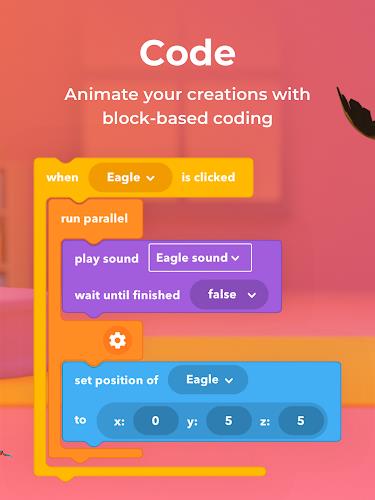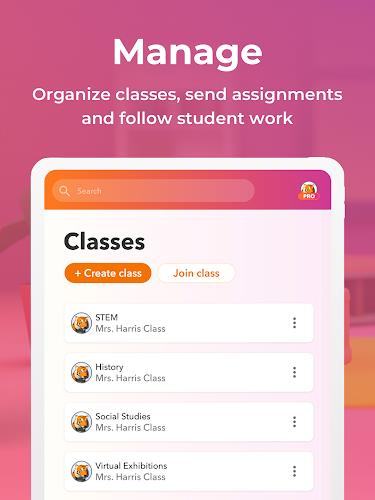Introduction
CoSpaces Edu is a revolutionary app that allows kids of all ages to unleash their creativity and dive into the fascinating world of 3D creation. With easy-to-use tools and a user-friendly interface, children can build their very own virtual worlds and bring them to life with coding. This app is not only engaging and entertaining, but it also promotes important 21st Century skills such as collaboration, critical thinking, and coding. Educators can also take advantage of CoSpaces Edu to design interactive lessons and virtual field trips, providing students with unique and captivating learning experiences. With CoSpaces Edu, the possibilities are endless, and learning has never been more fun!
Features of CoSpaces Edu:
⭐️ Adaptable to any age or subject: The app can be used by learners of all ages and for a wide range of subjects, making it versatile and accessible to anyone.
⭐️ Build 3D creations: Users can construct their own 3D objects and environments within the app, fostering creativity and imagination.
⭐️ Animate creations with code: The app allows kids to bring their creations to life by using code to make them move and interact.
⭐️ Explore in Virtual and Augmented Reality: Users can delve into their 3D creations through immersive experiences in both Virtual Reality (VR) and Augmented Reality (AR), making learning more engaging and interactive.
⭐️ Develop 21st Century learning skills: Through using CoSpaces Edu, students can enhance essential skills such as collaboration, critical thinking, and coding, preparing them for the demands of the modern world.
⭐️ User-friendly interface: With a simple and intuitive interface, CoSpaces Edu is easy to navigate and create with, ensuring a smooth user experience.
Conclusion:
CoSpaces Edu is a versatile and user-friendly app that enables learners to take control of their own learning journey. By building and animating 3D creations, exploring them in VR and AR, and developing essential 21st Century skills, students can engage with the learning material in a captivating and interactive way. Educators can also use the app to design personalized lessons and field trips, further enhancing the learning experiences of their students. With various resources available for free, this app makes it effortless to implement and introduce this innovative platform. Don't miss out on this opportunity to unlock the potential of immersive learning - click to download now!
- No virus
- No advertising
- User protection
Information
- File size: 71.59 M
- Language: English
- Latest Version: 2023.03.06
- Requirements: Android
- Votes: 309
- Package ID: delightex.cospaces.edu
Screenshots
Explore More
Equip yourself with our all-in-one toolbox app for everyday tasks and projects. Instantly convert between units, calculate tips, scan documents, manage files, and more with handy productivity tools. Includes a level, compass, QR code reader, ruler, speedometer, decibel meter, and flashlight. Save frequently used tools to your customizable dashboard for one-tap access. Track billable hours, wages, budgets, and invoices. Annotate screenshots, magnify labels, and sign PDFs on the go.

Trace and Draw Sketch Drawing

Future Self Face Aging Changer

Same Notification - Parental

GoldSeeker - Metal Detector

Voice Recorder, Voice Memos

Psychological concepts

Heyo

Kilid
You May Also Like
Comment
-
well i try to be teacher but makes me into a student2024-04-17 02:59:34
-
I love this app because u can create anything you want2024-04-16 23:57:57
-
i cant get in.... i tried many times i am still trying ...2024-04-16 15:29:31
-
Trash app do not download and pee is stored in the balls2024-04-15 03:30:15
-
Its soooooooo fun and awesome2024-04-12 14:50:20
-
Just installed then it's telling me to update it2024-04-10 06:50:40