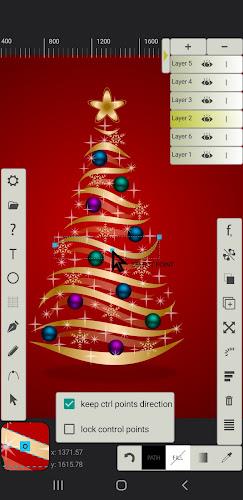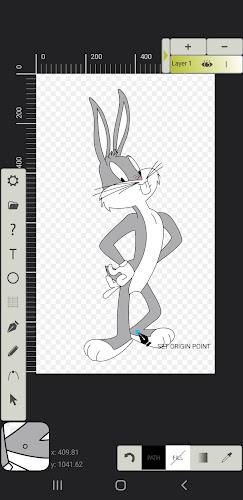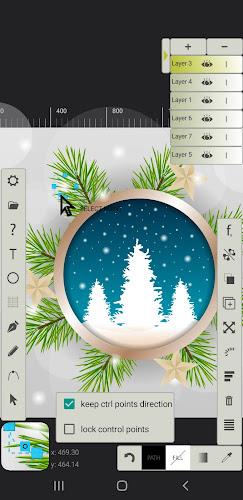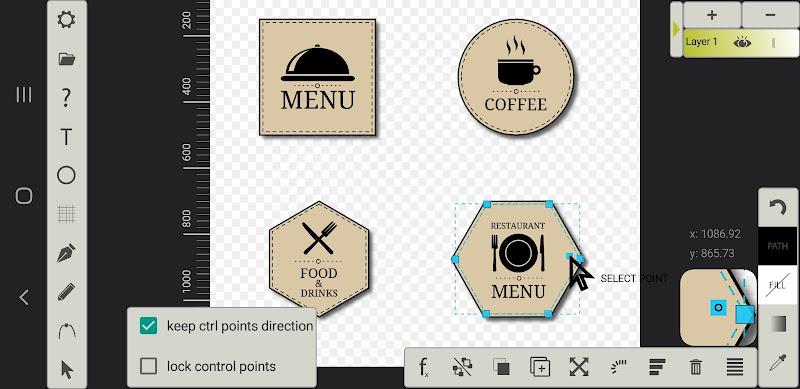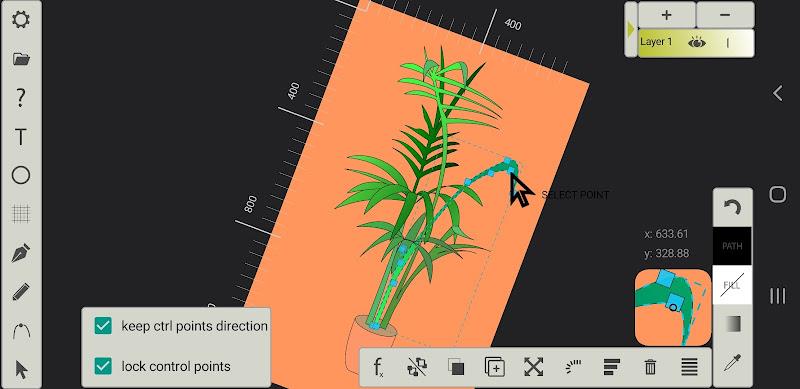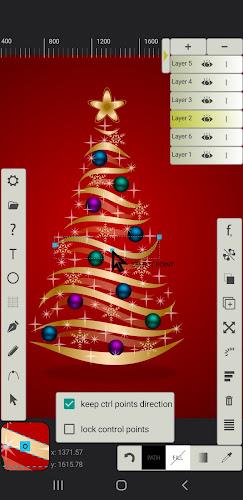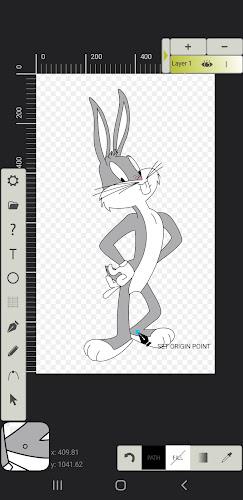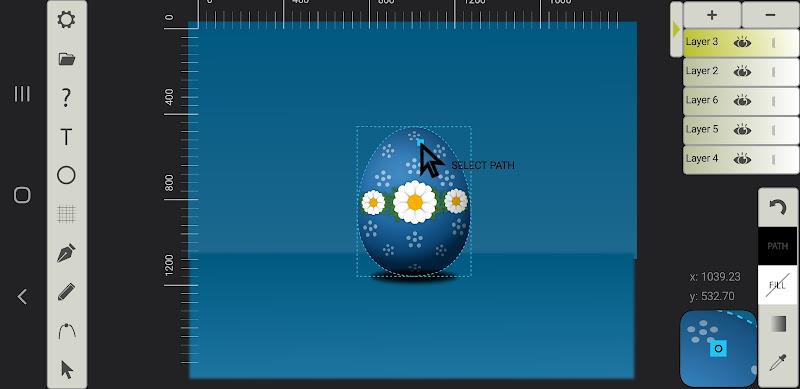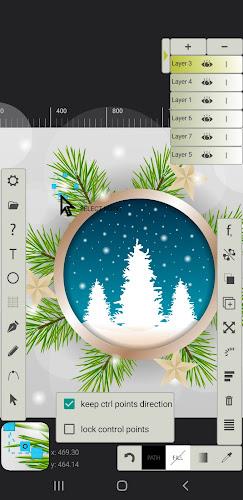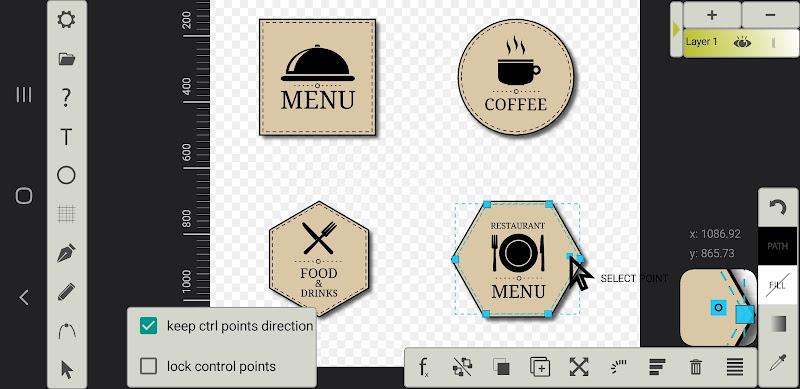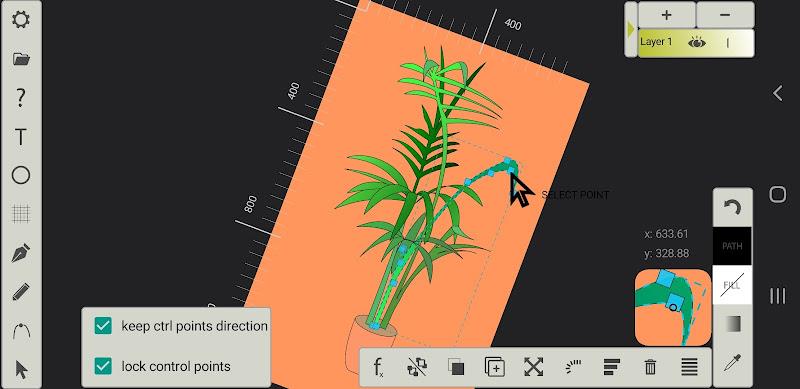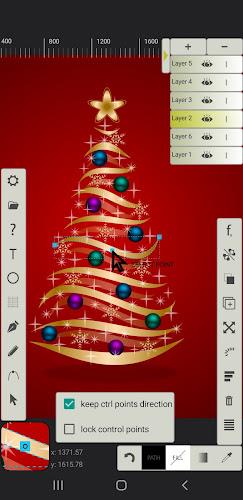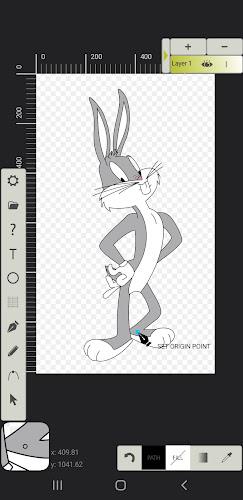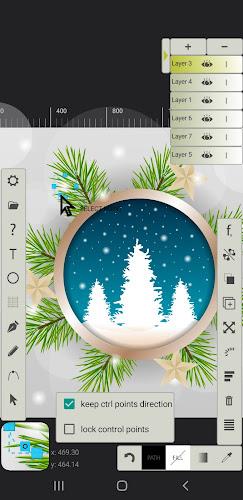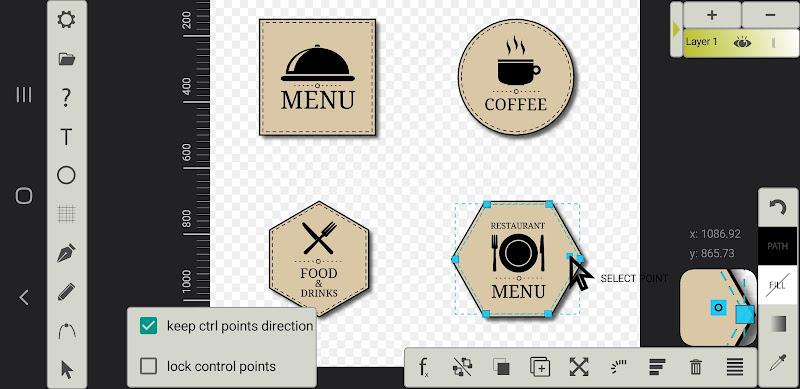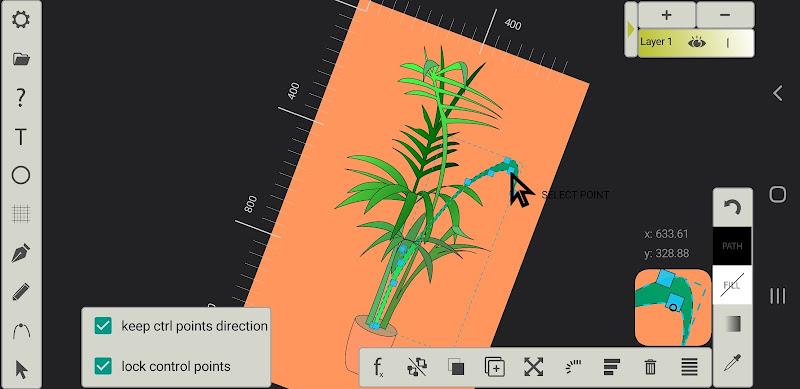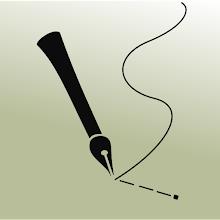
Introduction
Introducing this innovative Pen Tool SVG app that brings vector drawing tools right to your fingertips. With its Fountain Pen tool, you can effortlessly create stunning drawings and export them as SVG files. This means you can easily import your creations into more advanced vector design programs like Adobe Illustrator. The app allows you to define each curve using two control points, as well as an origin and end point, simply by dragging your finger on the screen. The precision you can achieve while drawing with your finger rivals that of a mouse, but for even greater control, you can also connect a mouse to your device and use it like a desktop app. Please note that while this app supports SVG export, it does not currently support importing SVG files created with other programs. Experience the power of vector drawing with this intuitive and versatile app today.
Features of Pen Tool SVG:
- Fountain Pen tool: This app offers a unique fountain pen tool, allowing you to create beautiful vector drawings effortlessly.
- Export to SVG format: You can easily export your drawings to SVG format, making it compatible with other advanced vector design programs like Adobe Illustrator.
- Curves defined with control points: Each curve in your drawing can be defined with 2 control points, ensuring precision and control over every aspect of your artwork.
- Intuitive finger drawing: By simply dragging your finger on the screen, you can create intricate and detailed designs. The app provides a similar level of precision to drawing with a mouse.
- Mouse compatibility: If you prefer using a mouse, you can connect it to your device and enjoy the app as a desktop experience. This allows for effortless control and even greater precision in your drawings.
- No SVG import support: Unfortunately, the Pen Tool SVG app does not support importing SVG files that were created with other programs. However, it seamlessly handles SVG files created within the app itself.
Conclusion:
Pen Tool SVG provides a range of powerful vector drawing tools, including a fountain pen, intuitive finger drawing, and precise control over curves. With the ability to export to SVG format and the option to use a mouse for even greater accuracy, it offers a versatile and user-friendly platform for all your vector drawing needs.
- No virus
- No advertising
- User protection
Information
- File size: 5.13 M
- Language: English
- Latest Version: 5.3.1
- Requirements: Android
- Votes: 89
- Package ID: pop.bubble.bezier
Screenshots
Explore More
Equip yourself with our all-in-one toolbox app for everyday tasks and projects. Instantly convert between units, calculate tips, scan documents, manage files, and more with handy productivity tools. Includes a level, compass, QR code reader, ruler, speedometer, decibel meter, and flashlight. Save frequently used tools to your customizable dashboard for one-tap access. Track billable hours, wages, budgets, and invoices. Annotate screenshots, magnify labels, and sign PDFs on the go.

Trace and Draw Sketch Drawing

Future Self Face Aging Changer

Psychological concepts

Heyo

Kilid

Alpha

DIVA

Geevoo
You May Also Like
Comment
-
Please redo buton. Next i will give u 5 star, thanks.2024-04-27 17:06:43
-
Changing my rating to 5star for your care and response time. :)2024-04-27 16:58:47
-
After using pen tool how to joint (Merger) points.2024-04-27 11:38:04
-
great mobile vector editor2024-04-26 23:55:21
-
Will NOT work offline2024-04-26 05:39:32
-
Seems good but hard to use2024-04-26 02:18:57