
Introduction
Skype for Business for Android is an app that allows users to access the features of Lync and Skype on their mobile devices. Users can make voice and video calls, send instant messages, participate in conferences, and manage meetings all from one easy-to-use interface. The app also includes features such as group conversations, video sharing, and contact search. However, users must have a Skype for Business or Lync account to use the full functionality of the app. The app requires connectivity to licensed copies of Microsoft Lync or Skype for Business Server, and some features may not be available in all countries. The app is only available for Android 4.0 or greater.
The advantages of the Skype for Business app for Android are as follows:
- Extends the power of Lync and Skype to mobile devices: Users can access voice and video calling, rich presence, instant messaging, conferencing, and calling features from their favorite mobile device.
- Ease of use: The app provides a single, easy-to-use interface for initiating group IM or video conversations, joining and initiating Skype for Business meetings, and controlling meetings.
- Collaboration features: Users can share their video and view the speaker's video during a conference, control the meeting by muting or removing attendees, and have access to participants' modalities.
- Convenient access to meetings: The app allows users to view their upcoming meetings and join with just one click. They can also pick up recent conversations from where they left off.
- Efficient contact search: Users can search for contacts by name, email, or phone number, making it easier to find and communicate with colleagues.
- Enhanced security: The app offers enhanced security through Active Directory Authentication Library (ADAL).
It should be noted that while anyone can use the app when invited to a Skype for Business or Lync 2013 meeting, the full capabilities of the app require a Skype for Business or Lync account. Additionally, some functionality may require updates to the Lync or Skype for Business server and may not be available to all users. The app is only available for Android -0 or greater.
- No virus
- No advertising
- User protection
Information
- File size: 57.00 M
- Language: English
- Latest Version: v6.29.0.77
- Requirements: Android
- Votes: 33
- Package ID: com.microsoft.office.lync15
Screenshots
Explore More
Streamline operations and maximize productivity with our innovative business apps. Manage contacts, schedule meetings, and route calls seamlessly. Collaborate on documents and projects in real-time. Track inventory, finances, and analytics to inform smart decisions. Build customized proposals, invoices, and contracts to win clients. Stay on top of emails, tasks, and passwords for efficient work.

Betterment

Instant Mail

X (Twitter)
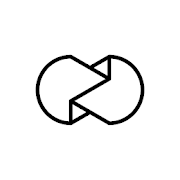
Unfold

Banner Maker - Design Banner

Genius Scan Enterprise

Vyapar

Times Of India (TOI)
You May Also Like
Comment
-
A necessary mobile application to have when we need to attend an official call or talk to a colleague in case away from desk. However there are few issues faced as well at times like- 1. Sometimes the call gets stuck. 2. In case we are logged in to both mobile and machine, some messages get lost in transmission or half of msgs get delivered at either locations. It is not consistent. Overall a good app to have in situations.2024-01-08 17:47:35
-
Rating it a star lower not due to the android version, but the PC version in my personal laptop (Works normal in office PC & phone, but doesn't work in my personal laptop. Very difficult to connect the app each time). Too much of older technology like certificates & other things. Very unreliable & have made issues during planned meetings. Once connected the call quality is good.2024-01-06 13:39:48
-
The app can't be used if I don't grant every permission right after first launch. That's absolutely against the idea of asking for every permission individually when they're needed. I want to use it only for voice calls. I won't grant any permission but using the microphone. There is no reason I should allow access to my contacts or to manage not skype calls, etc... App uninstalled2024-01-04 16:46:29
-
Messages do not appear on more than one device at a time (unlike Messenger for example), such as my phone and PC. Calls sometimes appear on the phone, sometimes on the PC, and sometimes in both locations. It would be a much better application if all messages and calls appeared on all connected devices (like Messenger does).2023-12-23 10:05:39
-
Overall, I like ther product and features. Like all technology, I do experience the occasion of glitches which can be frustrating during a meeting. I tend to have more difficulties with my mobile device than I do my laptop. The laptop is always good for screen sharing and other collaborative tools.2023-12-11 05:30:46
-
This is possibly the worst app I have ever used. I had it installed for work during Covid-19 lockdown. It is full of so many bugs and faults it is impossible to detail them all here - but simply answering a call is problematic. They include messages of calls that weren't made, inability to conference call with someone not in your directory, no ring sound for incoming calls, inability to delete notifications, and notifications that are incorrect.2023-11-28 12:34:29




























