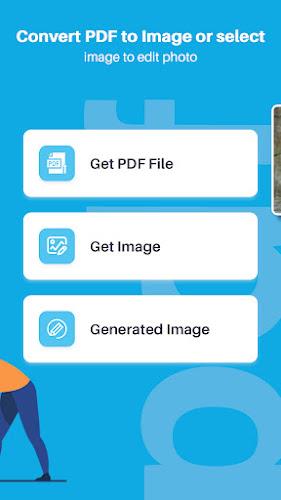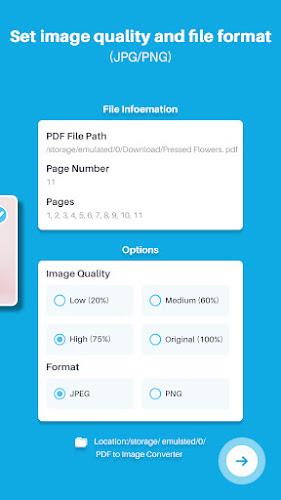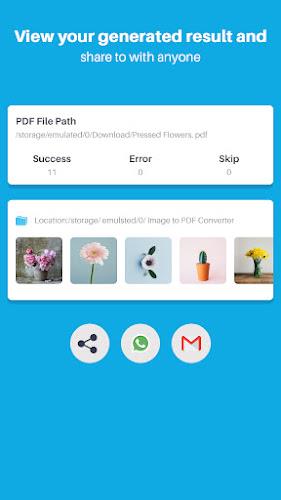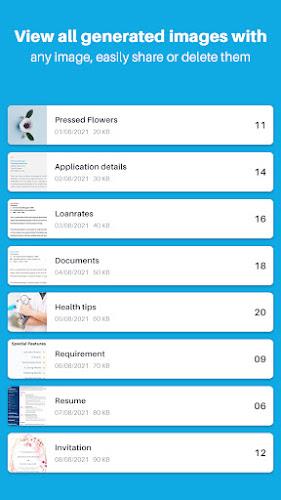Introduction
Introducing the PDF2IMG:PDF to Image Converter app, your ultimate solution for converting PDFs into high-quality images. With just a few simple steps, you can easily convert any PDF file into a PNG or JPG format. Whether you're looking to extract all the images from a PDF or convert an entire PDF document into a single image, this app has got you covered. The best part is that it's completely unlimited, allowing you to convert as many pages as you want without any restrictions. Plus, you can easily view and share the generated images, making it a breeze to showcase your work on social media or with anyone. But that's not all! This app also offers an incredible photo editor, allowing you to add multiple texts, crop photos, apply filters, and so much more. Say goodbye to complicated conversions and hello to a seamless and efficient experience with the PDF2IMG:PDF to Image Converter app.
Features of PDF2IMG:PDF to Image Converter:
⭐️ PDF to Image Conversion: The App allows users to convert all pages in a PDF into image format or extract all images in a PDF and convert them to JPG.
⭐️ Easy and Quick Conversion: Users can convert PDF to image easily and quickly by following simple steps, such as selecting the PDF file, choosing the desired image file format, setting quality, and clicking convert.
⭐️ Multiple Image Formats: The App supports converting PDF files into both PNG and JPG formats, giving users flexibility and options in choosing their desired image output.
⭐️ Unlimited Conversion: There are no restrictions on the number of pages that can be converted, allowing users to convert as many pages as they need without any limitations.
⭐️ Image Viewing and Sharing: Users can easily view all the generated images with any image viewer and share them with others, making it convenient for collaboration or social media sharing.
⭐️ Additional Photo Editing Features: The App also includes an awesome photo editor that allows users to crop photos, apply filters, add multiple texts, and customize the color and brush style for drawing on photos.
Conclusion:
PDF2IMG:PDF to Image Converter provides a simple and quick conversion process, unlimited conversion capabilities, and convenient image viewing and sharing options. Additionally, the inclusion of a photo editor adds more value, allowing users to further enhance their images. Download the App now to effortlessly convert PDFs to images and explore the various photo editing features it offers.
- No virus
- No advertising
- User protection
Information
- File size: 39.77 M
- Language: English
- Latest Version: 1.5
- Requirements: Android
- Votes: 451
- Package ID: com.technoapps.convertpdftoimage
Screenshots
Explore More
Explore an immersive world of entertainment with our media software. Watch, listen, and engage with your favorite shows, music, movies, and more. Access exclusive content, personalized recommendations, and innovative formats. Enhance your experience with our suite of cutting-edge applications. Discover hidden gems tailored to your unique tastes. Create, share, and connect over personalized playlists, reviews, and forums.

Trace and Draw Sketch Drawing

Sachi Baate - Hindi Suvichar

Hypic Photo Editor

VMOS PRO

TJoke

EPIK - Photo Editor

PureStatus

Power VPN
You May Also Like
Comment
-
Its easy to convert. Great service. Thank you.2024-05-02 08:39:34
-
Apart from the ads that keeps redirecting I'll recommend this app as a great one2024-05-02 06:16:21
-
Quite literally useless. It claims 100% quality conversion when that is absolutely not the case what I received compared to another converter was at most 25% and left the PDF Pages unreadable the developer should be ashamed of themselves for claiming 100% quality conversion when that is *not* at all the case.2024-04-30 19:56:44
-
Easy to use and such a time saver2024-04-30 10:45:51
-
Best app for easy n fast use! Always helpful and needed.2024-04-30 08:23:35
-
Wow i am sacrifide in this app amayzing and curently working in this work thank you very much so amayzing2024-04-30 02:07:29