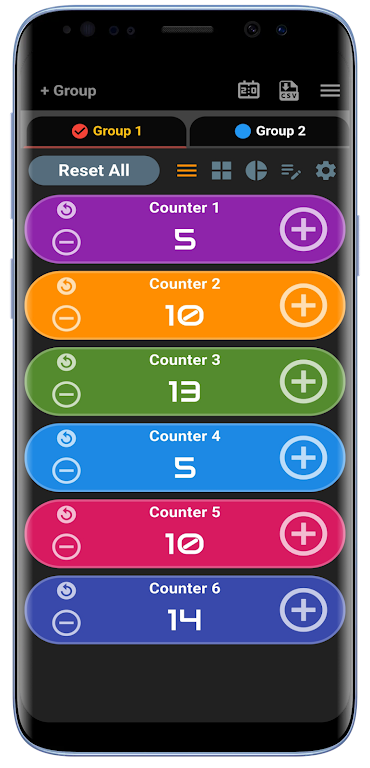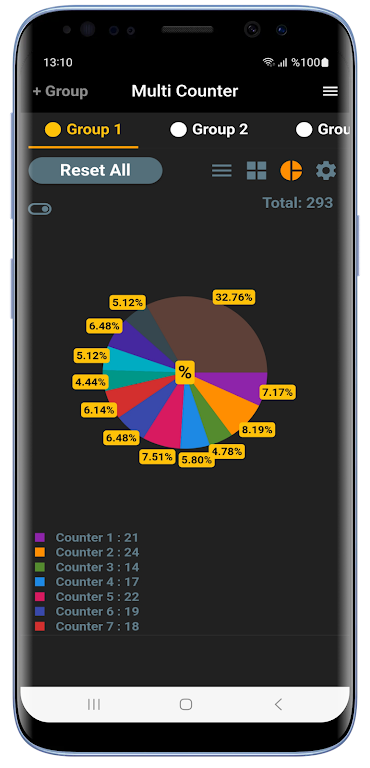Introduction
Multi Counter is a user-friendly and organized app that allows you to track multiple counts effortlessly. With this app, you can create groups and categories to keep your counters organized. Customize your counters with various settings such as name, reset value, increment, decrement, and color. The app provides different view modes to suit your preference, including list, single, stats, and grid. Additionally, Multi Counter offers a built-in scoreboard with a timer and a calculator for your convenience. You can even export your data as a CSV file. The app also supports volume buttons and allows you to enable count sound and vibration if desired. With its range of features and customizable options, Multi Counter is the perfect app for all your counting needs.
Features of Multi Counter:
> Multiple Counters and Groups: This app allows you to have multiple counters and create groups to organize them according to categories.
> Customizable Settings: You can set individual preferences for each counter, including name, reset value, increment, decrement, color, periodic sound alert, show alert box, and more.
> User-friendly Interface: The app is designed to be clean and easy-to-use, with a simple click and count feature.
> Data Export: You can export your counter data as CSV files for easy analysis and sharing.
> Various View Modes: The app offers different view modes, including list, single, stats, and grid, allowing you to choose the most convenient way to view your counters.
> Additional Tools: The app also includes a built-in scoreboard with a timer, a calculator, volume buttons support, count sound and vibration options, and the ability to rename or reorder counters and groups.
In conclusion, the Multi Counter app is a versatile and user-friendly tool for all your counting needs. With its multiple counters and groups feature, customizable settings, convenient view modes, and additional tools, it provides a seamless counting experience with added flexibility and functionality. Download now to efficiently keep track of multiple counts in an organized and efficient way.
- No virus
- No advertising
- User protection
Information
- File size: 57.35 M
- Language: English
- Latest Version: 1.4.3
- Requirements: Android
- Votes: 116
- Package ID: com.umitapp.multicounter
- Developer: Umit YILMAZ
Screenshots
Explore More
Equip yourself with our all-in-one toolbox app for everyday tasks and projects. Instantly convert between units, calculate tips, scan documents, manage files, and more with handy productivity tools. Includes a level, compass, QR code reader, ruler, speedometer, decibel meter, and flashlight. Save frequently used tools to your customizable dashboard for one-tap access. Track billable hours, wages, budgets, and invoices. Annotate screenshots, magnify labels, and sign PDFs on the go.

Trace and Draw Sketch Drawing

Future Self Face Aging Changer

Psychological concepts

Heyo

Kilid

Alpha

DIVA

Geevoo