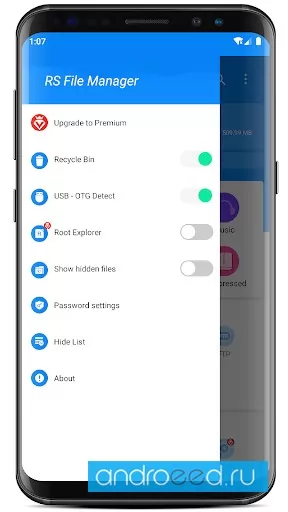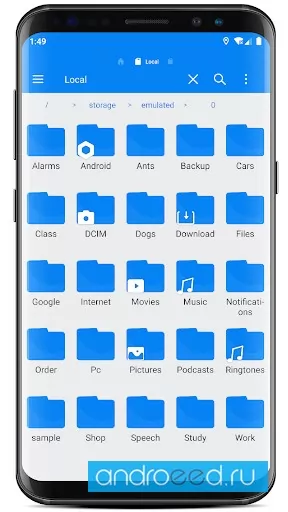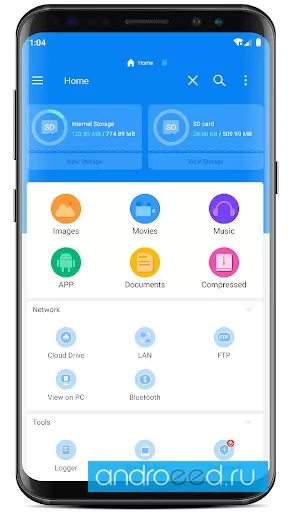Introduction
Introducing RS File Manager File Explorer EX. This multifunctional and highly efficient app is set to become your go-to assistant for all your file management needs. With RS File Manager, taking control and managing files on your smartphone or tablet has never been easier. Whether it's deleting, copying, moving, renaming, compressing, or unzipping files, this app has got you covered. What's more, it seamlessly syncs with Google Drive and OneDrive, making file management a breeze. With its user-friendly interface, support for multiple file formats, and extensive functionality, RS File Manager: RS Explorer EX is a game-changer in the world of file management apps.
Features of RS File Manager File Explorer EX:
❤️ Multifunctional file manager: RS File Manager: RS Explorer EX is a versatile app that allows you to easily control and manage files on your Android device.
❤️ Easy synchronization: The app offers seamless synchronization with Google Drive and OneDrive, making it convenient to access and manage your files across different platforms.
❤️ Basic file operations: With RS File Manager: RS Explorer EX, you can perform various file operations such as deleting, copying, moving, renaming, compressing, and unzipping files with ease.
❤️ Hide and bookmark files: The app provides the option to hide and bookmark files, allowing you to keep certain files private and easily access your favorite files.
❤️ Support for multiple file formats: RS File Manager: RS Explorer EX supports a wide range of file formats, ensuring compatibility and ease of use for users.
❤️ User-friendly interface: The app boasts a friendly interface that is easy to navigate and provides a seamless user experience.
Conclusion:
RS File Manager File Explorer EX is a feature-rich and user-friendly file manager app for Android devices. With its multifunctionality, easy synchronization, and support for various file operations and formats, it is an indispensable assistant for every Android user. Whether you need to hide private files, bookmark favorites, or manage files across different platforms, RS File Manager: RS Explorer EX provides the necessary tools and convenience. Click here to download and experience the ease and functionality of RS File Manager: RS Explorer EX for yourself.
- No virus
- No advertising
- User protection
Information
- File size: 23.11 M
- Language: English
- Latest Version: 1.8.9.6
- Requirements: Android
- Votes: 344
- Package ID: com.rs.explorer.filemanager
- Developer: rs mobile group
Screenshots
Explore More
Equip yourself with our all-in-one toolbox app for everyday tasks and projects. Instantly convert between units, calculate tips, scan documents, manage files, and more with handy productivity tools. Includes a level, compass, QR code reader, ruler, speedometer, decibel meter, and flashlight. Save frequently used tools to your customizable dashboard for one-tap access. Track billable hours, wages, budgets, and invoices. Annotate screenshots, magnify labels, and sign PDFs on the go.

Trace and Draw Sketch Drawing

Future Self Face Aging Changer

Same Notification - Parental

GoldSeeker - Metal Detector

Voice Recorder, Voice Memos

Psychological concepts

Heyo

Kilid
You May Also Like
Comment
-
Trying to uninstall was nearly impossible. Never had an issue like this before on any phone with any app... Which tells me all I need to know to decide this app is the problem.2024-05-14 08:53:30
-
Very bad experience. I've already purchased the lifetime VIP License by it doesnt work after reinstall no matter what I do.2024-05-13 07:50:17
-
This can access the local folder in the Android folder. Yay! I can access my save files for backup. The interface is good and clear. Kudos.2024-05-13 00:46:00
-
Works pretty well, though I do wish the tabs were nameable and their positions movable .2024-05-12 18:18:32
-
After checking the USB stick I found it is working great ,allowed to view cleanup files for internal stuff which could be deleted, as well as displaying what was on the USB drive installed with a 'C' adapter and allowed interaction functions.2024-05-12 12:24:17
-
good2024-05-11 19:49:03