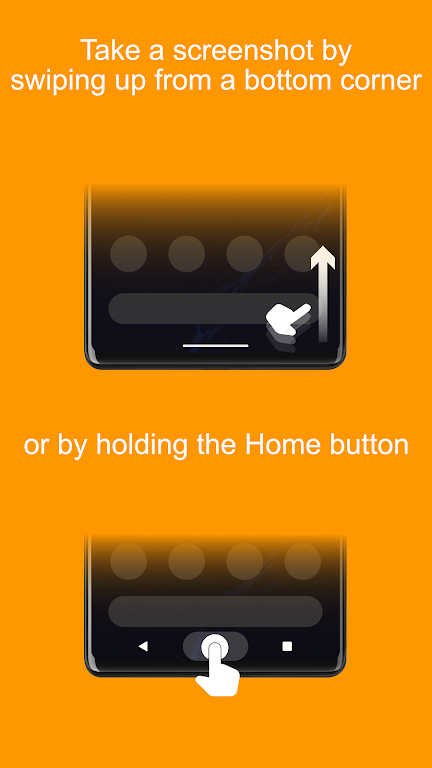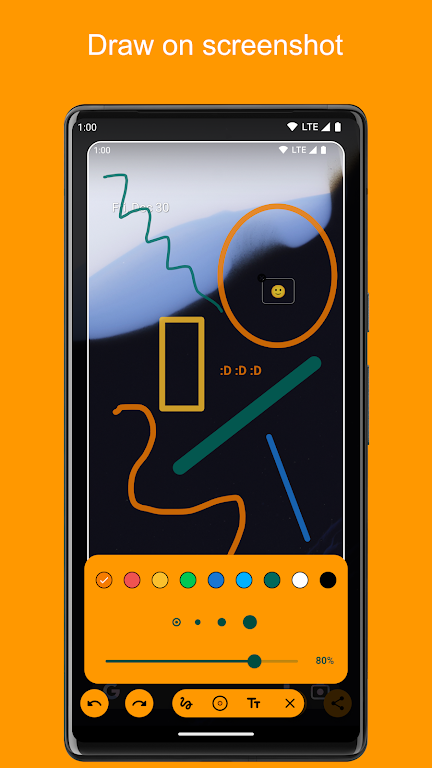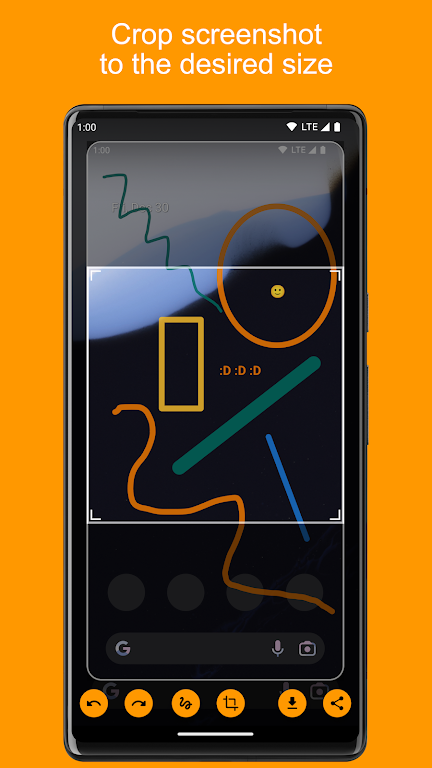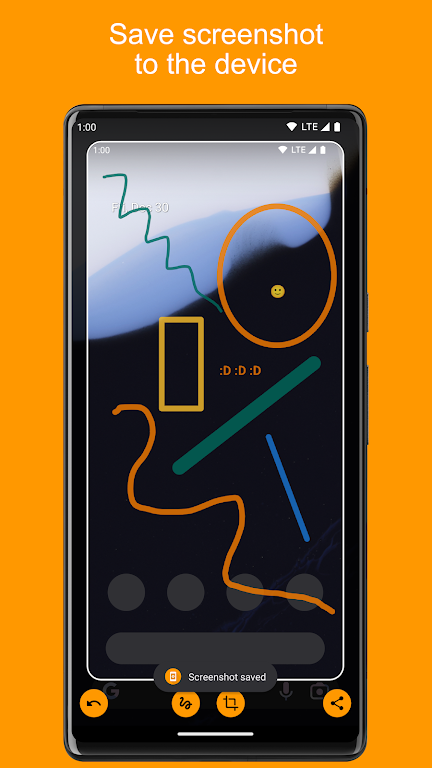Introduction
Capture and share moments effortlessly with the new and innovative Screenshot Assistant! This user-friendly app allows you to take stunning screenshots simply by swiping up from a bottom corner or holding the Home button. But it doesn't stop there - with Screenshot Assistant, you have the power to crop your screenshot to the desired size and add your personal touch by drawing on it. Save your masterpiece directly to your device or share it instantly with your friends to relive incredible memories. Configuring the app is a breeze too - just follow a few simple steps and you're ready to go. Upgrade your screenshot game with Screenshot Assistant today!
Features of Screenshot Assistant:
⭐️ Swipe up or hold the Home button to instantly capture screenshots on your device.
⭐️ Crop and customize your screenshots to the perfect size.
⭐️ Get creative and draw on your screenshots to highlight important details.
⭐️ Conveniently save your screenshots directly to your device.
⭐️ Easily share your screenshots with your friends and colleagues.
⭐️ Easily configure the app by accessing the settings menu on your device.
Conclusion:
With this user-friendly app, you can effortlessly capture, edit, and share screenshots on your device. Its features allow you to crop, draw, save, and share your screenshots, making it a must-have tool for anyone who frequently captures and shares their screen. Accessing the app's settings is also a breeze, ensuring a smooth user experience. Download now to enhance your screenshot capabilities!
- No virus
- No advertising
- User protection
Information
- File size: 4.20 M
- Language: English
- Latest Version: 4.7.54
- Requirements: Android
- Votes: 187
- Package ID: pl.waskysoft.screenshotassistant
- Developer: Waskysoft
Screenshots
Explore More
Make your house a home with our suite of helpful home apps. Discover clever tools to organize closets, streamline chores, and simplify cooking. Take the stress out of cleaning and maintenance with handy checklists and schedules. Enhance security and control appliances and lighting with our smart home integrations. Design, visualize, and renovate like a pro using our 3D planning software.

BINI LIGHT STICK

N Media Channel

Betterment

Anti Theft & Don't Touch Phone

USCCA Concealed Carry App: CCW

Foodie - Camera For Life

TECKIN

Launcher OS Pro