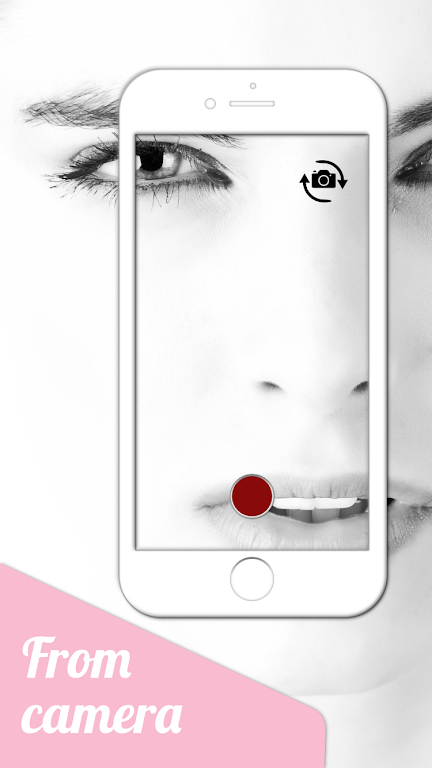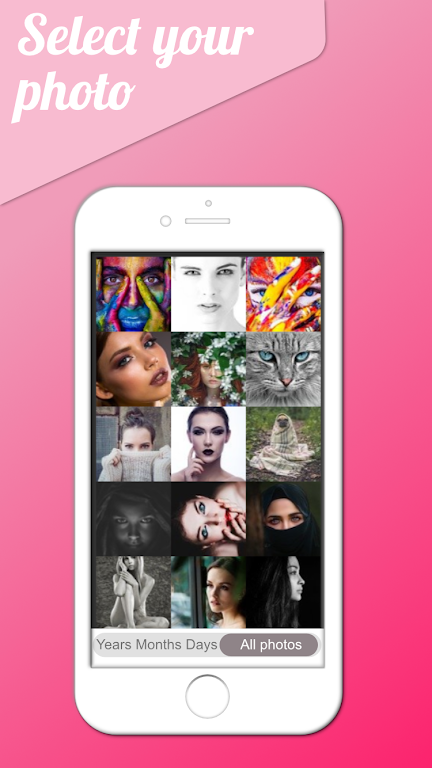Introduction
The Calca app is a versatile tool that turns your device into a camera lucida or projector, allowing you to transfer any image onto paper. Whether it's a photo, drawing, text, or sketch, simply select an image from your camera, the internet, or your device, and go to the editing area. Rotate the image, crop the desired area, and save the final result with a 50% transparency. Adjust the opacity as needed and then use your device's camera to trace the image onto paper or even create a mural on a wall. The app also provides helpful videos and images in the help section for added guidance. Practice, relax, and enjoy the creative possibilities with the Calca app!
Features of Calca app:
❤️ Transfer Images to Paper: The app allows you to easily transfer any image from your device or captured with your camera to paper, acting as a camera lucida or a projector.
❤️ Multiple Image Sources: You can choose an image from various sources such as your camera, the internet, screenshots, or existing files on your device.
❤️ Editing Capabilities: The app provides an editing area where you can rotate the image, select the specific area you want to draw, and save the final edited image.
❤️ Adjustable Transparency: The selected or edited image is 50% transparent by default, but you can adjust the opacity using a slider bar for comfortable tracing.
❤️ Diverse Drawing Options: The app allows you to draw on paper, create a mural on a wall, or use a basic stand to achieve a 3D effect on your drawing.
❤️ Help and Support: The app offers a help section with videos and images demonstrating how to use it effectively. Additionally, the developer regularly publishes examples and tutorials on their YouTube channel.
Conclusion:
Transform your artistic ideas into stunning drawings with the Calca app. Seamlessly transfer any image onto paper using your device as a camera lucida or projector. With features like image selection, editing, adjustable transparency, and various drawing options, this app provides a versatile and user-friendly experience. Enhance your drawing skills by accessing the help section with helpful videos and examples. Download Calca now and unlock your creative potential.
- No virus
- No advertising
- User protection
Information
- File size: 19.50 M
- Language: English
- Latest Version: 88.0.0
- Requirements: Android
- Votes: 290
- Package ID: com.apliarte.calcaapp
Screenshots
Explore More
Unleash your inner artist with our immersive art apps. Learn techniques and mediums through step-by-step video lessons. Get inspired browsing galleries of classics and contemporary pieces. Experiment with brushes, filters, and effects using our digital studio. Capture reference photos to use within your work. Share creations and get feedback from a supportive community.

EGW Writings 2

ScheduleUP: Auto Text Reply

Trace and Draw Sketch Drawing

Math Workout - Math Games

Future Self Face Aging Changer

OCTAVE

YH Yue Yue Club

Poparide
You May Also Like
Comment
-
I love it I wish you didn't have to keep clicking the screen so it doesn't shut off though but other than that it's great.2024-06-15 14:45:46
-
This app's star can quickly used I need uninstalling again and then downloading again please give us some more stars I need more stars that's why I gave you 5 stars2024-06-15 01:33:20
-
Very cool app2024-06-14 10:04:13
-
This is the best app for drawing.2024-06-13 16:40:33
-
Wow.... This is the best app for drawing... Very easy to use.... It can be use picture from Gallery,google and camera....2024-06-13 08:07:29
-
I used this app for my Biology practical and it helped me very effectively. Good work!2024-06-12 18:09:41