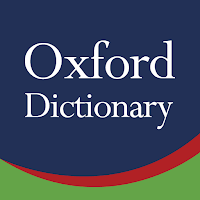Introduction
Introducing Assistive Touch for Android, the app includes a home button for screen locking and task switching, a volume button for quick adjustments, and a back button for seamless navigation. Access favorite apps and settings easily with customizable gestures. Advanced features like screenshot capture and power popup are also included. Compatible with Android version 5.0 and up, download now to streamline and elevate your smartphone usage!
Features of Assistive Touch for Android:
- Virtual Home button: Easily lock the screen and open recent tasks with just a touch.
- Virtual Volume button: Quickly change the volume and sound mode with a simple touch.
- Virtual Back button: Navigate back easily without reaching for the physical buttons.
- Easy access to favorite applications: Open your most used apps with convenience.
- Quick access to all settings: Save time with a single touch to access various settings.
- Gesture Setting for Floating Button: Customize the functionality of the floating button with different taps, double taps, and long presses.
Conclusion:
Assistive Touch for Android provides quick access to favorite apps and settings, with customizable gestures for personalization. Click here to download and optimize your device today!
- No virus
- No advertising
- User protection
Information
- File size: 7.93 M
- Language: English
- Latest Version: 4.2
- Requirements: Android
- Votes: 183
- Package ID: com.dev.assistivetouch
Screenshots
Explore More
Explore the real potential of personalization with our exceptional mobile software downloads! Set your imagination free and customize your smartphone to perfectly reflect your unique personality. Our amazing assortment of options caters to a diverse range of tastes. Choose from trendy themes, exclusive wallpapers, inventive widgets, and personalized ringtones to truly make your phone your own. Elevate your mobile experience and make a statement.

Avatarify: AI Face Animator

TouchWiz - Icon Pack

Launcher OS™

GameKeyboard +

Pro Launcher

New Orleans News from WWL

Animal Sounds: Animal Ringtone

Amazfit GTS 2 WatchFaces
You May Also Like
Comment
-
Very good aps and easy to use. I really recommend2024-06-27 09:03:45
-
Sensitive and very useful!2024-06-26 14:34:18
-
Congratulation. You got one star. Pay 5$ to unlock 5 star. Or see this ads for every screenshot2024-06-24 10:38:44
-
This app is great because I dont have to tap much... (British Style)2024-06-24 05:32:15
-
okay, but to much ad2024-06-23 12:52:30
-
Hi dev thx for this app. Plz fix "data" on next update thx2024-06-23 08:31:54