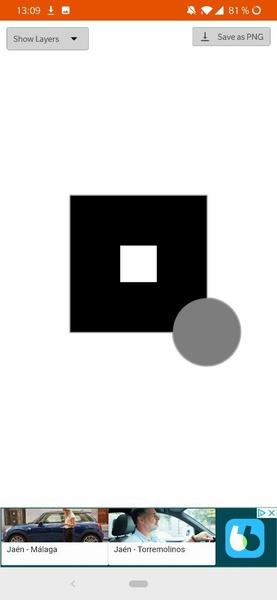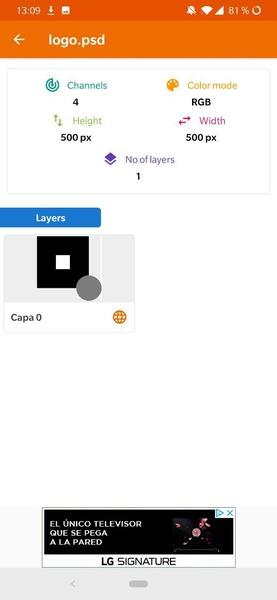Introduction
PSD Viewer is an essential app for Android that allows you to view PSD files without needing Adobe Photoshop. It provides access to all layers of your projects, offers easy navigation through stored files, and includes a preview feature. You can even export previews as transparent PNG images, making it ideal for designers on the go. Download PSD Viewer now and effortlessly view your projects anywhere, anytime.
Features of PSD Viewer:
Using the toolbar, you can easily access a menu that displays all the PSD files stored on your device. Selecting a project from this menu will show you a preview of its content along with its layers. Moreover, by tapping the upper part of the screen, you can view individual layers, providing you with a comprehensive understanding of the project's structure.
Additionally, the app offers an export option that allows you to save the preview of the PSD file as a PNG image. This is particularly useful as it enables you to store the file with a transparent background, making it versatile for various applications.
Conclusion:
PSD Viewer it's an essential tool for checking project content even when you're away from your computer. Download now to experience its usefulness!
- No virus
- No advertising
- User protection
Information
- File size: 13.42 M
- Language: English
- Latest Version: 91.5
- Requirements: Android
- Votes: 232
- Package ID: com.psd.viewer
Screenshots
Explore More
Finding your way has never been easier with our cutting-edge navigation apps. Save time and reduce stress during daily commutes or long road trips. Our software offers real-time traffic updates, accurate ETAs, and optimal routing to avoid delays. Customize routes to find the most scenic drives. Discover interesting stops along the way with points of interest. Arrive relaxed and informed every time.

TJoke

WeTV
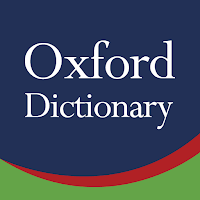
Oxford Dictionary & Thesaurus

Catholique Bible

EduSystem Viewer

Rosary Audio

Acolyte SCC

Liverpool FC Programme