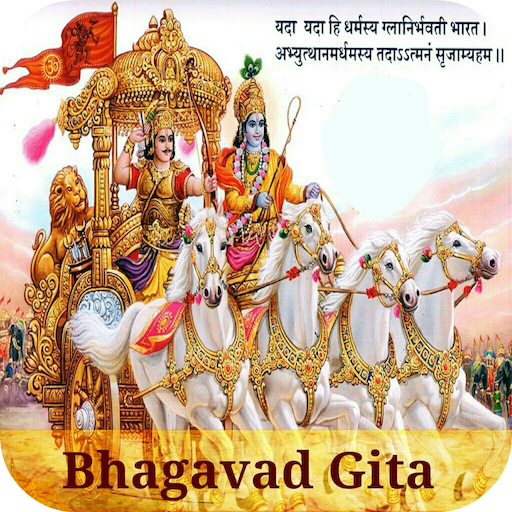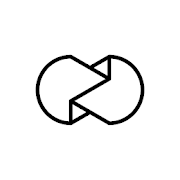Introduction
Zoho Analytics – Mobile BI is your go-to app for business intelligence and data visualization. Access all your reports, dashboards, and data anywhere. Visualize data with charts like geo-maps, pie charts, and bar charts. Create KPI, marketing, and sales dashboards, apply filters, drill down, and share reports effortlessly. Simplify business insights with the app on your mobile device!
Features of Zoho Analytics – Mobile BI:
❤️ Wide Range of Visualization Options: The app provides a variety of chart types, including geo-map, pie, donut, bar, stacked bar, line, bar-line combo, funnel, heat-map, and web charts. This ensures that you have diverse visualization options to choose from.
❤️ At-a-Glance Dashboards: With this app, you can easily view single-page dashboards that provide a quick overview of your key business metrics. These dashboards include KPI dashboards, business dashboards, marketing analytics dashboards, sales analytics dashboards, and more.
❤️ Filters for Data Analysis: You can apply filters to your data and view specific subsets of information. This helps you analyze your data more effectively and make informed business decisions based on the filtered data.
❤️ Drill-Down Capability: The app allows you to drill down into your reports and analyze data at a granular level. This feature enables you to investigate specific data points and gain deeper insights.
❤️ Organizational Tools: You can organize your reports based on their type, folders, and related views. This helps you easily navigate and find the specific reports you need.
❤️ Sharing and Collaboration: The app allows you to export and share your reports with colleagues and clients. You have fine-grained access control, meaning you can specify what actions the shared users can or can't perform, such as creating reports, viewing/drilling down into data, and exporting data/reports.
Conclusion:
The Zoho Analytics – Mobile BI offers a convenient and user-friendly way to access and analyze your data on-the-go. With its wide range of visualization options, at-a-glance dashboards, filters, drill-down capability, organizational tools, and sharing features, it is an indispensable tool for any business user. Click to download now and unlock the power of mobile BI analytics and reporting.
- No virus
- No advertising
- User protection
Information
- File size: 12.59 M
- Language: English
- Latest Version: v3.8.2
- Requirements: Android
- Votes: 100
- Package ID: com.zoho.reports
Screenshots
Explore More
Equip yourself with our all-in-one toolbox app for everyday tasks and projects. Instantly convert between units, calculate tips, scan documents, manage files, and more with handy productivity tools. Includes a level, compass, QR code reader, ruler, speedometer, decibel meter, and flashlight. Save frequently used tools to your customizable dashboard for one-tap access. Track billable hours, wages, budgets, and invoices. Annotate screenshots, magnify labels, and sign PDFs on the go.

Trace and Draw Sketch Drawing

Future Self Face Aging Changer

Same Notification - Parental

GoldSeeker - Metal Detector

Voice Recorder, Voice Memos

Psychological concepts

Heyo

Kilid
You May Also Like
Comment
-
Not good2024-06-28 22:58:59
-
Safe and secure2024-06-28 14:58:01
-
Nice app... Need to activate Dark mode2024-06-28 13:26:23
-
2024-06-28 09:00:54
-
Wonderful app to generate report out of any data2024-06-28 02:12:28
-
Nothing great.2024-06-27 11:47:41