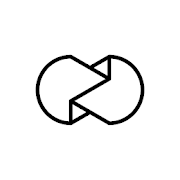Introduction
Introducing Word Office, a powerful and convenient application that brings the world of document creation and manipulation to your fingertips. This multifunctional tool is perfect for busy office workers who need to stay productive on the go, allowing them to read, edit, and create documents on their Android devices with ease. From word processing to spreadsheet creation to slide design, this app has got you covered. With support for various document formats and the ability to collaborate online with others, this app is a must-have for anyone working in the office or business fields. Stay connected, stay organized, and stay ahead with this app.
Features of this app:
> Convenient and Functional: This app allows users to handle all of their document creation, editing, and sharing needs in one place on their Android device.
> Offline Capabilities: Users can work on their documents even without a network connection, ensuring that they can still be productive in any situation.
> Collaboration Features: This app supports group work by allowing users to connect and edit documents online with others, making teamwork more efficient.
> Presentation Design: Users can design beautiful slides for presentations right on their mobile phone, with helpful guidance and support from the app.
FAQs:
> Is this app compatible with all types of document formats?
- Yes, this app supports various formats such as .docx, word, xlsx, ppt, and txt, and users can easily convert them to PDF format.
> Can I work on documents offline with this app?
- Yes, the app allows users to create, edit, and store documents even without an internet connection.
> Can multiple users collaborate on a document using this app?
- Yes, Word Office supports online collaboration, making it easy for users to work together on documents in real-time.
Conclusion:
Word Office is a versatile and convenient application that enhances productivity for office workers and business professionals. With its comprehensive features, offline capabilities, and collaboration support, users can handle all of their document needs on the go. The app's intuitive design and helpful tools make it easy for users to create, edit, and share documents and presentations efficiently. Download this app now to streamline your work processes and boost your productivity.
- No virus
- No advertising
- User protection
Information
- File size: 150.50 M
- Language: English
- Latest Version: 300483
- Requirements: Android
- Votes: 144
- Package ID: com.officedocument.word.docx.document.viewer
- Developer: iKame Applications - Begamob Global
Screenshots
Explore More
Equip yourself with our all-in-one toolbox app for everyday tasks and projects. Instantly convert between units, calculate tips, scan documents, manage files, and more with handy productivity tools. Includes a level, compass, QR code reader, ruler, speedometer, decibel meter, and flashlight. Save frequently used tools to your customizable dashboard for one-tap access. Track billable hours, wages, budgets, and invoices. Annotate screenshots, magnify labels, and sign PDFs on the go.

Trace and Draw Sketch Drawing

Future Self Face Aging Changer

Same Notification - Parental

GoldSeeker - Metal Detector

Voice Recorder, Voice Memos

Psychological concepts

Heyo

Kilid
You May Also Like
Comment
-
it is really amazing and cool. I recommend this app for you to perform all your office projects.2024-12-28 21:34:53
-
After jumping the initial hurdles of advertisements, I expected to be able to get to work, only to have adds keep popping up every 10 seconds. How is this supposed to be practical? Other apps such as WPS don't throw this at you. To the developers - if you're more interested in showing us ads, go into advertising. I deleted the app within 10 minutes of trying to use it.2024-12-28 19:29:59
-
I realised 5 mins after I downloaded it, is not what I wanted so being a free trial I went to end subscription but it is nowhere to be found, contacted support and they said go to Google play and subscriptions and I did still can not find the cancel button what a joke2024-12-28 05:24:23
-
great to use on your phone to edit and send especially for your resume.2024-12-27 15:02:12
-
i have not experienced any troubles with editing and all that.. so 4 stars for me. but in the actual sense its 5 stars2024-12-27 09:22:26
-
THE CONSTANT CRASHES made me loose all my documents. Theres nothing more to say and lot more to fix devs.2024-12-26 18:58:16