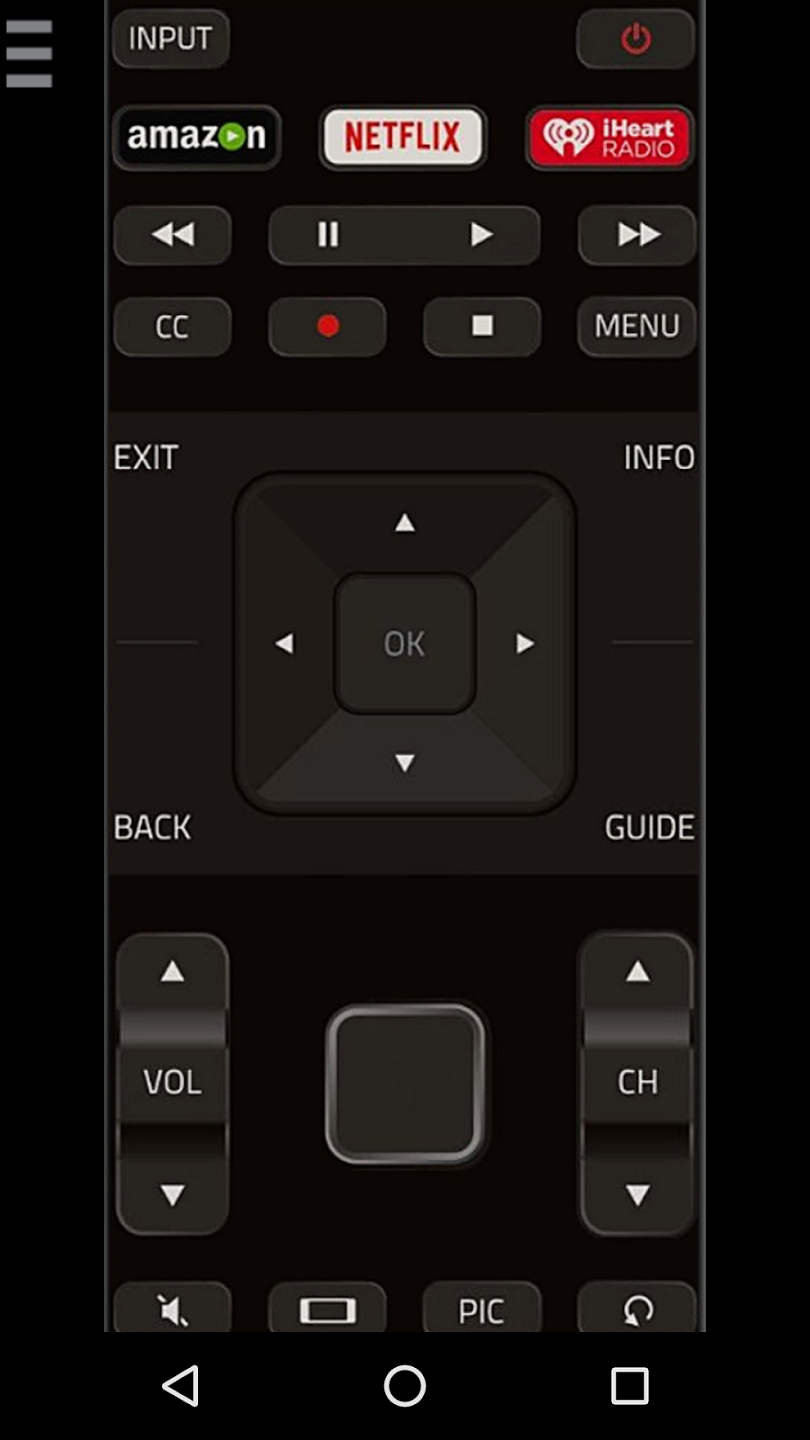Remote Control for Vizio TV
Category: Media & Video Date:2024-07-03
Rating: 4
Introduction
The Remote Control for Vizio TV app is a convenient tool that allows you to control your Vizio TV using your cell phone or tablet. With no additional hardware required, this app utilizes your device's built-in infrared LED to operate your TV. Compatible with a range of devices including HTC One, LG G3 Stylus, Lenovo Lifetab, Samsung Galaxy series, and more, simply point your phone's IR blaster directly at the TV for it to work. It's important to note that the position of the IR transmitter may vary depending on your tablet model, so make sure to adjust accordingly. Please remember that this app is not affiliated with or endorsed by Vizio and comes with no warranties.
Features of Remote Control for Vizio TV:
Uses your cell/tablet's built-in IR blaster - no additional hardware needed
Supported devices include HTC One M7/M LG G3 Stylus, Lenovo Lifetab, TCT/Alcatel I Samsung Galaxy series, and more
Works within a range of 3 - 10ft from the TV
Compatible with tablets with portrait screens and IR transmitters on the side
Disclaimer: This app is not affiliated with or endorsed by Vizio
No warranties provided, but the app is free to use
Conclusion:
Remote Control for Vizio TV allows you to effortlessly control your Vizio TV using your cell/tablet's built-in IR blaster. With support for a wide range of devices and an easy-to-use interface, you can easily navigate through your favorite shows and movies from a distance. No need for additional hardware or worrying about compatibility. Download now and enhance your TV viewing experience with this convenient and free app.
- No virus
- No advertising
- User protection
Information
- File size: 7.90 M
- Language: English
- Latest Version: 1.1.9
- Requirements: Android
- Votes: 145
- Package ID: remote.control.viziotv
- Developer: eibicidii