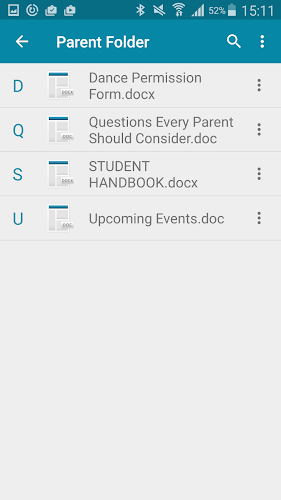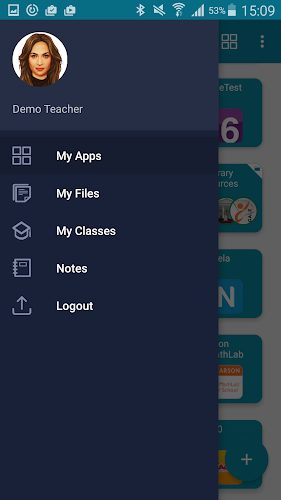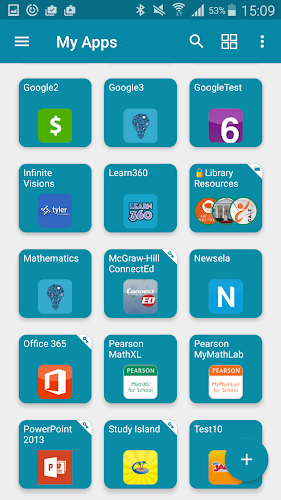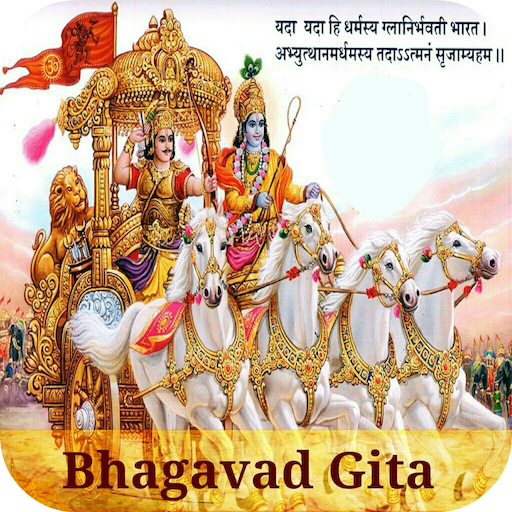Introduction
Introducing CPSB LaunchPad, the ultimate app for students and staff to access their school resources anytime, anywhere. With the increasing number of devices in classrooms and the demand for 24/7 access,this game is here to revolutionize the way we learn. Say goodbye to the limitations of traditional desktops and hello to your personalized virtual instructional desktop. This app offers real-time access to your cloud folders, mapped Active Directory shares, and even popular apps like Dropbox, Google Drive, SkyDrive, and more. Need to print? No problem! This game supports printing to any Air Print connected printer. Get ready to enhance your academic efforts with CPSB LaunchPad! Please note that your school or organization must have CPSB LaunchPad Web Edition for this app to work.
Features of CPSB LaunchPad:
⭐ Personalized Cloud Desktop: Access your school from anywhere on any device.
⭐ Empowerment for Students and Staff: Maximize academic effort by accessing academic tools through a personal virtual instructional desktop.
⭐ Universal Access: Compatible with different devices and allows 24/7 access.
⭐ Cost-Effective: Helps schools lower costs by providing a different approach to accessing resources.
⭐ Seamless File Access: Easily access files from Dropbox, Google Drive, SkyDrive, School Network, and CPSB LaunchPad Cloud Drive.
⭐ Printing Support: Print documents to any Air Print connected printer.
Conclusion:
With its personalized cloud desktop, users can easily maximize their academic efforts by accessing various academic tools through a virtual instructional desktop. CPSB LaunchPad ensures universal access, supports seamless file access from popular cloud storage services, and even offers printing support. Say goodbye to limitations and hello to convenience with CPSB LaunchPad App. Download now to experience hassle-free access to your school resources.
- No virus
- No advertising
- User protection
Information
- File size: 6.50 M
- Language: English
- Latest Version: 28.0
- Requirements: Android
- Votes: 391
- Package ID: com.classlink.cpsb.android
- Developer: ClassLink
Screenshots
Explore More
Equip yourself with our all-in-one toolbox app for everyday tasks and projects. Instantly convert between units, calculate tips, scan documents, manage files, and more with handy productivity tools. Includes a level, compass, QR code reader, ruler, speedometer, decibel meter, and flashlight. Save frequently used tools to your customizable dashboard for one-tap access. Track billable hours, wages, budgets, and invoices. Annotate screenshots, magnify labels, and sign PDFs on the go.
View more