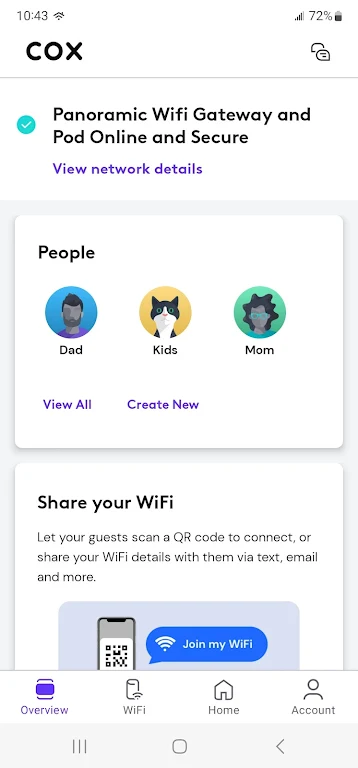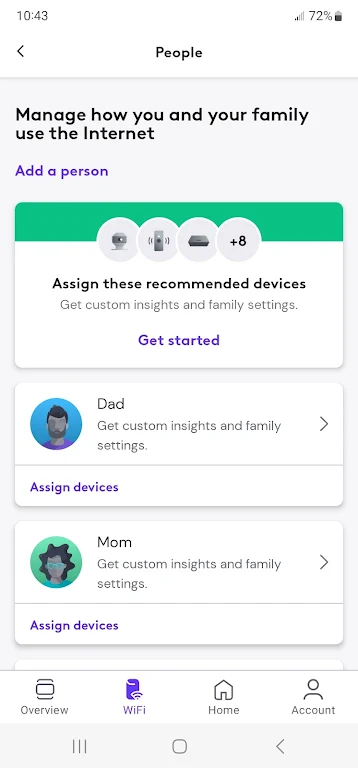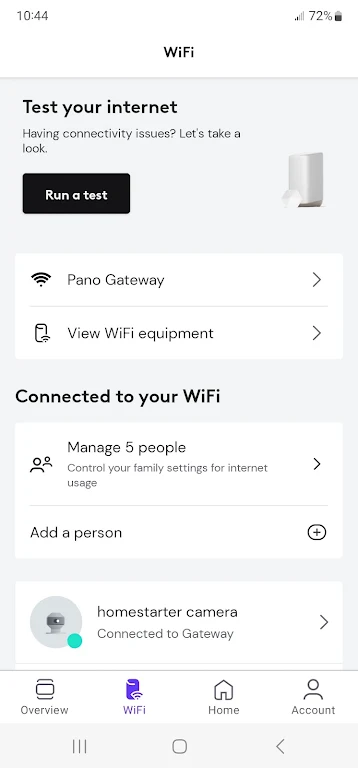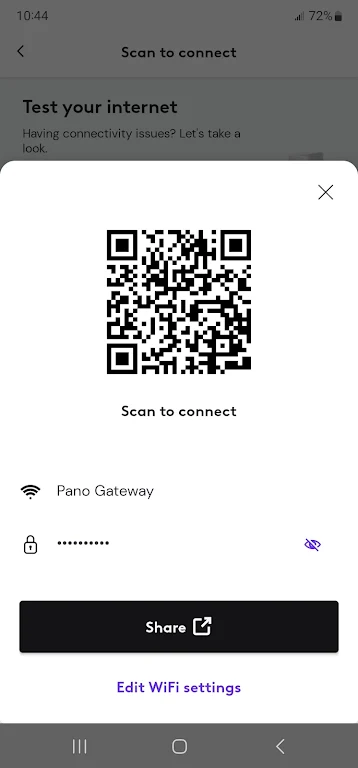Introduction
The Cox Wifi Panoramic Wifi app revolutionizes the way you manage your home network. With this app, you have complete control and customization over your wifi experience. Easily manage all aspects of your network, from pausing devices and setting device names to identifying bandwidth hogs. Take charge of your family's internet access by creating profiles with bedtimes and internet restrictions. The app also offers advanced security for your connected devices and makes troubleshooting a breeze. Plus, with the option to add Panoramic Wifi Pod extenders, you can eliminate dead spots in your home. Upgrade your home wifi with the Cox Wifi Panoramic Wifi app today!
Features of Cox Wifi:
❤ Enhanced Control: The Panoramic Wifi App gives you unprecedented control over your home network. With this app, you can easily manage various wifi options, such as pausing devices, setting device names, and monitoring bandwidth usage. It allows you to customize your wifi experience to suit your needs.
❤ Family Management: The app offers the convenient feature of creating profiles for each family member and assigning devices to these profiles. This enables you to set individual bedtimes or limit internet access for specific users. You can even pause the wifi connection for everyone during dinner time.
❤ Easy Troubleshooting: The intuitive app provides easy troubleshooting solutions, allowing you to identify and resolve errors without the need to contact tech support. This saves you time and frustration, ensuring a smooth wifi experience.
❤ Advanced Security: The Panoramic Wifi App offers advanced security features to protect your connected devices. With the increasing number of cyber threats, having this extra layer of security ensures the safety of your network and your personal information.
FAQs:
❤ Is the Panoramic Wifi App compatible with Cox wifi gateways?
Yes, the Panoramic Wifi App supports the CGM4141 and TG1682 Panoramic Wifi Gateways. These gateways are required for the installation of Panoramic Wifi Pods.
❤ Do I need a separate password for the app?
No, you can easily control the app using your Cox Primary User ID and Password. This eliminates the need for extra passwords and simplifies the login process.
❤ Can I manage my wifi network name and password through the app?
Yes, the app allows you to manage your wifi network name and password effortlessly. You can easily customize these settings according to your preferences.
❤ How many profiles can I create on the app?
You can create profiles for each family member, allowing for personalized and customized internet usage. There are no restrictions on the number of profiles you can create.
Conclusion:
With Cox Wifi, you have the power to control and personalize your home network like never before. Its attractive features, such as enhanced control, family management options, easy troubleshooting, and advanced security, make it a must-have tool for any Cox Panoramic Wifi subscriber. The app simplifies the management of your wifi network, allowing you to easily control devices, set bedtimes, and manage security. Enjoy a seamless wifi experience with the Panoramic Wifi App.
- No virus
- No advertising
- User protection
Information
- File size: 259.00 M
- Language: English
- Latest Version: 5.23.0-6
- Requirements: Android
- Votes: 179
- Package ID: com.cox.panowifi
- Developer: Cox Communications, Inc.
Screenshots
Explore More
Make your house a home with our suite of helpful home apps. Discover clever tools to organize closets, streamline chores, and simplify cooking. Take the stress out of cleaning and maintenance with handy checklists and schedules. Enhance security and control appliances and lighting with our smart home integrations. Design, visualize, and renovate like a pro using our 3D planning software.

BINI LIGHT STICK

N Media Channel

Betterment

Anti Theft & Don't Touch Phone

USCCA Concealed Carry App: CCW

Monect PC Remote

Foodie - Camera For Life

TECKIN