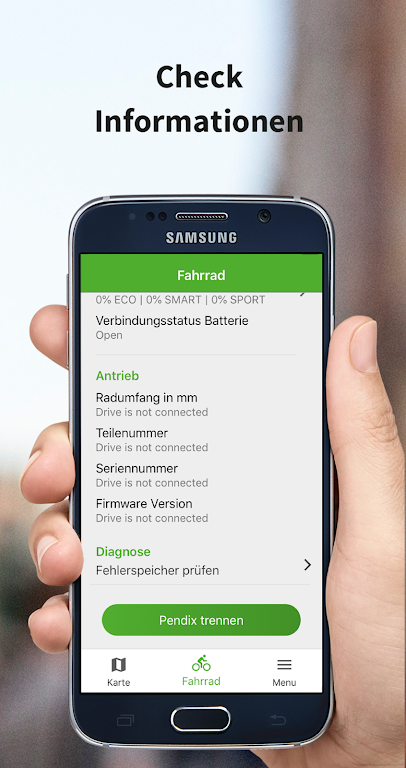Introduction
The Pendix.bike PRO app is the ultimate companion for all Pendix users. With this app, you'll have access to a wealth of information about your Pendix eDrive, allowing you to stay on top of your system's performance and receive timely updates. Connecting seamlessly via Bluetooth, the app offers a range of functions that are designed to enhance your riding experience. From displaying your current speed and cadence to providing valuable insights such as support level, ePower charge status, and tour data, this app has it all. And that's not all - it even features a navigation function and provides status information about your battery and drive, including error messages. With a requirement of Android 9.0 and a display size of at least 960x540, this app is a must-have for any Pendix user.
Features of Pendix.bike PRO:
* Comprehensive System Status: The Pendix.bike PRO app provides users with detailed information about their Pendix eDrive system. Users can easily check the status of their system, including the current support level, ePower charge status, battery and drive data, and even receive error messages if any.
* Real-Time Data Display: With the app, users can have real-time access to important data such as current speed and cadence, tour data including average speed, distance, and duration. This allows users to track their performance and progress, helping them to improve their cycling experience.
* Navigation Function: The app also includes a navigation function, enabling users to plan and follow routes easily. Whether exploring new areas or going on a familiar route, users can rely on the app to provide guidance and ensure they stay on track.
* Future Updates: The Pendix.bike PRO app offers the convenience of future updates for the Pendix eDrive system. Users can easily download and install the latest firmware updates, ensuring their system remains up to date and optimized for the best performance.
FAQs:
* What is the minimum system requirement for using the Pendix.bike PRO app?
To use the app, you will need an Android device running on version *0 or later. The device should also have a display size of at least 960x540 pixels. Additionally, a permanent data connection is required for the app to function properly.
* How do I connect my Pendix eDrive to the app?
The Pendix eDrive can be connected to the app via Bluetooth. Simply ensure that Bluetooth is enabled on your device, and follow the on-screen instructions within the app to establish the connection.
* How often should I update the firmware of my Pendix eDrive system?
We recommend regularly checking for firmware updates and installing them as soon as they become available. This ensures that your Pendix eDrive system remains optimized with the latest features and performance enhancements.
Conclusion:
The Pendix.bike PRO app offers Pendix users an all-in-one solution for monitoring and managing their Pendix eDrive systems. With features such as real-time data display, comprehensive system status check, navigation function, and future firmware updates, users can maximize their cycling experience. The app not only provides crucial information about the system but also allows users to track their performance and plan routes effortlessly. Stay updated and make the most out of your Pendix eDrive with the Pendix.bike PRO app. Download now and revolutionize your cycling journey.
- No virus
- No advertising
- User protection
Information
- File size: 82.70 M
- Language: English
- Latest Version: A1C.509.003.180
- Requirements: Android
- Votes: 193
- Package ID: com.pendixpro
- Developer: Pendix GmbH
Screenshots
Explore More
Finding your way has never been easier with our cutting-edge navigation apps. Save time and reduce stress during daily commutes or long road trips. Our software offers real-time traffic updates, accurate ETAs, and optimal routing to avoid delays. Customize routes to find the most scenic drives. Discover interesting stops along the way with points of interest. Arrive relaxed and informed every time.

TJoke

WeTV
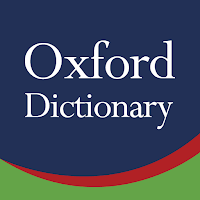
Oxford Dictionary & Thesaurus

Catholique Bible

EduSystem Viewer

Rosary Audio

Acolyte SCC

Liverpool FC Programme