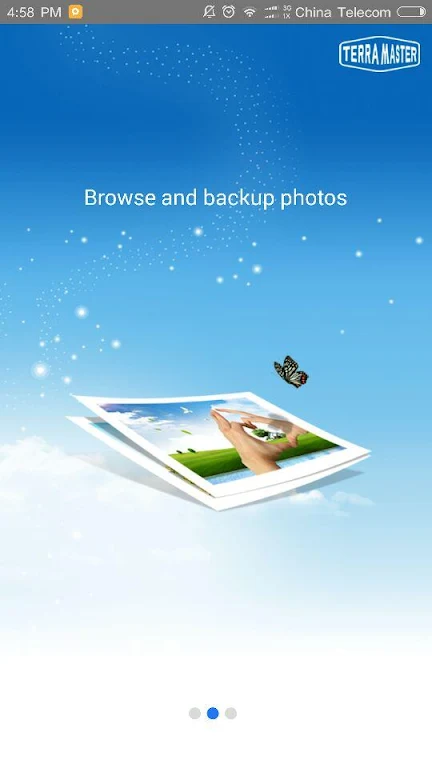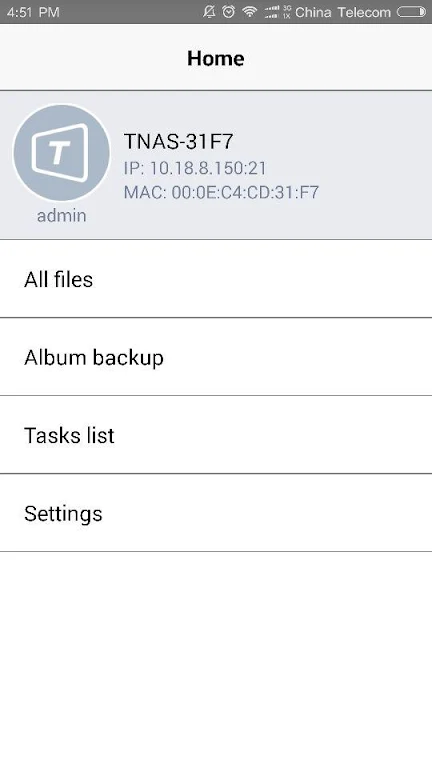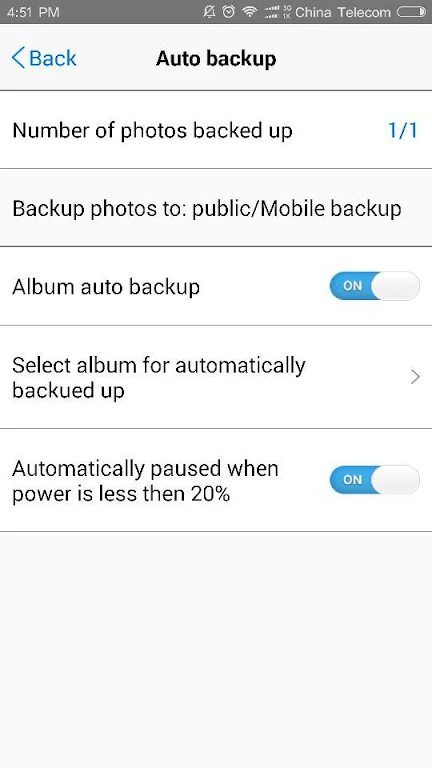Introduction
TNAS mobile is your all-in-one solution for accessing and managing your TerraMaster TNAS devices on the go. With this powerful app, you can effortlessly connect to your TNAS device no matter where you are. Access and browse your files, back up important photos and videos from your mobile devices, and even play multimedia files in a flash. this app also allows you to initiate your TNAS device with ease, making setup a breeze. Whether you need to work on office documents, view PDFs, or simply organize your files, this app has got you covered. Experience seamless connectivity and convenience with this app today.
Features of TNAS mobile:
> Remote Access: TNAS mobile allows you to easily access your TerraMaster TNAS device remotely from your mobile device. Whether you're at the office or on vacation, you can securely connect to your TNAS and access your files, photos, and videos with just a few taps.
> File Backup: With this app, you can conveniently back up your photos and videos from your mobile device to your TNAS device. No more worrying about losing precious memories or running out of storage space on your phone - simply back up your files to your TNAS and free up space on your mobile device.
> Document Browser: This app includes a built-in document browser, allowing you to browse and view office documents and PDF files directly from your TNAS device. Whether you need to review a presentation or read a document on the go, this app has got you covered.
> File Management: With this app, you can easily upload and download files between your mobile device and your TNAS device. Whether you need to transfer important documents or share files with friends and colleagues, this app provides a seamless file management experience.
> Multimedia Player: This app comes with a powerful multimedia player that allows you to browse and play multimedia files stored on your TNAS device. Whether it's watching movies, listening to music, or viewing photos, this app provides a smooth and enjoyable media playback experience.
Tips for Users:
> Ensure a Stable Internet Connection: To ensure a seamless remote access experience, make sure you have a stable internet connection. This will help prevent any interruptions or delays when accessing files on your TNAS device.
> Organize Your Files: Take advantage of this app's file management features to keep your files organized. Create folders, categorize files, and use descriptive file names to make it easier to find and access your files on the go.
> Use the Upload and Download Queue: When transferring large files between your mobile device and TNAS, consider using the upload and download queue feature. This allows you to prioritize and manage multiple file transfers simultaneously, saving you time and effort.
Conclusion:
TNAS mobile is the ultimate companion app for TerraMaster TNAS device owners. With its remote access capabilities, file backup functionality, document browsing capabilities, seamless file management, and powerful multimedia player, this app provides a comprehensive solution for all your mobile storage and file management needs. Whether you're a professional who needs to access files on the go or a casual user looking for a convenient way to back up your photos and videos, this app is a must-have app. Download this app today and take control of your TNAS device from the palm of your hand.
- No virus
- No advertising
- User protection
Information
- File size: 23.30 M
- Language: English
- Latest Version: 2.4.20
- Requirements: Android
- Votes: 383
- Package ID: com.terramaster
- Developer: terra master
Screenshots
Explore More
Enjoy your favorite media anywhere with our sleek new all-in-one multimedia app! Stream video, music, and podcasts online or offline, downloaded directly to your device. Customize playlists and get smart recommendations based on your tastes. Adjust audio settings and enable bass boost for the ultimate listening experience. Easily cast and share to other devices. With a gorgeous, intuitive interface, media controls at your fingertips, and no distracting ads, this is the ultimate personal media hub.

EGW Writings 2

Heyo

jilkatha

Calculator Lock

Direct Chat & Messaging

BotMate Chat to AI Friends

Video Player - MP4 Player

Ayoba