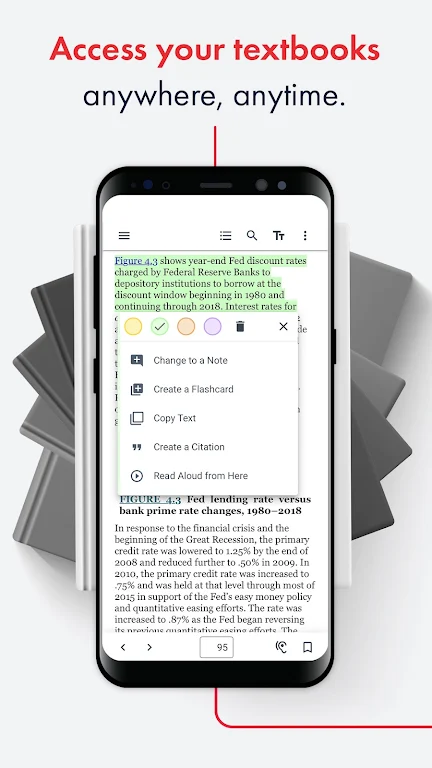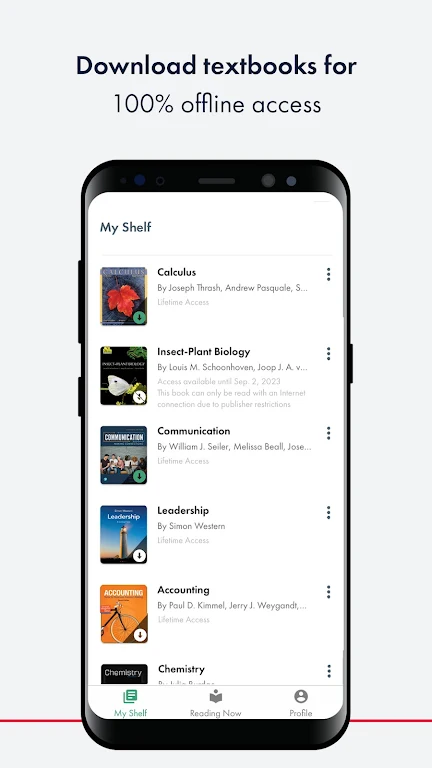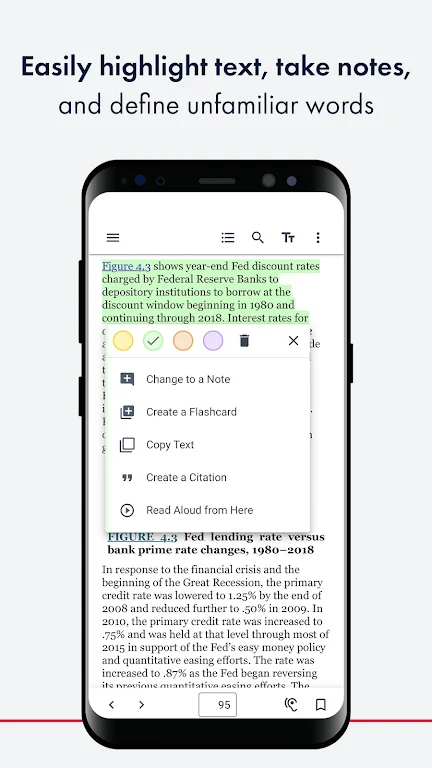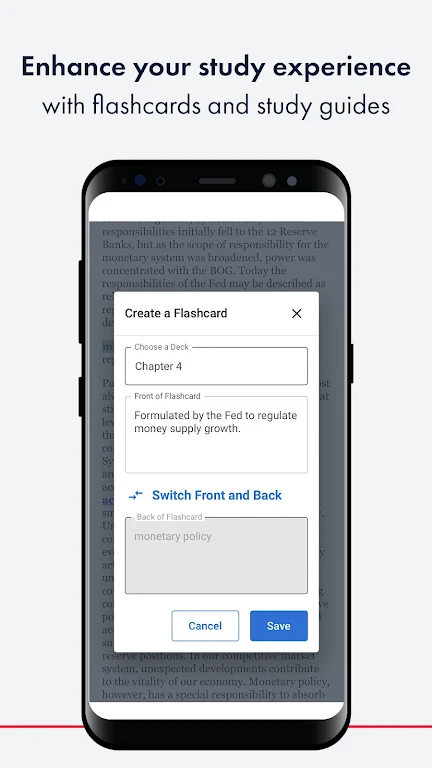Introduction
The RedShelf eReader companion app is your ultimate tool for accessing and engaging with your textbooks anytime, anywhere. With this app, you can easily access your textbooks from your RedShelf account on the My Shelf page, whether you're online or offline. The app offers a seamless reading experience across all your devices, from mobile to tablet to desktop. Not only can you download and read your textbooks, but you can also highlight important text, take notes, and share them with your classmates. The app even allows you to create flashcards for studying and review, define unfamiliar words, and sync all your notes and highlights across devices. With access to over 1 million titles at the most affordable price, RedShelf is the go-to app for millions of students nationwide.
Features of RedShelf eReader:
- Convenient Access: The RedShelf eReader app allows you to access your textbooks anytime, anywhere. Whether you're on the go or studying at home, you can easily read and engage with your materials on your mobile, tablet, or desktop device. With this app, you no longer have to carry heavy textbooks or worry about forgetting them.
- Offline Reading: This app enables you to download your textbooks and read them offline. Even without an internet connection, you can still study and review your materials, making it perfect for situations when you have limited or no access to the internet.
- Interactive Features: With the RedShelf eReader app, you can enhance your learning experience through various interactive features. You can highlight important text, take notes, and easily share them with your classmates. Additionally, you can create flashcards to test your understanding, build study guides for review, and quickly define unfamiliar words.
- Sync Across Devices: The app allows you to sync all your notes, highlights, and study materials to your RedShelf account. This means that no matter which device you use, you can access all your materials and seamlessly switch between devices without losing your progress.
FAQs:
- How do I access my textbooks through the RedShelf eReader app?
- You can access your materials by purchasing them on the RedShelf website, through your school's bookstore, or through an Inclusive Access program. Once you have the textbooks, simply log in to your RedShelf account on the app, and you'll find them on the My Shelf page.
- Can I read my textbooks offline with this app?
- Yes, you can download your textbooks and read them offline. This feature is especially helpful when you don't have internet access or want to study without distractions.
- Can I collaborate with my classmates using the app?
- Absolutely! You can easily share your highlighted text and notes with your classmates through the app. Collaboration and discussion are made easier, fostering a more interactive learning environment.
Conclusion:
The RedShelf eReader app offers a range of attractive features that make studying and accessing your textbooks more convenient and engaging. With this app, you can access your materials anywhere, anytime, and on any device. The ability to read offline, the interactive features such as highlighting text, taking notes, and creating flashcards, as well as the seamless sync across devices, truly elevate your learning experience. Whether you're a student looking for a better way to study or an avid reader wanting easy access to your books, the RedShelf eReader app is a must-have tool for your digital library. Don't miss out on the opportunity to enhance your learning journey with this user-friendly and feature-packed app.
- No virus
- No advertising
- User protection
Information
- File size: 48.70 M
- Language: English
- Latest Version: 1.21.0
- Requirements: Android
- Votes: 277
- Package ID: com.redshelf.redshelf
- Developer: RedShelf
Screenshots
Explore More
Make your house a home with our suite of helpful home apps. Discover clever tools to organize closets, streamline chores, and simplify cooking. Take the stress out of cleaning and maintenance with handy checklists and schedules. Enhance security and control appliances and lighting with our smart home integrations. Design, visualize, and renovate like a pro using our 3D planning software.

Be Bezeq

BINI LIGHT STICK

Final Cepte

N Media Channel

Betterment

Anti Theft & Don't Touch Phone

USCCA Concealed Carry App: CCW

Monect PC Remote