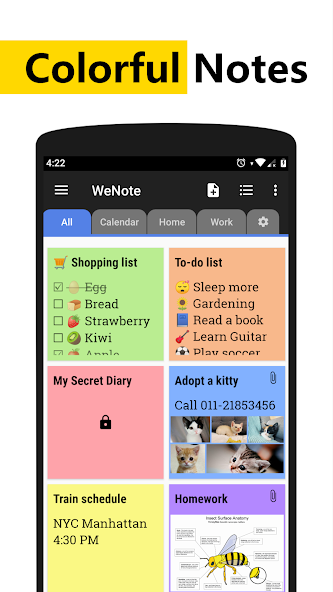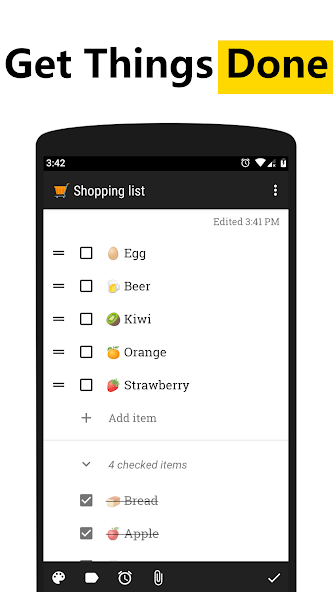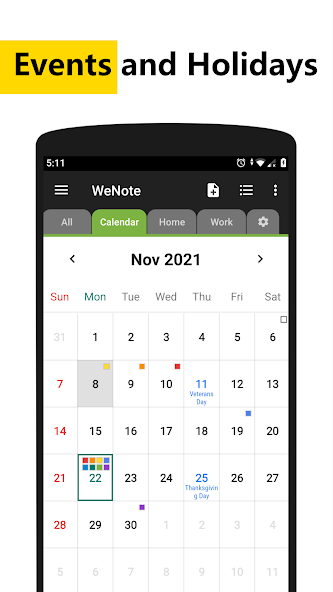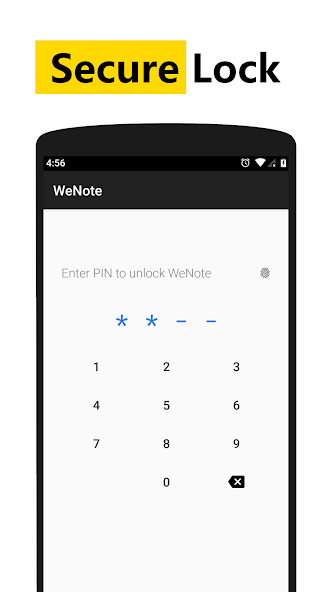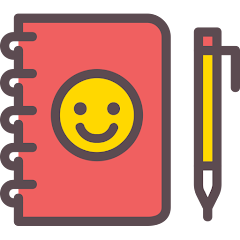
Introduction
Looking for a user-friendly notepad that makes note-taking a breeze? We've got just the app for you. Introducing WeNote: Notes Notepad Notebook Mod, a versatile and convenient note-taking app that has everything you need without any annoying ads. With WeNote, you can create color-coded notes, to-do lists, shopping lists, reminders, and even calendars. It's the perfect companion for organizing your life, whether you're planning work tasks, keeping study notes, or simply jotting down thoughts and ideas. Plus, you can rest easy knowing that WeNote prioritizes your privacy, allowing you to lock your notes with a PIN, pattern, password, or fingerprint. With its intuitive interface and range of features, WeNote is the ultimate note-taking solution for all your needs. Try it today and experience effortless note-taking at its best.
Features of WeNote: Notes Notepad Notebook Mod:
* Versatile and user-friendly: WeNote® is a note-taking app that offers a range of features, including color notes, to-do lists, reminders, and calendars. Users love how easy it is to use and how it simplifies their note-taking experience.
* Privacy and security: WeNote® prioritizes the security of your notes. You can lock them with a PIN, pattern, password, or fingerprint to ensure your confidential information remains protected.
* Customizable and personalizable: With WeNote®, you can choose from unlimited note colors, labels, fonts, and viewing modes to personalize and organize your notes. The app also offers 11 vibrant color themes to enhance its aesthetic appeal.
* Convenient and accessible: WeNote® provides various widgets, including sticky notes, quick-add, calendar, and note list, for quick and easy access to your notes. You can also sync your notes to WeNote® Cloud or Google Drive for safekeeping.
FAQs:
* How do I take a note? WeNote® functions as a straightforward word processor, allowing unlimited character input. Once a note is saved, you can pin it, check it off, lock it, stick it to the notification bar, or share and delete it via the menu.
* How do I make a to-do list or shopping list? In the to-do list mode, you can add unlimited checklist items and easily rearrange them by tapping and dragging. Completed tasks automatically move to the bottom of the checklist.
* Can I attach photos or sketch within the notepad? Yes, you can easily attach photos and images, as well as sketch and paint directly within the notepad.
* Can I set reminders and view a calendar? Yes, WeNote® provides a built-in calendar where you can jot down memos, set reminders, and view public holidays. The app also offers customizable, repeatable reminders to ensure you never miss a memo.
* Can I backup and share my notes? Yes, WeNote® allows you to backup and restore your notes locally for added security. You can also share your notes via email, SMS, or various messaging apps, and even send them directly to a printer or export as PDF.
Conclusion:
WeNote: Notes Notepad Notebook Mod is the ultimate note-taking app for those seeking an easy-to-use and versatile solution for organizing their lives. With its user-friendly interface, advanced security features, and customizable options, WeNote® makes note-taking effortless and personalized. Whether you want to jot down memos, create to-do lists, or set reminders, this app has it all. The convenience of its widgets and the option to sync your notes to the cloud ensure your notes are always accessible. Try WeNote® today and revolutionize the way you take notes.
- No virus
- No advertising
- User protection
Information
- File size: 13.70 M
- Language: English
- Latest Version: 6.09
- Requirements: Android
- Votes: 98
- Package ID: com.yocto.wenote
- Developer: Yocto Enterprise
Screenshots
Explore More
Dive into an extraordinary shopping journey with our cutting-edge, globally-available mobile application. Tailored to your preferences, it offers a seamless, personalized shopping experience at your fingertips. Enjoy exclusive deals, compare prices, and check product reviews with ease. Secure, fast, and user-friendly, it's your ultimate shopping companion. Transform your shopping routine - download now!

Bazaar

Mezi's

RewardX

Qwintry

Landfleischerei Töpfer

Żabka Jush
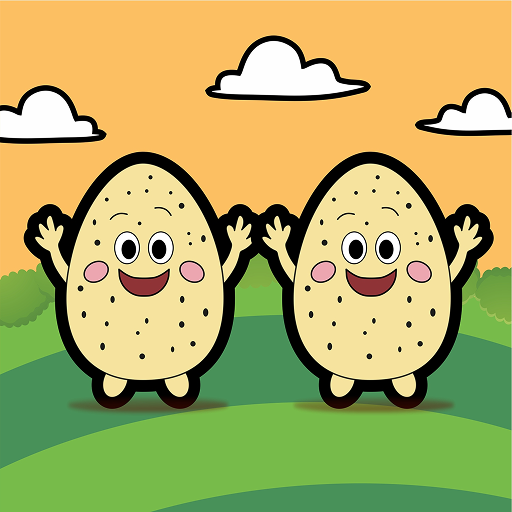
Соседи — всегда под рукой

Flowers.ua - flowers delivery