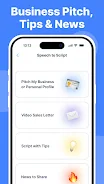Introduction
Enhance your video creation with the BIGVU Teleprompter and Captions App, your all-in-one solution for producing engaging and professional video content. Experience premium teleprompter functionality with our feature-rich app. Easily read your scripts using our smart teleprompter while recording from the front-facing camera simultaneously. Unlock the power of automatic closed-captions and subtitles with BIGVU. Our advanced technology perfectly synchronizes transcripts with your teleprompter video, generating subtitles that are ready for editing and fine-tuning. Transform your videos into social media sensations with our built-in video editor and versatile integration options. Collaborate effortlessly with colleagues using our social video maker. Say goodbye to awkward pauses and hello to seamless, engaging content. Visit our website to download the BIGVU Teleprompter and Captions App and start creating professional videos today!
Features of the BIGVU Teleprompter & Captions App:
- Teleprompter Excellence: The app provides a feature-rich teleprompter functionality, allowing users to easily read their scripts while recording. Users can adjust text scrolling speed, monitor audio levels in real-time, and lock auto-exposure for a flawless recording experience.
- Effortless Captioning: The app offers automatic closed-captions and subtitles, synchronizing the transcript with the teleprompter video. This feature generates ready-to-edit subtitles and allows users to highlight keywords and customize captions, adding a vibrant touch to their videos.
- Video Editing at Your Fingertips: Users can transform their videos into social media sensations by cropping content to square, vertical, or horizontal formats. The built-in video editor enables easy addition of colorful captions and subtitles, as well as seamless integration of copyright-free background music.
- Collaborative Video Creation: With the app's social video maker, users can collaborate effortlessly with colleagues. The AI Video Script generator generates scripts automatically within the app, and scripts can be loaded onto the teleprompter with a single tap.
- Green Screen Magic: The app's advanced chroma key subtraction algorithm allows users to record against a green screen background and replace the green color with any image or video loop, enhancing the visual quality of their videos.
- Versatile Integration: Users can export their MP4 videos with elegant subtitles to platforms like Descript, Jasper, Wistia, Vidyard, Brightcove, Kaltura, Buffer, Hootsuite, Ripl, or Vimeo. By utilizing the app's video teleprompter, users can maintain a professional image across these platforms.
Conclusion:
The BIGVU Teleprompter & Captions App offers a wide range of features to enhance video creation. With the app's teleprompter functionality, users can effortlessly maintain eye contact with their audience while recording. The automatic closed-captions and subtitles feature simplifies the captioning process, and the video editing tools allow users to customize their videos for maximum impact on social media platforms. Collaborative video creation, green screen capabilities, and versatile integration further enhance the app's usability and appeal. Overall, the BIGVU Teleprompter & Captions App is a reliable and comprehensive tool for professional video production.
- No virus
- No advertising
- User protection
Information
- File size: 244.00 M
- Language: English
- Latest Version: 2.20.1
- Requirements: Android
- Votes: 59
- Package ID: bigvu.com.reporter
Screenshots
Explore More
Unleash your inner filmmaker with our easy yet powerful mobile video editor! Trim, splice, and arrange clips with a simple drag-and-drop timeline. Easily apply stylish filters, text captions, transitions, visual effects, and audio tracks to customize your video. Built-in tools help stabilize shaky footage and adjust color and lighting. When your masterpiece is complete, export to popular formats and aspect ratios.

Geevoo

KineMaster
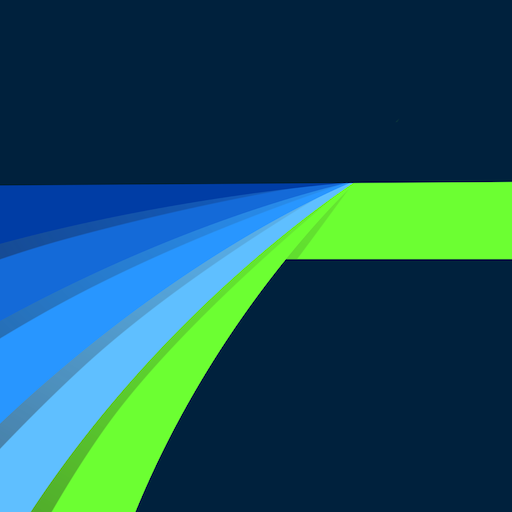
LumaFusion Pro

Lightroom Photo & Video Editor

Blurrr-Capcut pro video editor

PowerDirector - Video Editor

Filmora

3DLUT mobile 2
You May Also Like
Comment
-
Great app! Some of the technology take a while to upload/update and the view are different, but the customer service is great and they easily and quickly respond to help. I can tell they are adding new things and upgrading as they go, which I am very happy to see.2024-01-06 01:20:14
-
time west app, app doesn't work2024-01-03 16:21:40
-
Very sensational app. It's so helpful for making videos, Instagram stories. After record the video you can edit also, and can add the subtitles. Thanks all.2023-12-19 18:45:27
-
This is a very expensive app for what it is. It tries to be all signing and dancing but it should concentrate on getting just a few things working perfectly before it does anything else. I want to make a story for instagram. IG only allows you to upload 40secs of footage at a time but this app doesn't allow you to cut it into sections. Any footage you make after 40secs is just a waste of time. My advice is not to waste your money2023-12-16 06:54:05
-
FRAUD - NO WAY TO CANCEL SUBSCRIPTION. Predatory app that gives no indication that subscription has started or money has been taken. There is zero option to cancel subscription. This sucks! I'm considering canceling my card. UPDATE: I already contacted your team and no one responded.2023-12-16 06:06:36
-
This app is great! Now I no longer need to memorize lines when recording. However, there are some problems that I encountered when using this app. First, when I finished recording, the video records and the resulting audio were very choppy. Second, I can't share my recordings anywhere. Thank you.2023-12-15 13:14:19