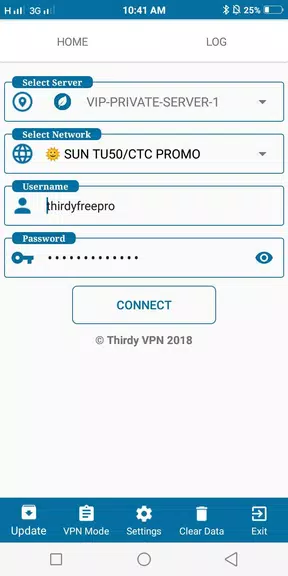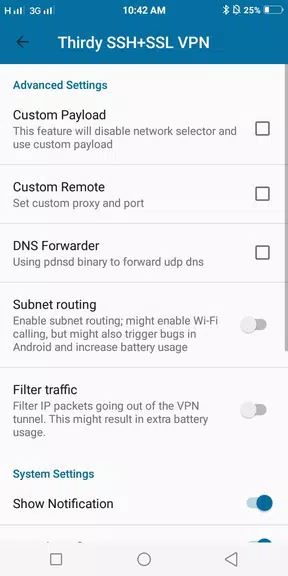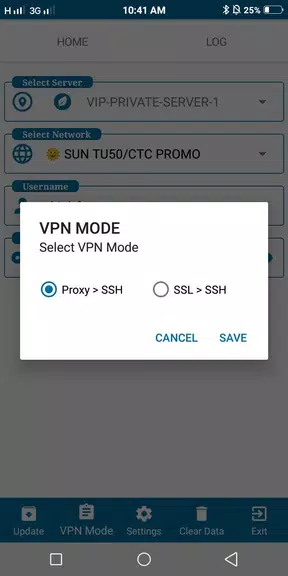Introduction
Introducing Thirdy SSH+SSL VPN, the ultimate app for secure and private internet browsing. With just a few simple steps, you can connect to a server of your choice and experience a seamless browsing experience. Update the app to access a wide range of servers and ensure a legitimate internet connection for an uninterrupted experience. If you are a SUN user using TU/CTC promo, the app allows you to customize your VPN settings with ease. Simply click on VPN Mode, choose Proxy > SSH, save the settings, select your server, and choose your Network Promo. Stay protected and enjoy unrestricted browsing with it!
Features of Thirdy SSH+SSL VPN:
- Secure and Private Browsing: The app ensures your online activities and personal information remain secure and private by encrypting your internet connection. This means that hackers or unauthorized individuals won't be able to access your data.
- Access Restricted Content: By using it, you can bypass geographical restrictions and access content that is not available in your region. Whether it's streaming platforms, social media, or websites, you can now enjoy unrestricted access.
- Faster Internet Speed: The app optimizes your internet connection, resulting in faster browsing and streaming speeds. Say goodbye to buffering and lagging, and enjoy a seamless online experience.
- Easy to Use: Thirdy SSH+SSL VPN has a user-friendly interface, making it easy for anyone to use. With just a few clicks, you can connect to a server and start browsing securely.
Tips for Users:
- Choose the Nearest Server: To ensure the best possible speed and performance, select a server that is closest to your physical location. This will reduce latency and improve your overall browsing experience.
- Experiment with Different Network Promos: Thirdy SSH+SSL VPN allows you to select a network promo that suits your needs. Try different options to find the one that offers the best value and benefits for your specific requirements.
- Disconnect When Not in Use: When you're not actively using the VPN, it's advisable to disconnect from the server. This will help conserve your device's battery life and ensure that you're only using the VPN when necessary.
Conclusion:
With its secure encryption, fast internet speeds, and user-friendly interface, it provides an excellent browsing experience. By following a few playing tips such as choosing the nearest server, experimenting with different network promos, and disconnecting when not in use, you can maximize the benefits of this app. Don't miss out on the opportunity to browse securely and access the content you've been longing for. Download Thirdy SSH+SSL VPN now and enhance your online experience.
- No virus
- No advertising
- User protection
Information
- File size: 5.10 M
- Language: English
- Latest Version: 26
- Requirements: Android
- Votes: 304
- Package ID: ssh.thirdy.free.ssl
- Developer: Thirdy VPN
Screenshots
Explore More
Explore an immersive world of entertainment with our media software. Watch, listen, and engage with your favorite shows, music, movies, and more. Access exclusive content, personalized recommendations, and innovative formats. Enhance your experience with our suite of cutting-edge applications. Discover hidden gems tailored to your unique tastes. Create, share, and connect over personalized playlists, reviews, and forums.

Trace and Draw Sketch Drawing

Sachi Baate - Hindi Suvichar

Hypic Photo Editor

VMOS PRO

TJoke

EPIK - Photo Editor

PureStatus

Power VPN