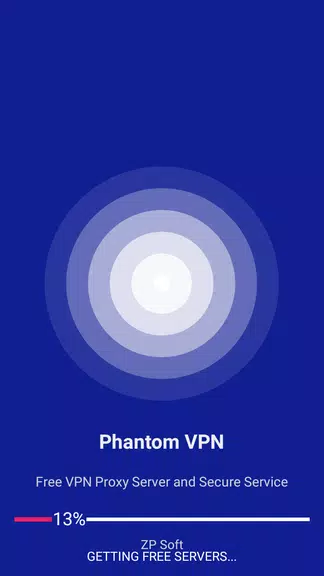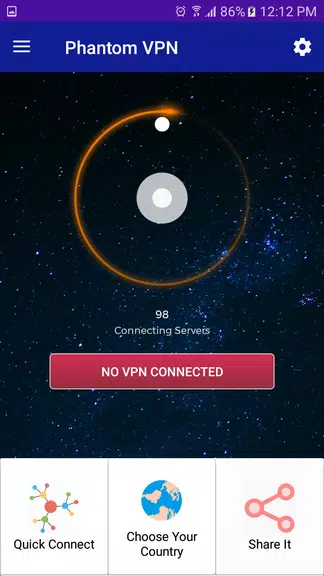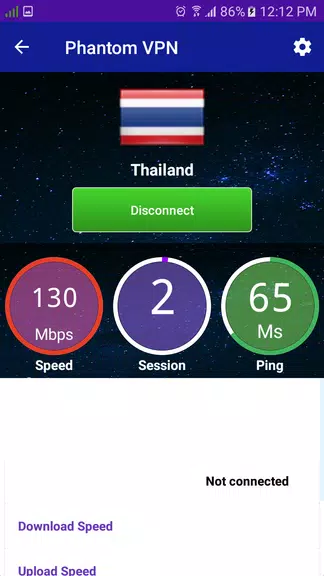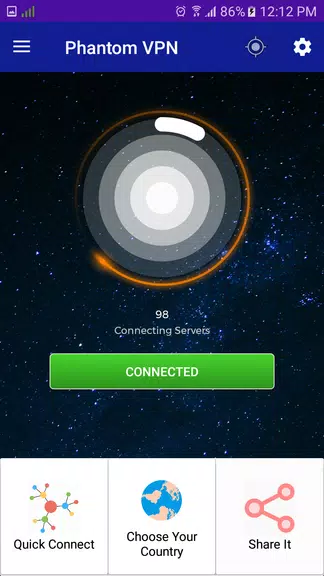Introduction
Introducing Phantom VPN - Secure and Bangl, the world's fastest and most secure virtual private network. With a global VPN network that spans across America, Europe, and Asia (with more countries coming soon), you can enjoy high-speed bandwidth and unlimited server changes with just a click of a flag. Whether you're using Wi-Fi, LTE/4G, 3G, or any mobile data carrier, Phantom VPN ensures your online activities remain private and secure with its strict no-logging policy and well-designed UI. Plus, there are no usage or time limits, no registration or configuration required, and no additional permissions needed. Download Phantom VPN now and experience online freedom like never before! And if you encounter any connection issues, simply follow the easy steps provided to quickly fix them.
Features of Phantom VPN - Secure and Bangl:
❤ Large number of servers, high-speed bandwidth: With a global VPN network that includes servers in America, Europe, and Asia, users can enjoy fast and reliable connections no matter where they are. The large number of servers ensures a high-speed bandwidth, allowing users to browse, stream, and download without any interruptions.
❤ Choose apps which using VPN: With this feature, users can select specific apps on their Android devices that will utilize the VPN. This ensures that only the necessary apps are using the VPN connection, optimizing the performance and efficiency of the device.
❤ Works with all types of networks: Whether users are connected to Wi-Fi, LTE/4G, 3G, or any mobile data carrier, Phantom VPN works seamlessly. This allows users to stay protected and anonymous no matter how they are accessing the internet.
❤ Strict no-logging policy: Privacy is a top priority with Phantom VPN. They have a strict no-logging policy, which means that they do not track or store any user activity or personal information. Users can browse the internet with peace of mind, knowing that their data is secure and private.
❤ Well-designed UI with minimal ads: Phantom VPN offers a well-designed user interface that is easy to navigate. Users can quickly connect to their preferred server with just a few clicks. Additionally, the app has minimal ads, providing a seamless user experience without any distractions.
FAQs:
❤ How do I fix connection issues with Phantom VPN? If the VPN connection fails, users can follow these steps to resolve the issue:
a. Click the flag icon.
b. Click the refresh button to check available servers.
c. Choose the fastest and most stable server to reconnect.
❤ Can I use Phantom VPN on my Android device? Yes, Phantom VPN is compatible with Android. Users can simply download the app from the Google Play Store and start using the VPN service.
❤ Is registration or configuration required? No, users do not need to register or configure any settings to use Phantom VPN. It is a hassle-free VPN service that can be used immediately after installation.
Conclusion:
With a large number of servers and high-speed bandwidth, users can enjoy fast and uninterrupted internet connections. The app's compatibility with various networks and the ability to choose specific apps to use the VPN ensure optimized performance. The strict no-logging policy and well-designed user interface further enhance the user experience. Download Phantom VPN - Secure and Bangl today and experience the world's fastest and most secure virtual private network.
- No virus
- No advertising
- User protection
Information
- File size: 11.50 M
- Language: English
- Latest Version: 2.1
- Requirements: Android
- Votes: 202
- Package ID: com.himel.zubaerparves.phantomvpn
- Developer: Himel Zobaer
Screenshots
Explore More
Explore an immersive world of entertainment with our media software. Watch, listen, and engage with your favorite shows, music, movies, and more. Access exclusive content, personalized recommendations, and innovative formats. Enhance your experience with our suite of cutting-edge applications. Discover hidden gems tailored to your unique tastes. Create, share, and connect over personalized playlists, reviews, and forums.

Trace and Draw Sketch Drawing

Sachi Baate - Hindi Suvichar

Hypic Photo Editor

VMOS PRO

TJoke

EPIK - Photo Editor

PureStatus

Power VPN