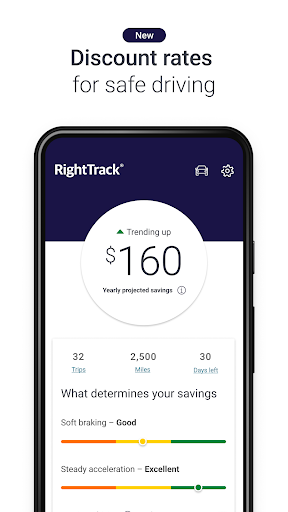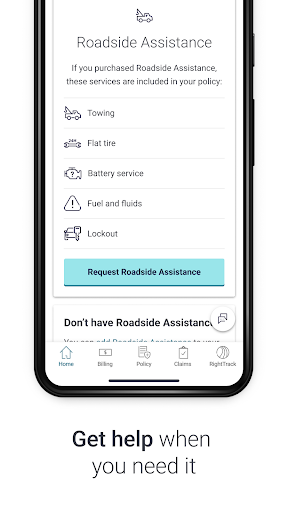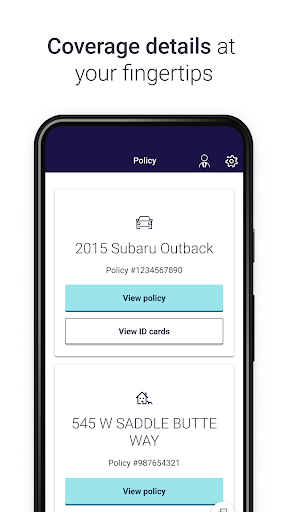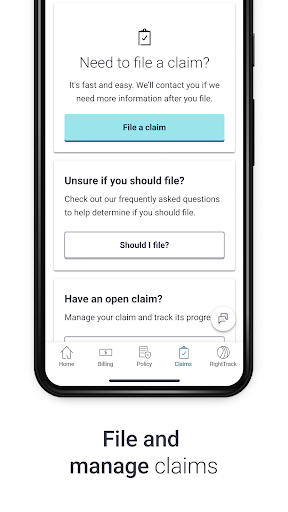Introduction
With Safeco Mobile, Safeco customers can now access quick and convenient service and support right from their mobile devices. This handy app allows users to perform all the functions they can in their Safeco online account, and even more. From reporting auto accidents and providing details, photos, and witnesses, to requesting a tow without the need to log in, the app streamlines the whole process. Customers can also effortlessly check the status of a claim and email their adjuster directly from the app. Additionally, users can view their insurance ID cards, pay their bills, review and update their policies, and easily contact the Claims Center or their independent agent with just one click. Whether you already have a Safeco.com account or need to create one, the app has got you covered.
Features of Safeco Mobile:
⭐ Convenient Service and Support on the Go: With the app, Safeco customers can easily access and manage their insurance policies and claims from their phone or tablet. This provides a convenient and hassle-free solution for handling insurance-related tasks while on the go.
⭐ Report Auto Accidents: The app allows users to quickly report auto accidents by submitting accident details, photos, and witnesses. This can help expedite the claims process and provide valuable information to the insurance adjuster.
⭐ Check Claim Status: Users can easily track the progress of their claims and communicate directly with their adjuster through the app. This eliminates the need for phone calls or emails and provides real-time updates on the status of their claims.
⭐ View and Manage Policies: Safeco Mobile allows users to review and update their policy documents. They can add or delete drivers, update their auto or home loan provider, and make any necessary changes to their policies.
⭐ Pay Bills: Users can conveniently check their balance, make payments, and even register for automatic payments through the app. This ensures that their insurance payments are always up to date and avoids any potential lapses in coverage.
Tips for Users:
⭐ Keep Your Printed ID Card: While the app provides the ability to view ID cards, it's important to note that these digital ID cards may not be valid proof of insurance in all states. Users should still keep their printed ID card in their vehicle to avoid any issues during traffic stops or accidents.
⭐ Utilize Click to Call Feature: The app includes a Click to Call feature, which allows users to easily contact the Claims Center for home and non-auto claims, reach out to their independent agent, or request Roadside Assistance. This feature can save users time and provide immediate access to the help they need.
⭐ Set Up Automatic Payments: To ensure that insurance payments are always made on time, users can register for automatic payments through the app. This convenient feature eliminates the need to manually make payments each month and reduces the risk of payment delays or missed payments.
Conclusion:
With features such as reporting auto accidents, checking claim status, viewing and managing policies, paying bills, and easy access to support, Safeco Mobile streamlines insurance-related tasks and provides peace of mind. By utilizing the app's playing tips, users can make the most out of their the app experience and ensure that their insurance needs are handled efficiently. Download the app today and enjoy the convenience of managing your insurance anytime, anywhere.
- No virus
- No advertising
- User protection
Information
- File size: 186.90 M
- Language: English
- Latest Version: 4.16.1
- Requirements: Android
- Votes: 351
- Package ID: com.safecoinsurance.consumer
- Developer: Safeco Insurance Company of America
Screenshots
Explore More
Explore an immersive world of entertainment with our media software. Watch, listen, and engage with your favorite shows, music, movies, and more. Access exclusive content, personalized recommendations, and innovative formats. Enhance your experience with our suite of cutting-edge applications. Discover hidden gems tailored to your unique tastes. Create, share, and connect over personalized playlists, reviews, and forums.

Trace and Draw Sketch Drawing

Same Notification - Parental

Sachi Baate - Hindi Suvichar

Hypic Photo Editor

VMOS PRO

TJoke

EPIK - Photo Editor

PureStatus