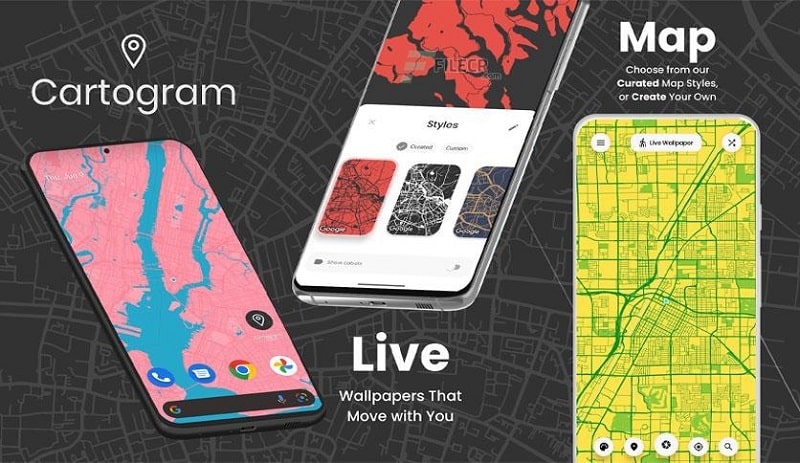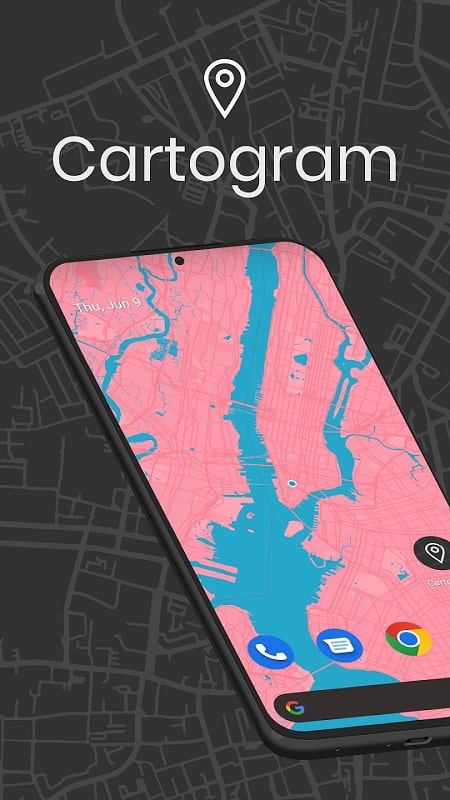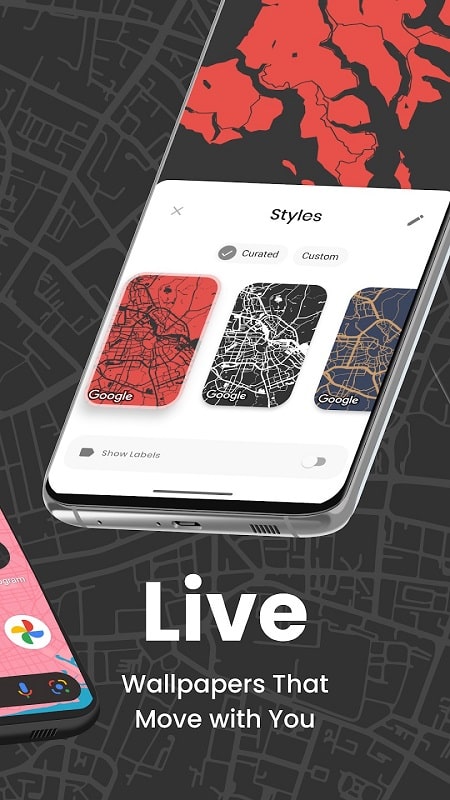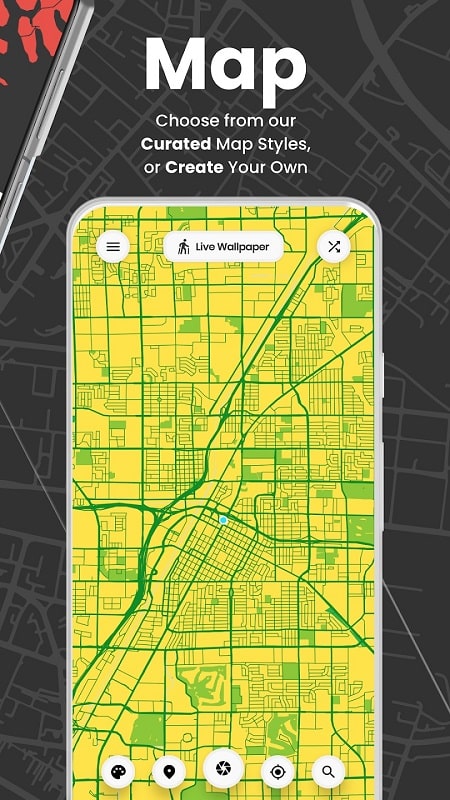Introduction
Cartogram is a cutting-edge mobile application that revolutionizes the way users interact with their phone screens. This innovative program allows users to create stunning live wallpapers using accurate maps from any location around the world, giving their devices a personalized touch. With over 30 map styles, various live wallpaper modes, and strong customization options, Cartogram offers a unique and unforgettable user experience. Additionally, the app includes a route planner feature that helps users navigate safely and efficiently, providing clear directions and route suggestions for different types of vehicles. With its advanced positioning technology and user-friendly interface, it is a must-have tool for anyone looking for a convenient and visually appealing way to navigate and personalize their mobile device.
Features of Cartogram:
Another significant feature of Cartogram is the ability to customize the map style to fit users' preferences. With over 30 map styles, users can choose the one that best suits their aesthetic taste. From vintage maps to abstract designs, there is a style for everyone. Additionally, users can customize colours, lighting, and shadows to create a truly unique and personalized live wallpaper experience.
One more feature that sets Cartogram apart from other navigation apps is its ability to simulate different types of vehicles on the map. Users can choose from a variety of vehicles like cars, motorcycles, bicycles, and even boats to track their route. This feature not only adds a fun element to the navigation experience but also provides more accurate information on the best route for each type of vehicle.
Tips for Users:
> Take advantage of the customization options to create a live wallpaper that reflects your unique style and personality. Experiment with different map styles, colours, and effects to create a visually stunning background for your phone.
> Use the vehicle simulation feature to plan your route more effectively. By choosing the type of vehicle you will be using, Cartogram can provide more accurate directions and avoid routes that may be unsuitable for your chosen mode of transportation.
> Enable voice guidance and visual route explanations for a more hands-free navigation experience. This feature allows you to focus on the road while still receiving clear instructions on your route.
Conclusion:
Cartogram is a versatile and innovative app that offers a unique blend of navigation and customization features. With its ability to create stunning live wallpapers using accurate maps and detailed route planning capabilities, Cartogram stands out as a must-have tool for Android users. Whether you're looking for a visually appealing background for your phone or a reliable navigation aid, Cartogram has you covered. Download today and experience a whole new level of navigation and personalization on your mobile device.
- No virus
- No advertising
- User protection
Information
- File size: 6.70 M
- Language: English
- Latest Version: 7.2.0
- Requirements: Android
- Votes: 258
- Package ID: com.round_tower.app.android.wallpaper.cartogram
- Developer: Round Tower
Screenshots
Explore More
Empower learning and research with our innovative reference apps. Access dictionaries, thesauruses, encyclopedias, and more with our comprehensive databases. Get homework help, study tips, and writing guides from our academic resources. Learn new skills by browsing how-to videos and manuals. Stay up-to-date with latest news, data, and facts curated by our editors.

Math Workout - Math Games

OnlineDost: Video Call Friends

TAM

StoryNest - Novels & Stories

N Media Channel

Hydro One Mobile App

Threesomer

Seahaven FM