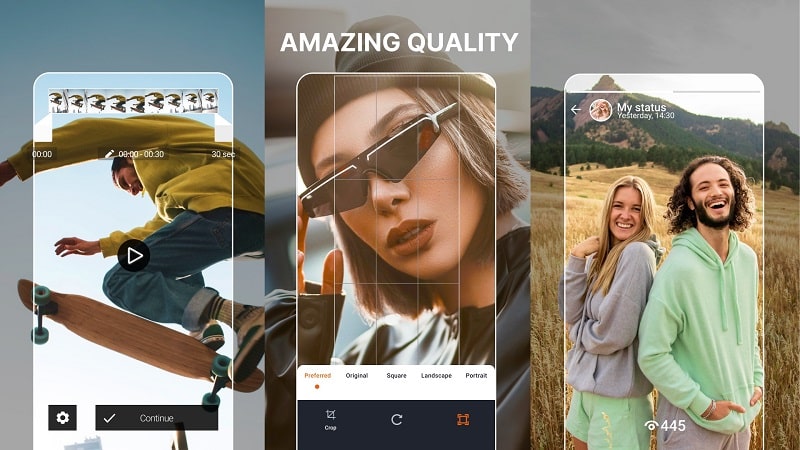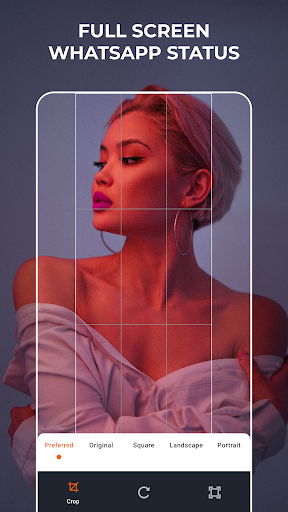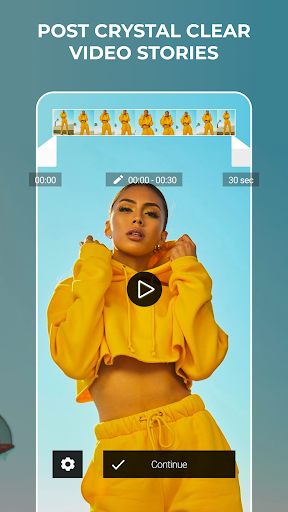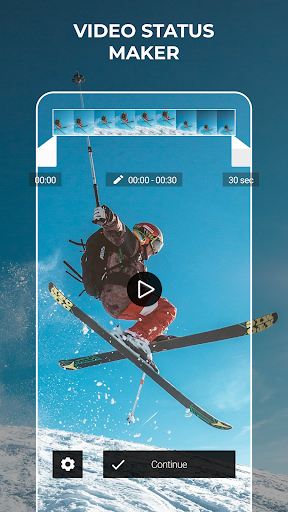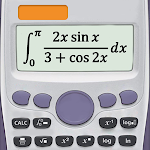Introduction
Introducing Venlow, the ultimate video editing app that guarantees high-quality exports for all your social media platforms. Say goodbye to the disappointment of uploading videos to WhatsApp, Instagram, or Facebook, only to have them lose their charm and appeal. With it, you can create professional and attractive videos that will captivate your audience. The app offers impressive features such as vertical full-screen status creation, video scaling adjustment for different screen types, resolution enhancement, and easy posting to WhatsApp. Additionally, it allows you to compress videos without sacrificing quality, freeing up precious storage space on your device. With it, your videos will always look magnificent, no matter the screen size or ratio. Say hello to stunning and engaging videos with Venlow!
Features of Venlow:
- Export videos without losing quality: The app is designed to help users upload videos to any social networking platform without sacrificing video quality. This ensures a professional and attractive image for users, capturing the love and recognition of audiences.
- Create vertical full-screen status videos: The app allows users to create videos in the vertical format, perfect for status updates on platforms like Instagram and WhatsApp. This feature ensures the videos fit the screen type and provide a visually pleasing experience.
- Compatibility with various screen ratios: The app offers professional editing tools that ensure videos are compatible with different screen sizes and ratios. This feature guarantees that the video quality remains intact, regardless of the device used to view it.
- Enhance video resolution and visuals: Venlow provides users with the ability to increase video resolution, add color elements, and adjust brightness to create vibrant and realistic videos. It offers professional editing options to optimize the quality of the videos.
Tips for Users:
- Tap to export videos to WhatsApp status: With just one tap, users can export their edited videos directly to WhatsApp status. This feature saves time and ensures that users can quickly share their videos with their contacts.
- Manually select screen sizes for compatibility: To ensure that the video is compatible with different devices, users need to manually select the desired screen sizes. This step is important to optimize the video quality on any screen.
- Experiment with video enhancements: The app offers various options to enhance video resolution, add color elements, and adjust brightness. Users should explore these features to find the settings that best suit their videos and create a visually appealing result.
Conclusion:
Its features, such as creating vertical full-screen status videos and compatibility with various screen ratios, provide a seamless and visually pleasing viewing experience. With Venlow, users can enhance video resolution and visuals, creating stunning and vibrant videos. The app also offers convenient features like one-tap export to WhatsApp status, making it easy for users to share their creations. The app is the perfect tool for anyone looking to create professional and attractive videos that stand out on social media.
- No virus
- No advertising
- User protection
Information
- File size: 148.20 M
- Language: English
- Latest Version: 1.1.0.1
- Requirements: Android
- Votes: 431
- Package ID: com.venlow.vertical.fullscreen.whatsapp.video.status
- Developer: ZipoApps
Screenshots
Explore More
Equip yourself with our all-in-one toolbox app for everyday tasks and projects. Instantly convert between units, calculate tips, scan documents, manage files, and more with handy productivity tools. Includes a level, compass, QR code reader, ruler, speedometer, decibel meter, and flashlight. Save frequently used tools to your customizable dashboard for one-tap access. Track billable hours, wages, budgets, and invoices. Annotate screenshots, magnify labels, and sign PDFs on the go.

Trace and Draw Sketch Drawing

Future Self Face Aging Changer

Psychological concepts

Heyo

Kilid

Alpha

DIVA

Geevoo