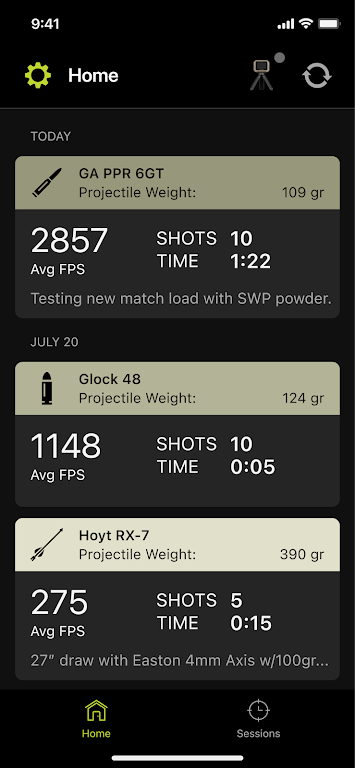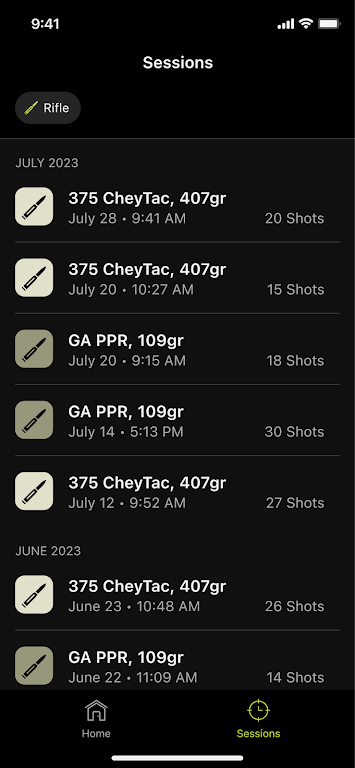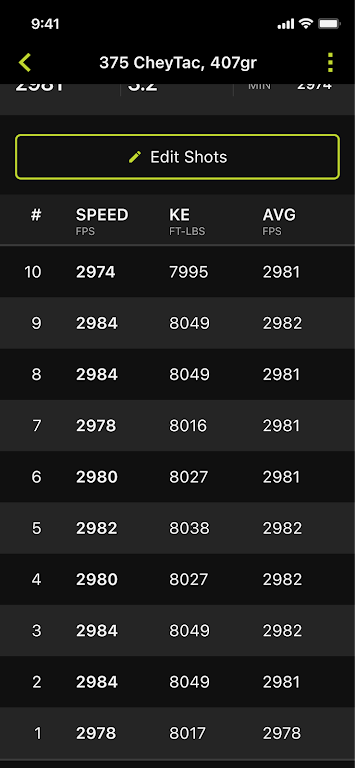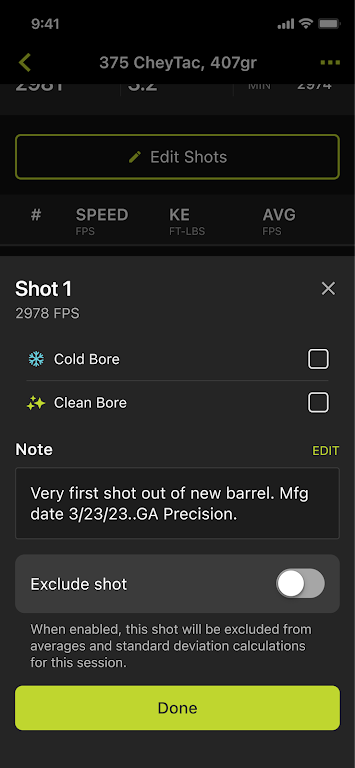ShotView™
Category: Other Date:2024-09-06
Rating: 4.4
Introduction
The innovative ShotView™ app is here to revolutionize your shooting experience with the Xero® C1 Pro chronograph. Say goodbye to confusion and hello to organized and easily interpretable ballistic data right at your fingertips. With this app, you can analyze crucial shot data such as speed, deviation, extreme spread, and kinetic energy effortlessly. You even have the option to exclude outliers from calculations, ensuring accuracy in your analysis. Personalize your shooting sessions with custom names, specific shot notes, and attribute markings. Need to find specific sessions? No problem! Filter by weapon type for quick access. Plus, you can save and access your data from the cloud, making it accessible on other devices or for future use. Experience the power of ShotView™ today!
Features of ShotView™:
- Shot Data Analysis: The app allows you to analyze various aspects of your shooting session such as shot speed, deviation, extreme spread, kinetic energy, and more. The data is presented in an organized and easy-to-interpret format, making it easier for you to understand your performance.
- Export to CSV: You can export the raw shot data to CSV format, enabling you to analyze the data further using other software or platforms. This feature allows for more in-depth examination and comparison of your performance over time.
- Customization: The app allows you to create custom names for each shooting session, add notes for specific shots, and mark attributes such as clean bore and cold bore for each shot. This level of customization enables you to track and analyze specific aspects of your shooting experience.
- Filter by Weapon Type: The app allows you to filter sessions based on the weapon type used, making it easier to review and compare data for specific firearms.
Tips for Users:
- Utilize Data Analysis: Take advantage of the app's shot data analysis feature to gain insights into your shooting performance. By understanding your speed, deviation, and kinetic energy, you can identify areas for improvement and focus on specific aspects of your shooting technique.
- Export and Compare: Exporting the shot data to CSV format allows you to compare your performance across different sessions or firearms. By examining the data in-depth, you can identify patterns, trends, and areas of improvement.
- Leverage Customization Features: Make use of the app's custom naming, notes, and attributes features to track specific shots or aspects of your shooting. This level of customization can help you identify any trends or patterns in your shooting performance.
Conclusion:
From detailed shot data analysis to customizable session tracking, this app allows shooters to delve into their performance and make informed adjustments. The ability to export data to CSV format and filter sessions based on weapon type further enhances the app's usability and versatility. By utilizing the app's features and following the playing tips provided, shooters can gain valuable insights and improve their skills on the range. Experience a seamless shooting analysis with ShotView™ app and take your shooting performance to the next level.
- No virus
- No advertising
- User protection
Information
- File size: 21.90 M
- Language: English
- Latest Version: 1.1.4
- Requirements: Android
- Votes: 453
- Package ID: com.garmin.android.apps.shotview
- Developer: Garmin