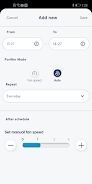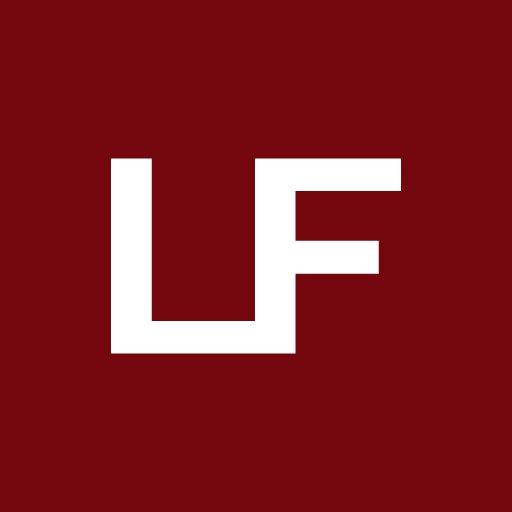Introduction
Introducing the Blueair app, the ultimate companion for your Blueair air purifier. This app guarantees to enhance your experience by providing an easy-to-use interface and complete peace of mind regarding your purifier's performance. With its intuitive features like indoor and outdoor air quality monitoring, scheduling, clean air ETA, filter lifetime tracker, and more, you can breathe confidently every moment of the day. Download the Blueair app now to unlock the full potential of your air purifier and take control of your indoor air quality like never before.
Features:
- Indoor and Outdoor Air Quality Monitoring: The Blueair app provides real-time monitoring of both indoor and outdoor air quality. This feature allows users to stay informed about the cleanliness of their surroundings and make necessary adjustments to ensure a healthier living environment.
- Scheduling: With the scheduling feature, users can set specific times for their Blueair air purifier to operate. This enables the purifier to clean the air automatically, even when the user is not at home. It provides convenience and ensures that the air is constantly being purified.
- Clean Air ETA: The app includes a clean air ETA feature, which estimates the time it will take for the air purifier to achieve a certain level of air cleanliness. This allows users to plan their activities accordingly and ensures that they are breathing clean air within their desired timeframe.
- Filter Lifetime Tracker: One of the most important aspects of maintaining an air purifier is knowing when to replace the filters. The Blueair app includes a filter lifetime tracker that keeps users updated on the status of their filters and notifies them when it's time for a replacement. This feature ensures optimal performance of the air purifier and prolongs its lifespan.
- Ease of Use: The app is designed to be user-friendly, with intuitive features that make it easy to operate the air purifier. The interface is simple and straightforward, allowing users to navigate through the app effortlessly and access all the necessary functions without any hassle.
- Performance Assurance: The Blueair app provides users with reassurance in the performance of their air purifier. With real-time monitoring, scheduling, clean air ETA, and filter lifetime tracking, users can have confidence that their air purifier is effectively purifying the air and improving the overall air quality in their living spaces.
In conclusion, the Blueair app offers a range of features that enhance the user experience with their Blueair air purifier. From real-time air quality monitoring to scheduling and filter lifetime tracking, the app provides convenience, reassurance, and improved air quality. With its user-friendly interface and intuitive features, the Blueair app is a must-have for anyone looking to optimize the performance of their air purifier. Click here to download the app and enjoy all its benefits.
- No virus
- No advertising
- User protection
Information
- File size: 66.00 M
- Language: English
- Latest Version: 3.13.1
- Requirements: Android
- Votes: 54
- Package ID: com.blueair.android
Screenshots
Explore More
Make your house a home with our suite of helpful home apps. Discover clever tools to organize closets, streamline chores, and simplify cooking. Take the stress out of cleaning and maintenance with handy checklists and schedules. Enhance security and control appliances and lighting with our smart home integrations. Design, visualize, and renovate like a pro using our 3D planning software.

Be Bezeq

Final Cepte

N Media Channel

Betterment

Anti Theft & Don't Touch Phone

USCCA Concealed Carry App: CCW

Monect PC Remote

Foodie - Camera For Life
You May Also Like
Comment
-
The app looks deceptively nice, but the actual implementation is very low-quality. To begin with, it can’t remember my address—I add my location, assign the device to it, but only a minute later it starts showing other random addresses nearby instead of mine. However, the main disappointment for me is that, apparently, air quality is not recorded on the server when the app is not running, so you have a graph, but you can’t check what the AQI was while you were asleep and the app was closed.2024-01-09 19:26:05
-
Although the Blueair purifier is effective at improving indoor air quality, the app and smart features need a lot of work. I have two brand new identical air purifiers and one simply won't run on a schedule. Both of them suddenly disconnected from the app and showed up as offline. I had to remove them from my account and add them back to fix the issue. App won't save your location.2024-01-08 16:17:56
-
App says any email i try to register with already exists. Then when forgetting password, it doesnt exist.2024-01-07 07:42:56
-
I have a 680i which is effective. But the app is terrible. It's inaccurate. My room temperature was wrong (definitely not fluctuating between 19-23°!). VOCs measurements are vague compared to a previous version. PM 2.5 has a lag or is inaccurate, as it suddenly changes. And my device is 'offline' on opening the app - no, it isn't! We paid good money and deserve better to get accurate readings. E.g. humidity - I want to know so I can control it. Please bring back the 2018 version or similar.2024-01-05 19:24:31
-
The purifier is great but the app is a disaster. I use it for one purpose and that is remote control. Worked OK before the redesign, but now it does not connect at all. It did have that annoying bug when the first time you start the app it will not connect to the purifier, but force shut app and restart it connects straight away. But one day it just stopped connecting. Removed app + cache etc. Staying only on 2.4ghz network. Tried all the routines that are suggested but impossible to connect.2023-12-29 07:27:49
-
is the app working? after the latest update i lost connection with the device. uninstall it. now keep saying the password is not correct even after resting it.2023-12-25 17:33:22