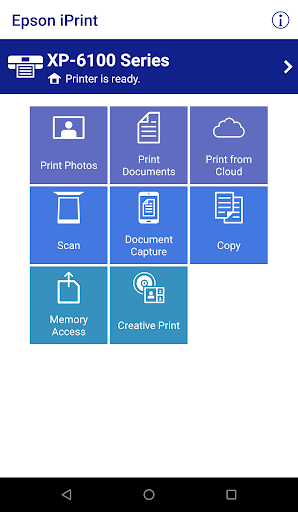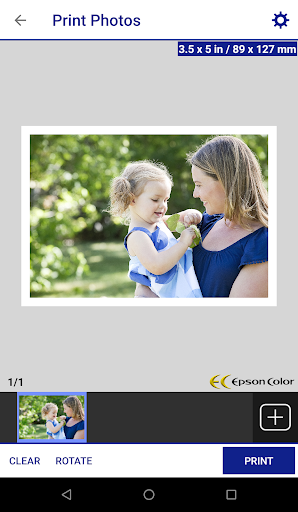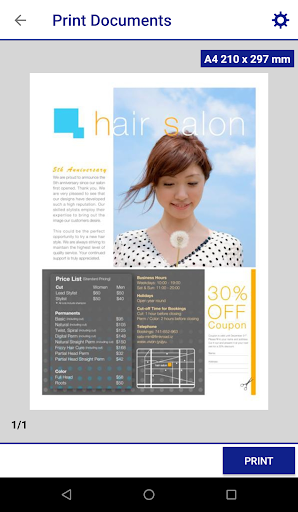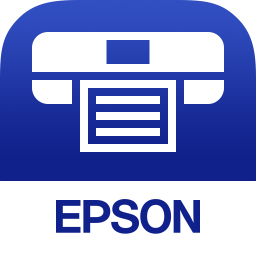
Introduction
Epson iPrint is the ultimate solution for all your printing needs, directly from your Android device. With the ability to print, scan, and share effortlessly, this app makes printing a breeze whether your printer is nearby or miles away. From printing photos and emails to scanning documents and sharing files, the app offers a wide range of features to make your printing experience seamless and efficient. With advanced features such as automatic correction for photos and a variety of print options to choose from, it is the go-to app for all your printing tasks. Download the app now and experience the convenience for yourself.
Features of Epson iPrint:
- Convenience: Epson iPrint allows you to easily print, scan, and share directly from your Android phone or tablet, making it a convenient tool for your printing needs.
- Remote Printing: With remote print functionality, you can print from anywhere in the world to email-enabled Epson printers, giving you the flexibility to print from wherever you are.
- File Compatibility: You can print photos, PDFs, and Microsoft Office files, including Word, Excel, and PowerPoint documents, making it easy to print a variety of file types.
- Multi-functionality: Epson iPrint also allows you to capture documents with your device camera, scan from your Epson all-in-one, copy documents, transfer files, and check your printer's status and ink levels.
FAQs:
- Is the app compatible with all Epson printers?
Yes, Epson iPrint is compatible with a wide range of Epson printers. You can check the website for a list of supported printers.
- Can I print documents stored on my device with the app?
Yes, you can print stored files and email attachments directly from your device using the app.
- Can I adjust print settings such as paper size and number of copies with the app?
Yes, you can configure your print options including paper size, number of copies, page range, and one- or two-sided printing.
Conclusion:
With remote printing capabilities, file compatibility, and a range of advanced features, the app is a must-have tool for anyone looking to streamline their printing process. Download Epson iPrint today and experience the convenience of printing on the go.
- No virus
- No advertising
- User protection
Information
- File size: 74.88 M
- Language: English
- Latest Version: 7.12.1
- Requirements: Android
- Votes: 337
- Package ID: epson.print
- Developer: Seiko Epson Corporation
Screenshots
Explore More
Hit the open road with confidence using our automotive apps. Access comprehensive makes/models reference guides for expert vehicle knowledge. Get step-by-step repair and maintenance tutorials so you can DIY with ease. Scan diagnostic codes and get repair estimates from local shops. Stay on top of your vehicle's health with digital logs and alerts. Plan road trips leveraging real-time maps, traffic data, and trip computer integration.

ScheduleUP: Auto Text Reply

Future Self Face Aging Changer

BINI LIGHT STICK

Anti Theft & Don't Touch Phone

Hydro One Mobile App

Instant Mail

Seahaven FM

Foodie - Camera For Life