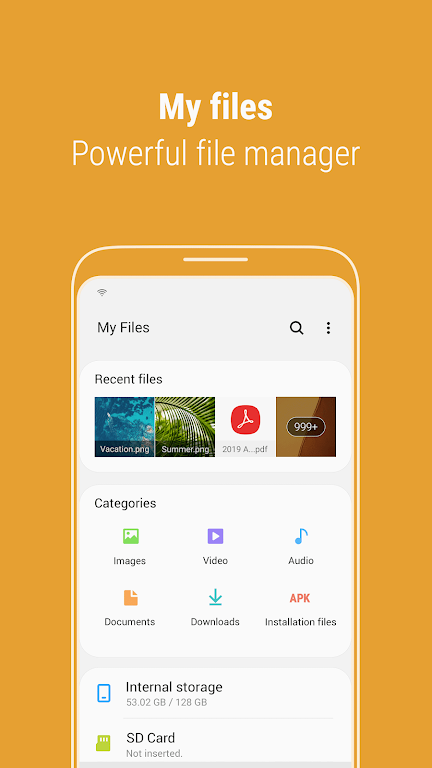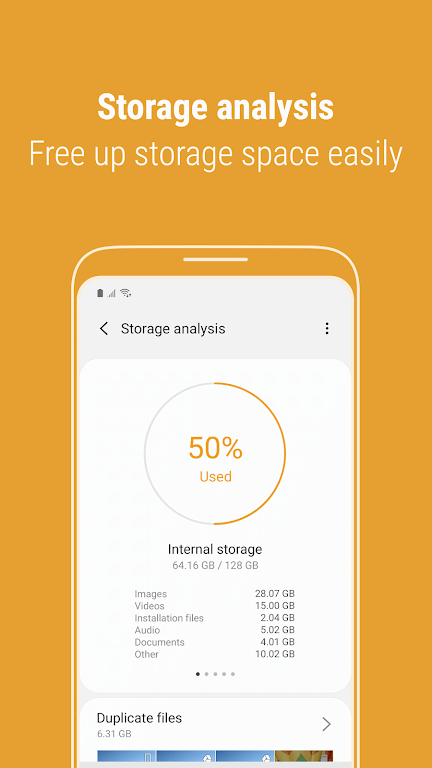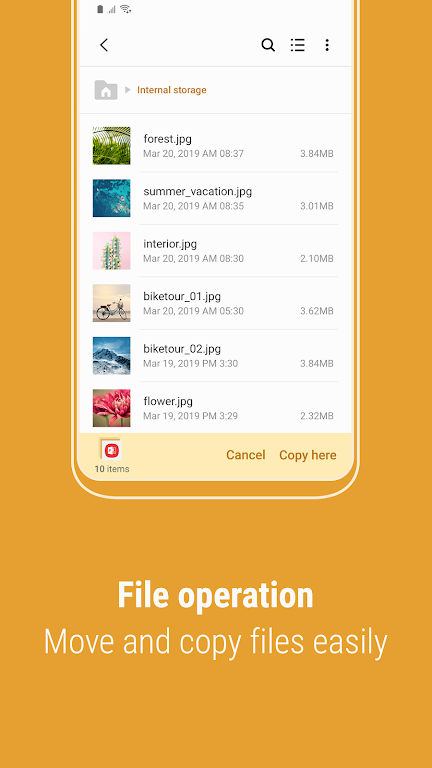Introduction
Introducing the all-new Samsung My Files! This handy tool is like a file explorer for your smartphone, allowing you to easily manage all your files in one place. But here's the best part - it doesn't just stop at your phone's internal storage. You can also manage files on your SD card, USB drives, and even files stored in the cloud! With "My Files", you can free up storage space effortlessly with just a tap, hide any unused storage space, and view long file names without any annoying ellipses. Download the app now and experience the convenience and organization it has to offer!
Features of Samsung My Files:
* Easy File Management: The app offers a user-friendly file management experience, similar to a file explorer on a computer. Users can easily browse and manage files stored on their smartphone, SD card, or USB drive.
* Multiple Storage Options: My Files allows users to manage files stored on various storage mediums simultaneously. This includes SD cards, USB drives, and cloud storage connected to the smartphone. Users can access and manage all their files in one place.
* Free Up Storage Space: With the "Storage Analysis" feature, users can easily free up storage space on their device. By tapping a button on the main screen, the app will scan and analyze the storage, suggesting files that can be deleted to free up space.
* Customizable Home Screen: Users have the option to customize the app's home screen by hiding any unused storage space. This allows for a clean and organized view, with only the necessary storage options displayed.
FAQs:
* Can I manage files stored on external storage devices?
- Yes, Samsung My Files allows you to manage files stored on SD cards and USB drives connected to your smartphone.
* Can I access files stored in cloud storage?
- Yes, the app supports cloud storage integration, allowing you to manage files stored in your cloud storage account.
* How does the "Storage Analysis" feature work?
- The "Storage Analysis" feature scans your device's storage and suggests files that can be deleted to free up space. You can then choose which files to delete based on the suggestions.
Conclusion:
It is a comprehensive file management app that offers a user-friendly interface and a range of convenient features. With the ability to manage files from various storage options, including SD cards, USB drives, and cloud storage, users can easily access and organize all their files in one place. The app also provides a "Storage Analysis" feature, which helps users free up storage space on their device. By offering customization options for the home screen, Samsung My Files ensures a personalized and clutter-free file management experience. Download My Files now to simplify your file management tasks.
- No virus
- No advertising
- User protection
Information
- File size: 18.30 M
- Language: English
- Latest Version: 15.0.04.5
- Requirements: Android
- Votes: 334
- Package ID: com.sec.android.app.myfiles
- Developer: Samsung Electronics Co., Ltd.
Screenshots
Explore More
Make your house a home with our suite of helpful home apps. Discover clever tools to organize closets, streamline chores, and simplify cooking. Take the stress out of cleaning and maintenance with handy checklists and schedules. Enhance security and control appliances and lighting with our smart home integrations. Design, visualize, and renovate like a pro using our 3D planning software.

BINI LIGHT STICK

N Media Channel

Betterment

Anti Theft & Don't Touch Phone

USCCA Concealed Carry App: CCW

Monect PC Remote

Foodie - Camera For Life

TECKIN