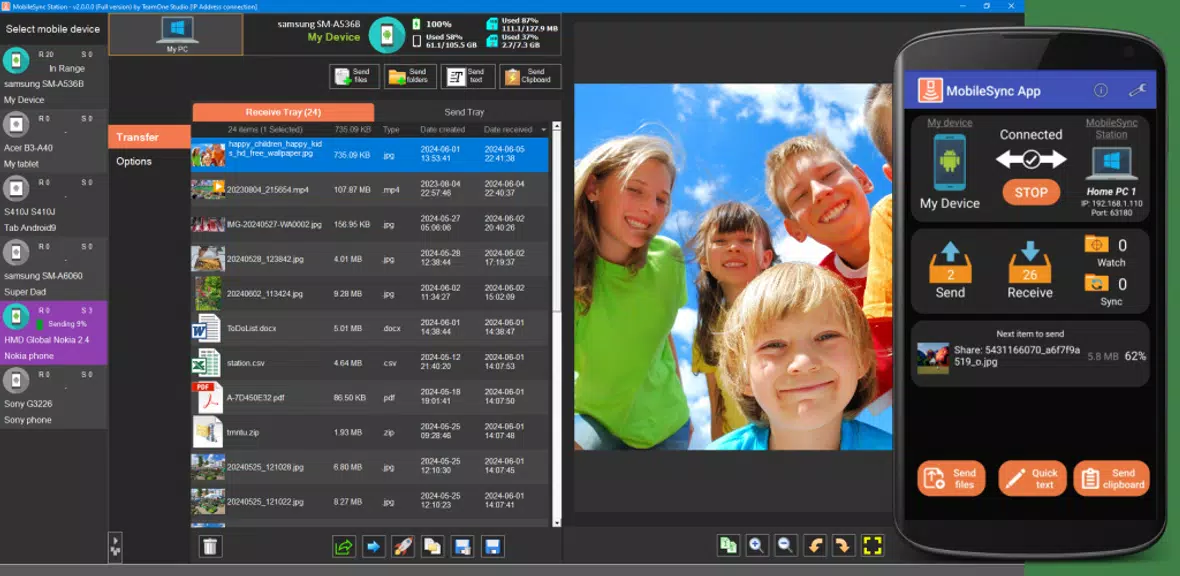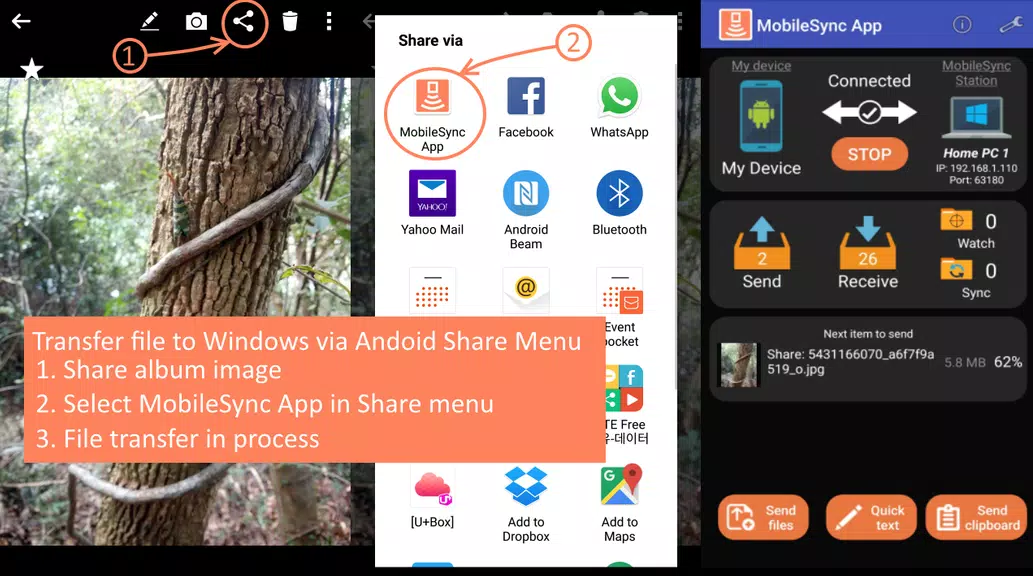Introduction
Tired of manually transferring files between your Android device and Windows PC? Look no further than MobileSync App - File Access! This ad-free WiFi file transfer app allows for seamless automatic file, folder, and text transfers over WiFi, making it a breeze to sync your devices. With easy setup and no need to constantly reconfigure, MobileSync App simplifies the process by connecting to MobileSync Station on your Windows PC. Plus, with powerful Watch Folders and Sync Folders capabilities, you can ensure your files are always backed up and synchronized. Say goodbye to cumbersome file transfers and hello to hassle-free syncing with MobileSync App!
Features of MobileSync App - File Access:
⭐ Automatic Transfer Feature: MobileSync App - File Access allows for automatic transfer of files, folders, and text over Wi-Fi between Android devices and Windows computers, making it a convenient and time-saving option.
⭐ Easy Setup: With MobileSync App, setup is a breeze as it connects to the MobileSync Station on Windows. Once set up, files can easily be transferred between devices using the Android Share menu or Windows context menu.
⭐ Ad-Free Experience: Enjoy a completely ad-free experience with MobileSync App, ensuring a seamless and uninterrupted file transfer process.
⭐ Free Mobile Sync & Transfer: The app offers powerful watch folders and sync folders capabilities for automatic file synchronization and backup between devices, all without any cost.
Tips for Users:
⭐ Set up the MobileSync Station on your Windows PC and connect it to MobileSync App on your Android device for easy file transfers.
⭐ Use the automatic transfer feature to ensure that all your files are backed up and synced between devices effortlessly.
⭐ Explore the various capabilities of MobileSync App, such as support for removable SD cards and multiple device synchronization, to make the most out of your file transfer experience.
Conclusion:
With its automatic transfer feature, easy setup process, ad-free experience, and free synchronization capabilities, this app provides a hassle-free solution for all your file transfer needs. Download MobileSync App - File Access today and experience the convenience of wireless file transfer at your fingertips.
- No virus
- No advertising
- User protection
Information
- File size: 5.30 M
- Language: English
- Latest Version: 2.60
- Requirements: Android
- Votes: 301
- Package ID: com.teamonestudio.paw
- Developer: TeamOne Studio
Screenshots
Explore More
Hit the open road with confidence using our automotive apps. Access comprehensive makes/models reference guides for expert vehicle knowledge. Get step-by-step repair and maintenance tutorials so you can DIY with ease. Scan diagnostic codes and get repair estimates from local shops. Stay on top of your vehicle's health with digital logs and alerts. Plan road trips leveraging real-time maps, traffic data, and trip computer integration.

ScheduleUP: Auto Text Reply

Future Self Face Aging Changer

BINI LIGHT STICK

Anti Theft & Don't Touch Phone

Hydro One Mobile App

Instant Mail

Seahaven FM

Foodie - Camera For Life