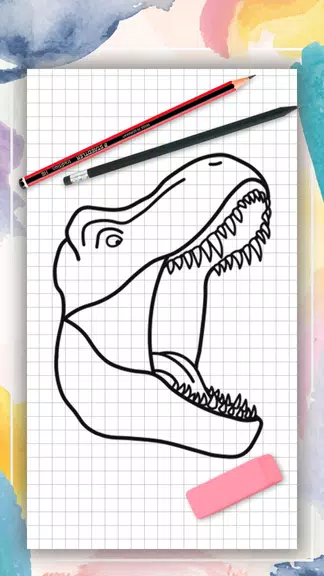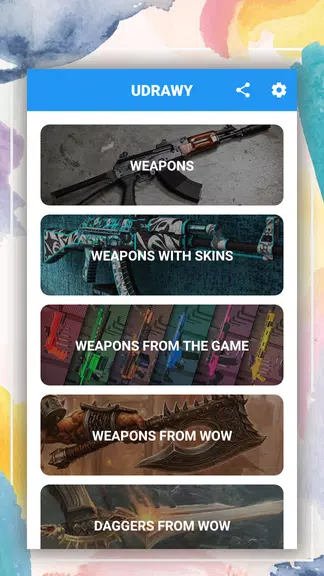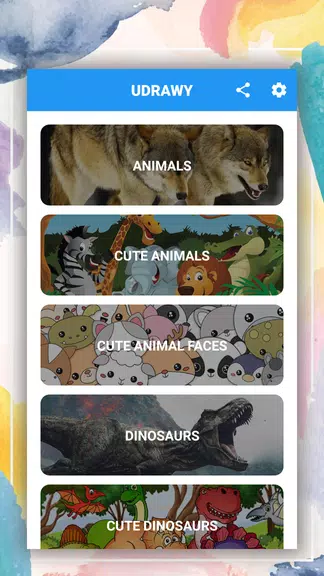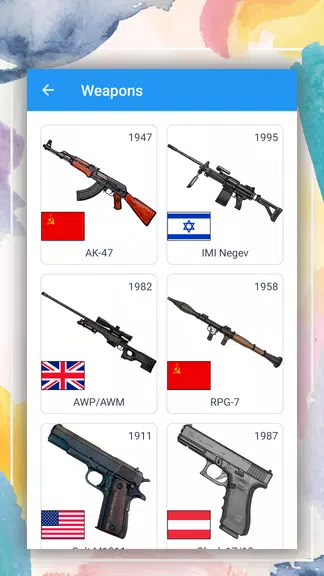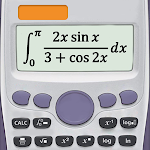Introduction
Whether you are a beginner looking to learn how to draw or an experienced artist looking to improve your skills, How to draw - learn to draw has something for everyone. With a wide range of categories, step-by-step drawing lessons, and a variety of illustrations to choose from, you can unleash your creativity and create beautiful artwork. So, grab your pencil and paper, open the app, and start drawing your way to becoming a great artist today!
Features of How to draw - learn to draw:
❤ Wide Range of Categories
- The app offers a diverse selection of categories including animals, dinosaurs, food, cute and kawaii drawings, weapons, and fantastic things.
❤ Step-by-Step Drawing Lessons
- Detailed instructions provided by professional illustrators will guide you through the process of creating beautiful illustrations.
❤ Offline Access
- No internet connection is required once you download the images, making it convenient for users to practice drawing anywhere.
❤ Random Picture Selection
- If you're feeling uninspired, the app offers a feature to randomly select a picture for you to draw.
❤ Free to Use
- The app is completely free to download and all instructions are available for immediate use.
Tips for Users:
❤ Practice Daily
- Dedicate time each day to follow the step-by-step drawing lessons to improve your skills.
❤ Choose Your Favorite Category
- Select a category that interests you the most to keep yourself motivated and engaged in the drawing process.
❤ Use Minimal Tools
- All you need is a pencil and a piece of paper to get started. Keep it simple and focus on honing your drawing skills.
Conclusion:
Enhance your drawing skills with "How to draw - learn to draw" app and create stunning illustrations in various categories. Whether you're into animals, dinosaurs, weapons, cute and kawaii drawings, or food, this app has something for everyone. Follow the step-by-step instructions, practice regularly, and watch your artistic abilities flourish. Download the app now and unleash your creativity!
- No virus
- No advertising
- User protection
Information
- File size: 6.50 M
- Language: English
- Latest Version: 5.4
- Requirements: Android
- Votes: 351
- Package ID: udenity.draw.udrawy
- Developer: Udenity
Screenshots
Explore More
Equip yourself with our all-in-one toolbox app for everyday tasks and projects. Instantly convert between units, calculate tips, scan documents, manage files, and more with handy productivity tools. Includes a level, compass, QR code reader, ruler, speedometer, decibel meter, and flashlight. Save frequently used tools to your customizable dashboard for one-tap access. Track billable hours, wages, budgets, and invoices. Annotate screenshots, magnify labels, and sign PDFs on the go.

Trace and Draw Sketch Drawing

Future Self Face Aging Changer

Same Notification - Parental

GoldSeeker - Metal Detector

Voice Recorder, Voice Memos

Psychological concepts

Heyo

Kilid