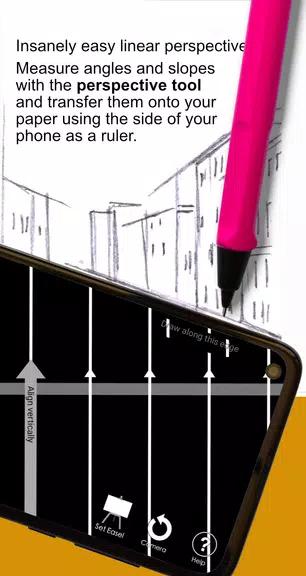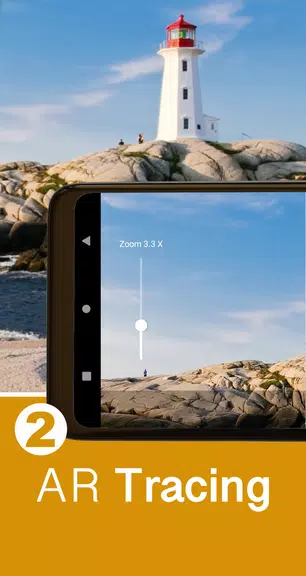Introduction
AR Drawing: Real Sketch is the ultimate tool for artists, students, and professional designers looking to enhance their drawing skills. With a variety of powerful tools such as AR Tracing for image and calligraphy tracing, a Scaling Grid for precise measurements, and a Color Mixer and Color Harmonies feature for perfecting your palette, this app has everything you need to take your artwork to the next level. Upgrade to the Pro version for even more tools and features. Developed by artists for artists, this app is a must-have for any creative individual looking to elevate their craft.
Features of AR Drawing: Real Sketch:
> Versatile Tracing Tools: Use the tracing tool to copy images onto any surface, and the calligraphy tracing tool to write like a professional.
> Precision Tools: The scaling grid helps enlarge images to fit paper size precisely, while the perspective tool allows for easy linear perspective drawing.
> Color Mixing and Harmonies: Mix colors using a color wheel and view complementary colors, triads, and more to build an effective color palette.
> Tonal Values and Accuracy: View scenes in grayscale to determine tonal values and use the slope gauge for accurate drawing.
FAQs:
> Is the app free to download? Yes, AR Drawing: Real Sketch is free to download and use, with the option to upgrade to the Pro version for additional tools.
> Can I use the app on different surfaces? Yes, the app is adjustable for use on flat surfaces or easels.
> Are there any ads in the app? No, both the Free and Pro versions of Real Sketch are free of advertising.
Conclusion:
Whether you're a non-digital artist, plein air painter, or new artist learning to draw, this app is designed to meet your needs. Upgrade to the Pro version for even more features and take your artwork to the next level. Download AR Drawing: Real Sketch now and unleash your creativity!
- No virus
- No advertising
- User protection
Information
- File size: 10.50 M
- Language: English
- Latest Version: 3.3.77
- Requirements: Android
- Votes: 85
- Package ID: com.shushcreative.realsketch
- Developer: Shush Creative
Screenshots
Explore More
Equip yourself with our all-in-one toolbox app for everyday tasks and projects. Instantly convert between units, calculate tips, scan documents, manage files, and more with handy productivity tools. Includes a level, compass, QR code reader, ruler, speedometer, decibel meter, and flashlight. Save frequently used tools to your customizable dashboard for one-tap access. Track billable hours, wages, budgets, and invoices. Annotate screenshots, magnify labels, and sign PDFs on the go.

Trace and Draw Sketch Drawing

Future Self Face Aging Changer

Psychological concepts

Heyo

Kilid

Alpha

DIVA

Geevoo