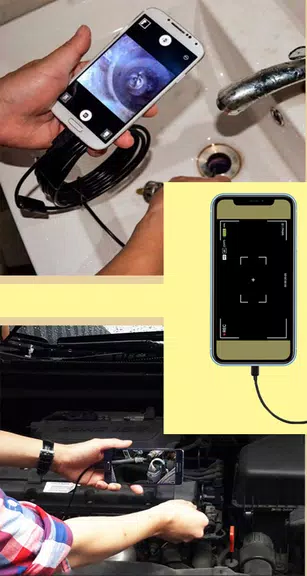Introduction
With Camera endoscope / OTG USB, you can easily connect your endoscope camera or any other USB camera device to your phone for a variety of uses such as sewer inspections, despatch, and more. Simply open the app, plug in your camera, click the camera icon, and start using the camera to take photos and record videos. View all your photos and videos in the gallery, delete them if needed, and easily navigate through your media files. This app works seamlessly with Android devices, allowing you to use your external Borescope with ease. Say goodbye to camera drain unblockers and plumbing repairs with this convenient and versatile endoscope camera app.
Features of Camera endoscope / OTG USB:
❤ Versatile Compatibility: Camera endoscope / OTG USB app can connect with various devices like endoscope cams, USB cameras, and Borescope cameras. This wide compatibility allows for flexibility in usage.
❤ Easy-to-Use Interface: The app features a user-friendly interface that makes connecting and using the endoscope camera a seamless process. Simply open the app, plug in your camera, and start capturing images and videos with just a few clicks.
❤ Multi-Functional Capabilities: In addition to capturing photos and videos, the app also offers the convenience of a built-in gallery where users can easily view and manage their media files. This adds to the overall usability of the app.
❤ Cost-Effective Solution: By utilizing the endoscope camera device, users can save money on services like drain unblocking or plumbing repairs. The app effectively turns your smartphone into a sewer camera, allowing for easy inspections without the need for additional professional help.
Tips for Users:
❤ Ensure Proper Connection: Make sure to check that your camera is correctly connected via an OTG USB cable before opening the app. A secure connection is essential for the app to function properly.
❤ Utilize the Gallery: Take advantage of the app's gallery feature to organize and view your photos and videos. Slide your finger to the left to access all video files and easily select and play them within the app.
❤ Delete Unwanted Media: To free up space on your device, use the app's delete function within the gallery. Simply long-click on the image or video you wish to remove and select the delete icon to clear it from your storage.
Conclusion:
With its versatile compatibility, user-friendly interface, and multi-functional capabilities, this app provides users with a seamless and efficient way to utilize their endoscope cameras. By following the provided playing tips, users can maximize the app's features and make the most out of their endoscope camera device. Download Camera endoscope / OTG USB today and experience the ease and convenience of conducting inspections with your smartphone.
- No virus
- No advertising
- User protection
Information
- File size: 8.30 M
- Language: English
- Latest Version: 41.0
- Requirements: Android
- Votes: 438
- Package ID: com.Endoscope.scope
- Developer: Flavapp
Screenshots
Explore More
Explore an immersive world of entertainment with our media software. Watch, listen, and engage with your favorite shows, music, movies, and more. Access exclusive content, personalized recommendations, and innovative formats. Enhance your experience with our suite of cutting-edge applications. Discover hidden gems tailored to your unique tastes. Create, share, and connect over personalized playlists, reviews, and forums.

Trace and Draw Sketch Drawing

Same Notification - Parental

Sachi Baate - Hindi Suvichar

Hypic Photo Editor

VMOS PRO

TJoke

EPIK - Photo Editor

PureStatus